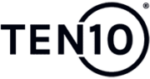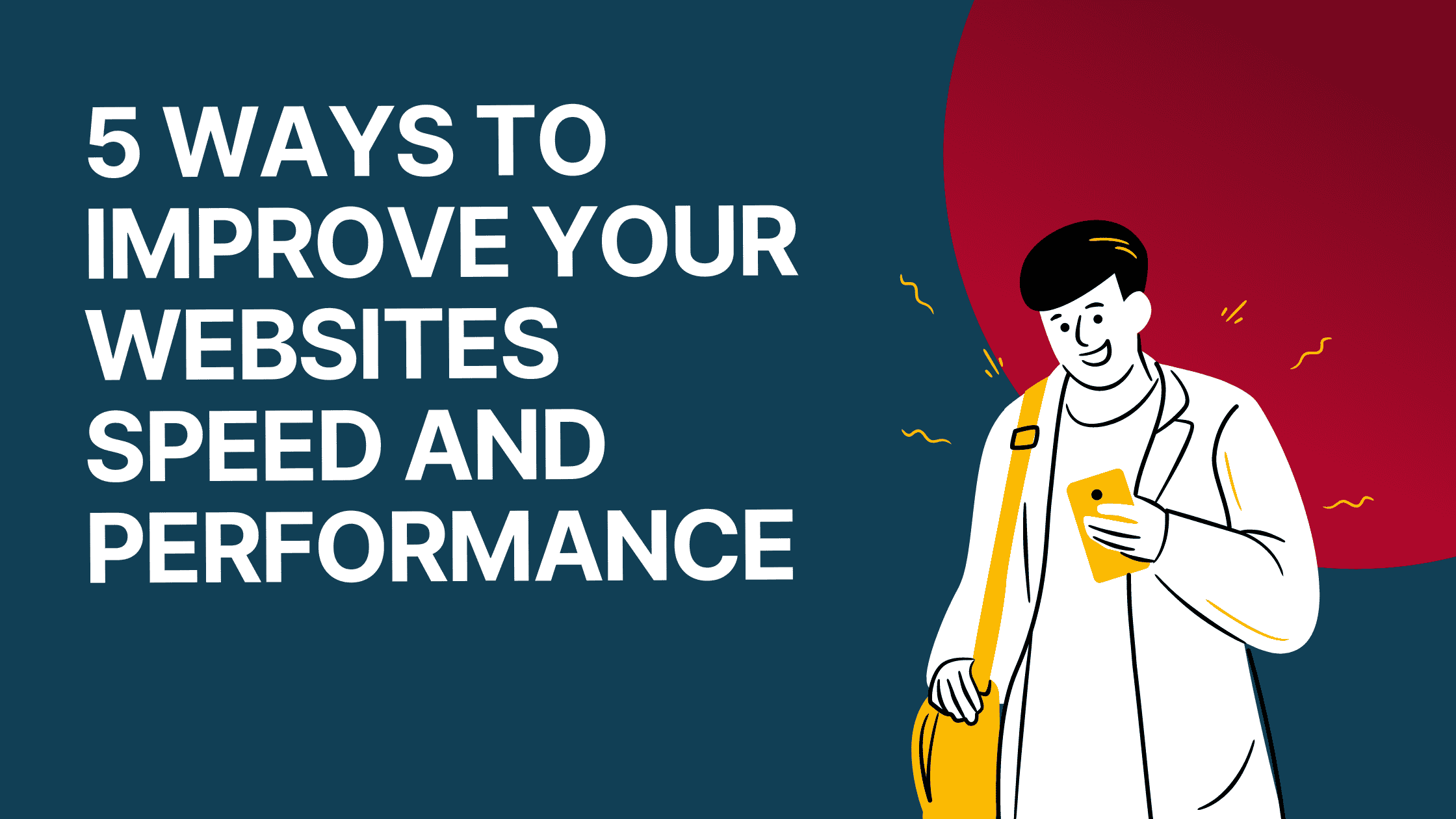How do I improve the speed of my WordPress website? This is a question we get asked all the time by prospective customers.
The speed your website loads is an important part of increasing web traffic and improving conversions on your website.
Nearly 50% of all internet users expect a page to load in under 2 seconds or less. Furthermore, every 1-second delay can result in a 7% reduction in conversions.
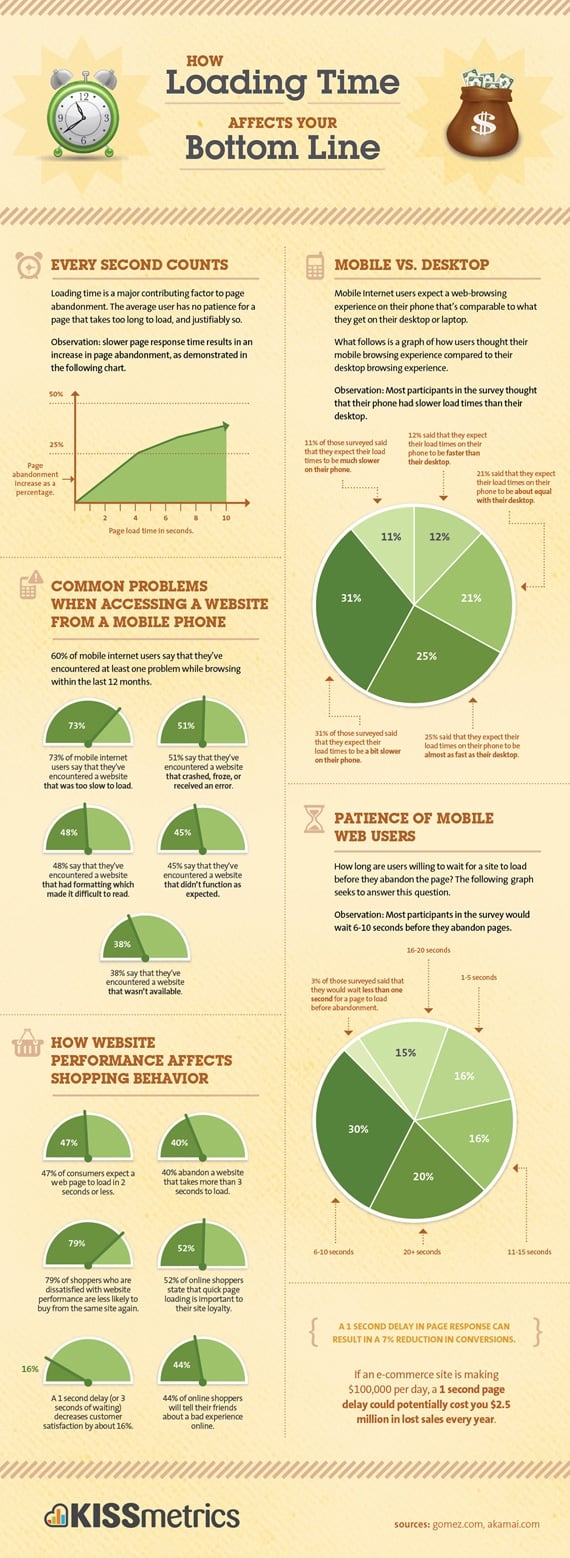
A slow website can lead potential customers to your competitors, which makes it harder for you to compete in today’s fast-paced internet age.
If you are not sure how fast your website runs, paste your website’s URL into Google’s PageSpeed Insight Tool. Here you will gain valuable insight into your website’s performance.
Try some or all the following ways to improve the performance of your site.
Resize your images for website speed
When someone visits your website, they have to load all of the text and images on your site. This becomes problematic with certain site builders like WordPress, which allows you to upload images of any size.
Are you uploading images without considering their size? If so, you more than likely have some gigantic pictures that are slowing down load times like homepage banners etc. If you think that this could be a problem on your website there is an easy fix. Most photo editing software comes with the ability to shrink the size of images.
If you’re using Windows you can resize your image in a free program like Paint, or on Mac, you can use Preview to resize images. If you have access to a more advanced photo editor like Fireworks or Photoshop you will have access to the “Save for Web” feature. This allows you to use a slider to reduce the size of an image and see the visual changes, as you do.
There are also some free web tools available that will shrink your image for you. You can try Smush.it, TinyPNG. Or search the web for a different tool to help you reduce the size of your images. Once you reduce the size of the images and re-upload them onto your website, you will reduce the load times for future visitors.
Improve website speed with a CDN
A content delivery network (CDN) is a series of servers that delivers web content based on a users location. In other words, CDNs help deliver web content to visitors faster by having the web content transition to servers closer to the end user. This results in improved site rendering speed and performance.
For example, consider that you have a business based in Ireland, a visitor from Australia. The Australian user would have a lot longer to load the website because of the distance that the information has to travel. By using CDNs you can cut down on the amount of time it will take to load your web pages, by spreading the relevant web page information across several servers around the globe.
Cut down the number of unnecessary plugins on your website
Website plugins are a great way to customise your website and increase’s functionality. It can be very tempting to download and install an unlimited amount of plugins. Doing this can seriously compromise your website’s speed and increase loading times for your users. It can also cause security issues if they are not regularly updated or maintained.
We highly recommend looking through the plugins installed on your website and determining which ones you need and which ones you can go without. Delete the ones you don’t need and make sure the plugins that you are keeping are high quality. Cheap or free plugins that are not frequently updated can cause your load times to increase. Make sure your plugins are up-to-date and professionally built.
Browser caching for website speed
Browser caching is when a visitor is able to keep the downloadable files from your website stored in their browser. If you want your website to load as fast as possible you’ll want to enable browser caching to your visitors. This means that the next time that person visits your website the page will load faster. They will only have to download the updates that have been made to your website because they already have the rest of the files already downloaded. Browser caching not only cuts down on load times for all of your visitors, but it also reduces the amount of bandwidth that is used the visitor. It also saves bandwidth on the server side.
The best caching system we have found is LiteSpeed. This is not a plugin as such, although there is a plugin available to assist in the configuration of the settings. LiteSpeed is a piece of server that is installed on the web server itself. With direct access to the operating system, we are able to directly access the file system and memory on the server – the result is a super fast website that almost no other caching software can match. All of the Ten10 servers use LiteSpeed and you will get the benefits of this without having to do anything else.
Another way to enable browser caching on your website is through third-party plugins. There are many available, but you may want to check out WP Super Cache, W3 Total Cache, or WP Rocket.
Feel free to research your own browser caching solutions, but each of these plugins has a proven browser caching option that accelerates website performance.
Make sure you have the right web hosting plan for your needs
Picking the right web host provider and correct web hosting plan can drastically improve your website speed and overall reliability.
There is no right answer because everyone’s website demands will be different. Choosing a supplier that allows you to change plans easily allows your website to adapt to a sudden or steady boost in web traffic over time.
After spending a lot of money on designing and developing a new website, some people use the cheapest web hosting service they can find. This often results in a slow, unreliable website experience for visitors and ultimately they will leave the site and go to a competitor. With a Ten10 hosting account, your site will be hosted on ultra fast, fully optimised and secured web server. We encourage all our customers to host their sites on our infrastructure. This will enable us to continue to give your site the care it needs.
Following the above tips and keeping your website optimised can ensure your customers aren’t stuck on long-loading screens.
Ten10 offers specialised WordPress Hosting and Care Plan options to ensure your WordPress loads quickly and reliably.
Share This Story, Choose Your Platform!
How do I improve the speed of my WordPress website? This is a question we get asked all the time by prospective customers.
The speed your website loads is an important part of increasing web traffic and improving conversions on your website.
Nearly 50% of all internet users expect a page to load in under 2 seconds or less. Furthermore, every 1-second delay can result in a 7% reduction in conversions.
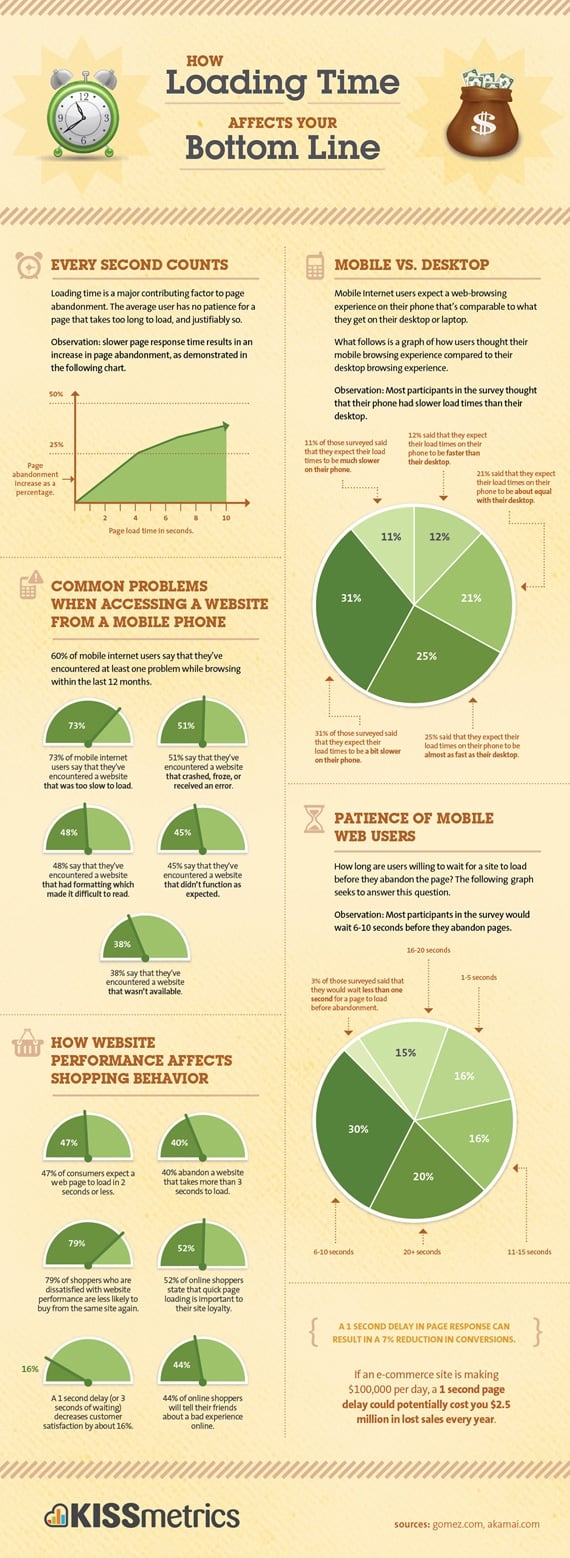
A slow website can lead potential customers to your competitors, which makes it harder for you to compete in today’s fast-paced internet age.
If you are not sure how fast your website runs, paste your website’s URL into Google’s PageSpeed Insight Tool. Here you will gain valuable insight into your website’s performance.
Try some or all the following ways to improve the performance of your site.
Resize your images for website speed
When someone visits your website, they have to load all of the text and images on your site. This becomes problematic with certain site builders like WordPress, which allows you to upload images of any size.
Are you uploading images without considering their size? If so, you more than likely have some gigantic pictures that are slowing down load times like homepage banners etc. If you think that this could be a problem on your website there is an easy fix. Most photo editing software comes with the ability to shrink the size of images.
If you’re using Windows you can resize your image in a free program like Paint, or on Mac, you can use Preview to resize images. If you have access to a more advanced photo editor like Fireworks or Photoshop you will have access to the “Save for Web” feature. This allows you to use a slider to reduce the size of an image and see the visual changes, as you do.
There are also some free web tools available that will shrink your image for you. You can try Smush.it, TinyPNG. Or search the web for a different tool to help you reduce the size of your images. Once you reduce the size of the images and re-upload them onto your website, you will reduce the load times for future visitors.
Improve website speed with a CDN
A content delivery network (CDN) is a series of servers that delivers web content based on a users location. In other words, CDNs help deliver web content to visitors faster by having the web content transition to servers closer to the end user. This results in improved site rendering speed and performance.
For example, consider that you have a business based in Ireland, a visitor from Australia. The Australian user would have a lot longer to load the website because of the distance that the information has to travel. By using CDNs you can cut down on the amount of time it will take to load your web pages, by spreading the relevant web page information across several servers around the globe.
Cut down the number of unnecessary plugins on your website
Website plugins are a great way to customise your website and increase’s functionality. It can be very tempting to download and install an unlimited amount of plugins. Doing this can seriously compromise your website’s speed and increase loading times for your users. It can also cause security issues if they are not regularly updated or maintained.
We highly recommend looking through the plugins installed on your website and determining which ones you need and which ones you can go without. Delete the ones you don’t need and make sure the plugins that you are keeping are high quality. Cheap or free plugins that are not frequently updated can cause your load times to increase. Make sure your plugins are up-to-date and professionally built.
Browser caching for website speed
Browser caching is when a visitor is able to keep the downloadable files from your website stored in their browser. If you want your website to load as fast as possible you’ll want to enable browser caching to your visitors. This means that the next time that person visits your website the page will load faster. They will only have to download the updates that have been made to your website because they already have the rest of the files already downloaded. Browser caching not only cuts down on load times for all of your visitors, but it also reduces the amount of bandwidth that is used the visitor. It also saves bandwidth on the server side.
The best caching system we have found is LiteSpeed. This is not a plugin as such, although there is a plugin available to assist in the configuration of the settings. LiteSpeed is a piece of server that is installed on the web server itself. With direct access to the operating system, we are able to directly access the file system and memory on the server – the result is a super fast website that almost no other caching software can match. All of the Ten10 servers use LiteSpeed and you will get the benefits of this without having to do anything else.
Another way to enable browser caching on your website is through third-party plugins. There are many available, but you may want to check out WP Super Cache, W3 Total Cache, or WP Rocket.
Feel free to research your own browser caching solutions, but each of these plugins has a proven browser caching option that accelerates website performance.
Make sure you have the right web hosting plan for your needs
Picking the right web host provider and correct web hosting plan can drastically improve your website speed and overall reliability.
There is no right answer because everyone’s website demands will be different. Choosing a supplier that allows you to change plans easily allows your website to adapt to a sudden or steady boost in web traffic over time.
After spending a lot of money on designing and developing a new website, some people use the cheapest web hosting service they can find. This often results in a slow, unreliable website experience for visitors and ultimately they will leave the site and go to a competitor. With a Ten10 hosting account, your site will be hosted on ultra fast, fully optimised and secured web server. We encourage all our customers to host their sites on our infrastructure. This will enable us to continue to give your site the care it needs.
Following the above tips and keeping your website optimised can ensure your customers aren’t stuck on long-loading screens.
Ten10 offers specialised WordPress Hosting and Care Plan options to ensure your WordPress loads quickly and reliably.