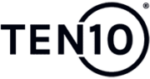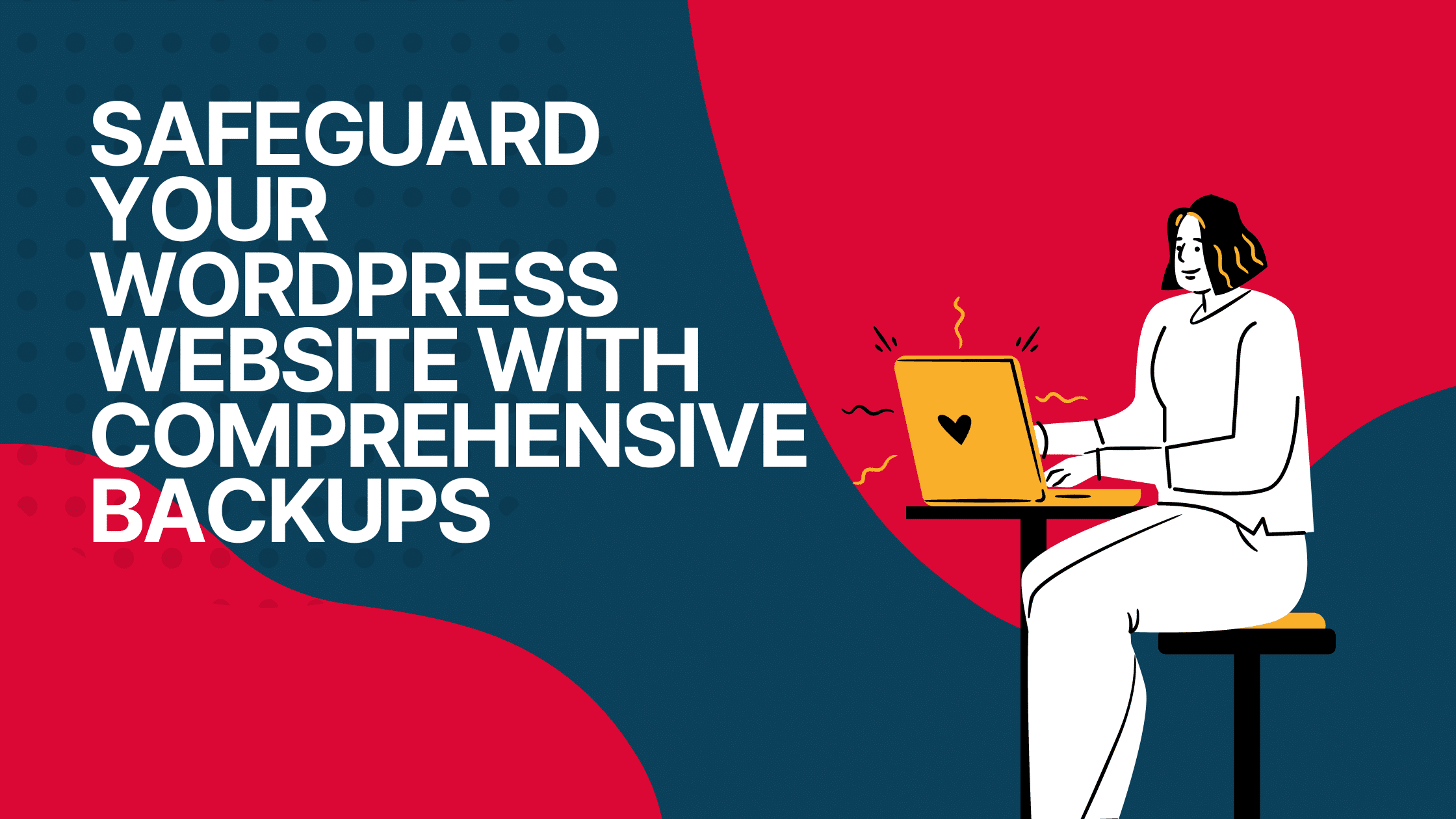Introduction to WordPress Backups
Importance of WordPress backups
Ensuring the safety and security of your WordPress site is essential for your online presence. WordPress backup plays a vital role in securing your site’s data in case of data loss, hacking, or other unforeseen circumstances. With a reliable backup system, you can quickly restore your site to a previous state, minimizing downtime and losses.
Types of backups for your WordPress site
A comprehensive backup system involves various types of backups, including server snapshots, site backups, and your WordPress backup. A WordPress Care Plan from Ten10.ie offers a full and comprehensive backup and recovery solution, taking different types of backups and storing them on separate systems for maximum security.
Exploring Backup Solutions for WordPress
Server snapshots
Server snapshots provide a quick way to backup your entire server, capturing the current state of your server resources, website files, and databases. Ten10.ie takes server snapshots as part of their WordPress Care Plan offering, ensuring that your entire WordPress site can be restored quickly and efficiently.
Site backups using Jetbackup
Jetbackup is a popular site backup solution, enabling you to create complete backups of your WordPress site, including files and databases. Ten10.ie uses Jetbackup for site backups, ensuring that your site data is always secure and accessible when needed.
WordPress backups
WordPress backup specifically targets your WordPress core files, themes, plugins, and database, making it easy to restore your site in case of issues or data loss. Ten10.ie‘s WordPress Care Plan includes regular WordPress backups, giving you peace of mind knowing your site is well-protected.
Manual vs Automatic WordPress Backup
Performing a manual backup
Creating a manual backup involves copying your WordPress files, folders, and database tables to a secure location, like your local computer or cloud storage. Manual backups can be time-consuming and require technical knowledge, but they provide control over the backup process.
Utilizing automatic backups for convenience
Automatic backups, on the other hand, are scheduled to run at regular intervals without any user intervention. Ten10.ie‘s WordPress Care Plan includes automatic backups, ensuring that your site data is consistently backed up without any effort on your part.
Best WordPress Backup Plugins
UpdraftPlus WordPress Backup Plugin
UpdraftPlus is a popular WordPress backup plugin that allows you to create complete backups of your site and store them in various locations like Google Drive or other cloud storage services. With a user-friendly interface, you can easily schedule automatic backups and restore your site with a few clicks.
Popular WordPress Backup Plugins
There are several popular WordPress backup plugins available, including BackupBuddy, Duplicator, and WP-DB-Backup. These plugins provide different features and backup options, allowing you to choose the best fit for your site’s needs.
Premium WordPress Backup Plugins
Premium backup plugins, like BlogVault and VaultPress, offer advanced features like real-time backups, incremental backups, and dedicated support. While these plugins often come at a cost, they provide a more robust and reliable backup solution for your WordPress site.
How to Create Manual Backups for your WordPress site
Backing up WordPress files
To create manual backups, start by downloading your WordPress files using an FTP client or your hosting provider’s file manager. Make sure to backup your entire WordPress folder, including themes, plugins, and core files.
WordPress database backup
Next, you’ll need to backup your WordPress database. This can be done through your hosting provider by logging in to your account and use tools like phpMyAdmin or by using a backup plugin that supports database backups. Export your database tables as an SQL file, ensuring that all your site’s content and settings are saved.
Creating a zip file for easy storage
Once you have backed up your WordPress files and database, compress them into a zip file for easy storage and organization. Store this zip file in a secure location, such as an external hard drive or cloud storage service, to ensure it’s accessible when needed.
Automatic Scheduled Backups for Your WordPress Site
Configuring daily backups
Daily backups are essential for WordPress websites with frequent updates or changes. With Ten10.ie‘s WordPress Care Plan, daily backups are included, ensuring your site’s data is always up-to-date and secure.
How to schedule backups
Many WordPress backup plugins, like UpdraftPlus, allow you to schedule automatic backups at regular intervals. These scheduled backups can be customized to fit your site’s needs, providing an effortless and consistent backup solution.
Benefits of automated backups
Automated backups offer several advantages, including reduced manual effort, consistent backups, and peace of mind knowing your WordPress website data is regularly and securely backed up.
Storing Your WordPress Backup Securely
Local backup options
Local backups involve storing your backup files on your computer or an external hard drive. While local backups provide quick access to your files, they may be susceptible to data loss in case of hardware failure or theft.
Cloud storage solutions (Google Drive, etc.)
Cloud storage services like Google Drive, Dropbox, and Amazon S3 offer secure and accessible storage for your backup files. With cloud storage, your backups are available from anywhere and are protected against data loss from hardware failures.
Encrypted backups for added security
Encrypting your backups adds an extra layer of security, ensuring that your data is protected even if it falls into the wrong hands. Some backup plugins and cloud storage services offer encryption options to keep your data safe.
Restoring Your WordPress Site from a Backup
Recovering a single file or an entire WordPress website
Ten10.ie‘s comprehensive backup system allows you to restore a single file or your entire WordPress site quickly and efficiently. Whether you need to recover from accidental file deletion or a more significant issue, Ten10.ie‘s WordPress Care Plan provides the tools you need to get your WordPress website back up and running.
Using a backup plugin for restoration
Many WordPress backup plugins, like UpdraftPlus, offer easy restoration options. With a few clicks, you can restore your site to a previous state using the backups stored in your chosen location.
Accessing your hosting account to restore backups
In some cases, you may need to access your hosting account to restore your site. Most hosting providers offer tools and support to help you restore your site from a backup file or database.
Incremental Backups and Their Benefits
What are incremental backups?
Incremental backups involve storing only the changes made since the last backup, reducing the storage space required and the time needed for each backup process.
Why choose incremental backups for your WordPress site?
Incremental backups are efficient and save server resources. Some premium backup plugins, like BlogVault, offer incremental backup options to ensure your site’s data is consistently backed up without consuming excessive server resources or storage space.
Managed WordPress Hosting and Backup Solutions
What is managed WordPress hosting?
Managed WordPress hosting is a specialized hosting service that focuses on providing an optimised environment for WordPress websites, including automatic updates, security features, and backup solutions.
Backup options offered by managed WordPress hosting providers
Managed WordPress hosting providers often include automatic backups as part of their service. With Ten10.ie’s WordPress Care Plan, you can enjoy a comprehensive backup solution that includes server snapshots, site backups using Jetbackup, and WordPress backups. These backups are stored securely on separate systems, ensuring your WordPress website data is always protected and readily available when needed.
Conclusion
Safeguarding your WordPress website with comprehensive backups is crucial to protect your site’s data and ensure its smooth operation. Ten10.ie‘s WordPress Care Plan offers a full and comprehensive backup and recovery solution, including server snapshots, site backups, and WordPress backups, all stored on separate systems for maximum security. With their reliable backup system and various storage options, you can have peace of mind knowing your WordPress website is well-protected and can be restored quickly and efficiently when needed.
Share This Story, Choose Your Platform!
Introduction to WordPress Backups
Importance of WordPress backups
Ensuring the safety and security of your WordPress site is essential for your online presence. WordPress backup plays a vital role in securing your site’s data in case of data loss, hacking, or other unforeseen circumstances. With a reliable backup system, you can quickly restore your site to a previous state, minimizing downtime and losses.
Types of backups for your WordPress site
A comprehensive backup system involves various types of backups, including server snapshots, site backups, and your WordPress backup. A WordPress Care Plan from Ten10.ie offers a full and comprehensive backup and recovery solution, taking different types of backups and storing them on separate systems for maximum security.
Exploring Backup Solutions for WordPress
Server snapshots
Server snapshots provide a quick way to backup your entire server, capturing the current state of your server resources, website files, and databases. Ten10.ie takes server snapshots as part of their WordPress Care Plan offering, ensuring that your entire WordPress site can be restored quickly and efficiently.
Site backups using Jetbackup
Jetbackup is a popular site backup solution, enabling you to create complete backups of your WordPress site, including files and databases. Ten10.ie uses Jetbackup for site backups, ensuring that your site data is always secure and accessible when needed.
WordPress backups
WordPress backup specifically targets your WordPress core files, themes, plugins, and database, making it easy to restore your site in case of issues or data loss. Ten10.ie‘s WordPress Care Plan includes regular WordPress backups, giving you peace of mind knowing your site is well-protected.
Manual vs Automatic WordPress Backup
Performing a manual backup
Creating a manual backup involves copying your WordPress files, folders, and database tables to a secure location, like your local computer or cloud storage. Manual backups can be time-consuming and require technical knowledge, but they provide control over the backup process.
Utilizing automatic backups for convenience
Automatic backups, on the other hand, are scheduled to run at regular intervals without any user intervention. Ten10.ie‘s WordPress Care Plan includes automatic backups, ensuring that your site data is consistently backed up without any effort on your part.
Best WordPress Backup Plugins
UpdraftPlus WordPress Backup Plugin
UpdraftPlus is a popular WordPress backup plugin that allows you to create complete backups of your site and store them in various locations like Google Drive or other cloud storage services. With a user-friendly interface, you can easily schedule automatic backups and restore your site with a few clicks.
Popular WordPress Backup Plugins
There are several popular WordPress backup plugins available, including BackupBuddy, Duplicator, and WP-DB-Backup. These plugins provide different features and backup options, allowing you to choose the best fit for your site’s needs.
Premium WordPress Backup Plugins
Premium backup plugins, like BlogVault and VaultPress, offer advanced features like real-time backups, incremental backups, and dedicated support. While these plugins often come at a cost, they provide a more robust and reliable backup solution for your WordPress site.
How to Create Manual Backups for your WordPress site
Backing up WordPress files
To create manual backups, start by downloading your WordPress files using an FTP client or your hosting provider’s file manager. Make sure to backup your entire WordPress folder, including themes, plugins, and core files.
WordPress database backup
Next, you’ll need to backup your WordPress database. This can be done through your hosting provider by logging in to your account and use tools like phpMyAdmin or by using a backup plugin that supports database backups. Export your database tables as an SQL file, ensuring that all your site’s content and settings are saved.
Creating a zip file for easy storage
Once you have backed up your WordPress files and database, compress them into a zip file for easy storage and organization. Store this zip file in a secure location, such as an external hard drive or cloud storage service, to ensure it’s accessible when needed.
Automatic Scheduled Backups for Your WordPress Site
Configuring daily backups
Daily backups are essential for WordPress websites with frequent updates or changes. With Ten10.ie‘s WordPress Care Plan, daily backups are included, ensuring your site’s data is always up-to-date and secure.
How to schedule backups
Many WordPress backup plugins, like UpdraftPlus, allow you to schedule automatic backups at regular intervals. These scheduled backups can be customized to fit your site’s needs, providing an effortless and consistent backup solution.
Benefits of automated backups
Automated backups offer several advantages, including reduced manual effort, consistent backups, and peace of mind knowing your WordPress website data is regularly and securely backed up.
Storing Your WordPress Backup Securely
Local backup options
Local backups involve storing your backup files on your computer or an external hard drive. While local backups provide quick access to your files, they may be susceptible to data loss in case of hardware failure or theft.
Cloud storage solutions (Google Drive, etc.)
Cloud storage services like Google Drive, Dropbox, and Amazon S3 offer secure and accessible storage for your backup files. With cloud storage, your backups are available from anywhere and are protected against data loss from hardware failures.
Encrypted backups for added security
Encrypting your backups adds an extra layer of security, ensuring that your data is protected even if it falls into the wrong hands. Some backup plugins and cloud storage services offer encryption options to keep your data safe.
Restoring Your WordPress Site from a Backup
Recovering a single file or an entire WordPress website
Ten10.ie‘s comprehensive backup system allows you to restore a single file or your entire WordPress site quickly and efficiently. Whether you need to recover from accidental file deletion or a more significant issue, Ten10.ie‘s WordPress Care Plan provides the tools you need to get your WordPress website back up and running.
Using a backup plugin for restoration
Many WordPress backup plugins, like UpdraftPlus, offer easy restoration options. With a few clicks, you can restore your site to a previous state using the backups stored in your chosen location.
Accessing your hosting account to restore backups
In some cases, you may need to access your hosting account to restore your site. Most hosting providers offer tools and support to help you restore your site from a backup file or database.
Incremental Backups and Their Benefits
What are incremental backups?
Incremental backups involve storing only the changes made since the last backup, reducing the storage space required and the time needed for each backup process.
Why choose incremental backups for your WordPress site?
Incremental backups are efficient and save server resources. Some premium backup plugins, like BlogVault, offer incremental backup options to ensure your site’s data is consistently backed up without consuming excessive server resources or storage space.
Managed WordPress Hosting and Backup Solutions
What is managed WordPress hosting?
Managed WordPress hosting is a specialized hosting service that focuses on providing an optimised environment for WordPress websites, including automatic updates, security features, and backup solutions.
Backup options offered by managed WordPress hosting providers
Managed WordPress hosting providers often include automatic backups as part of their service. With Ten10.ie’s WordPress Care Plan, you can enjoy a comprehensive backup solution that includes server snapshots, site backups using Jetbackup, and WordPress backups. These backups are stored securely on separate systems, ensuring your WordPress website data is always protected and readily available when needed.
Conclusion
Safeguarding your WordPress website with comprehensive backups is crucial to protect your site’s data and ensure its smooth operation. Ten10.ie‘s WordPress Care Plan offers a full and comprehensive backup and recovery solution, including server snapshots, site backups, and WordPress backups, all stored on separate systems for maximum security. With their reliable backup system and various storage options, you can have peace of mind knowing your WordPress website is well-protected and can be restored quickly and efficiently when needed.