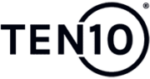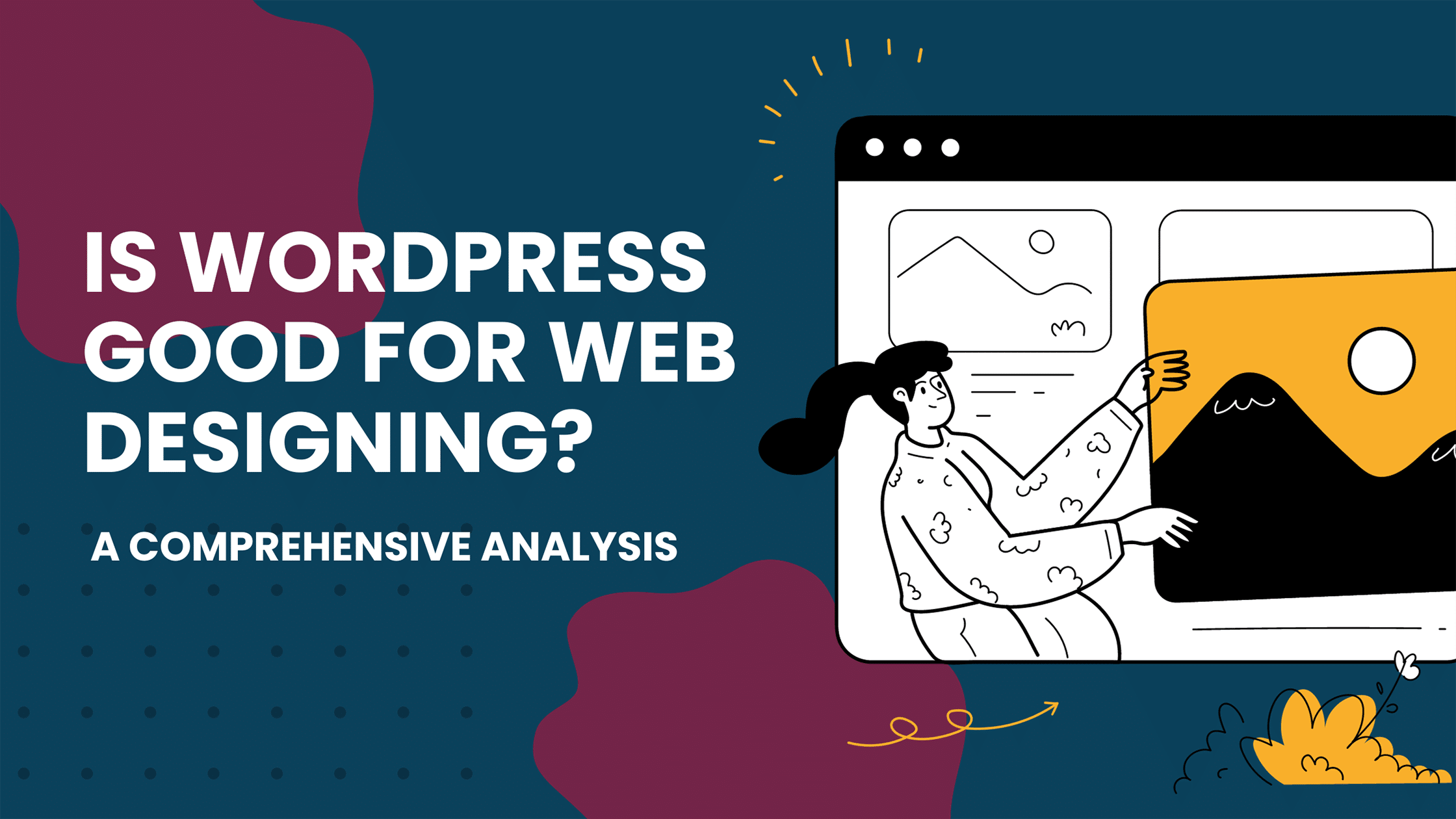With 43.3% of all websites on the internet utilising WordPress, it’s no surprise that this versatile platform has become the go-to choice for web development. But what sets WordPress apart from other website builders, and “is WordPress good for web designing”? In this comprehensive analysis, we’ll dive into the world of WordPress, unravel its features, customization options, and how it compares to other popular platforms. So, let’s get started!
Key Takeaways
WordPress for Web Design: A Closer Look
WordPress, originally a blogging platform, has morphed into a robust content management system (CMS). It’s the backbone for millions of websites, from simple blogs to intricate e-commerce sites. A commanding 60% market share among CMS platforms and a whopping 43.3% of all websites on the internet are powered by WordPress, showcasing its widespread success.
WordPress offers an accessible WordPress platform for users without technical expertise to create websites and manage them, while still providing a user-friendly interface and powerful features for experienced developers. The combination of themes, plugins, and custom code allows for extensive customisation, making it easy to create a website that suits your needs and reflects your desired aesthetic.
Design Capabilities: Templates and Themes
WordPress templates serve as an excellent launchpad for web design. Many of these templates come with integrated functions that aid in tackling intricate web programming challenges. However, selecting a template that aligns with your needs, without excessive, unnecessary functions, is crucial to prevent your website from loading slowly.
High-quality WordPress themes can be sourced from reputable providers and the WordPress.org theme library, ensuring that you have access to a wide range of designs to choose from. When selecting a template, it’s crucial to ensure that it is optimized for mobile devices and to be aware that templates may not be tailored to match your specific brand.
Extending Functionality: Plugins and Widgets
Plugins and widgets play a pivotal role in amplifying your WordPress website’s capabilities. Plugins, acting as add-ons, augment and broaden your site’s functionalities, whereas widgets, compact blocks of content, can be embedded in your website’s sidebar or footer.
Utilizing plugins and integrations in WordPress allows users to easily add new features and functionalities without needing a high level of expertise. However, excessive plugin usage can negatively impact the performance of your site, so it’s important to carefully consider which plugins and widgets are truly necessary for your website’s success.
SEO and WordPress: Optimizing Your Site
Search engine optimisation (SEO) is a critical component for any website, as it enables the site to rank highly in search engine results pages (SERPs). WordPress is more SEO-friendly than other CMS platforms, such as Wix and Weebly, and includes a range of built-in SEO features to help improve your website’s search engine performance.
Leveraging both basic and advanced SEO features in WordPress, coupled with the implementation of additional SEO strategies and plugins, can significantly enhance your website’s visibility in search results, thereby attracting more organic traffic to your site.
Security and Maintenance: Protecting Your Website
The security and maintenance of your WordPress website are of utmost importance, considering each website’s uniqueness and the additional upkeep effort required compared to proprietary platforms. Consistent updates for WordPress software, themes and plugins are indispensable to safeguard your site’s security and functionality.
However, it’s important to know that WordPress can be susceptible to hacking and other malicious activities, even when utilizing reliable security plugins. By following best practices for security and maintenance, you can help protect your website and its users.
Comparing WordPress to Other Web Design Platforms
While WordPress offers numerous benefits as a web design platform, it’s important to consider how it compares to other popular platforms such as Wix and Squarespace. Wix and Squarespace both provide user-friendly interfaces and flexible customisation options, making them appealing alternatives for those new to web design. However, WordPress remains a popular choice due to its open-source nature, extensive customisation options, and a large community of developers and users. Ultimately, the right platform for your web design needs will depend on your specific requirements, budget, and level of expertise.
Tips for Success: Making the Most of WordPress
To tap into the full potential of your WordPress website and attain successful web design, keeping abreast with the latest features, best practices, and web development trends is crucial. Make the most of the plethora of resources at your disposal, including WordPress tutorials and the WordPress community, to master the platform’s nuances and maximize its capabilities.
Additionally, regularly updating your website’s content and design, ensuring it remains clean and responsive, and adhering to best practices for on-page optimisation can all contribute to the ongoing success of your WordPress site.
Real-World Examples: Successful WordPress Websites
Numerous successful websites owe their creation to WordPress, demonstrating the platform’s adaptability and potential in crafting professional, engaging online experiences. For example, we have built an e-commerce website for CBD company EthicaCBD, featuring custom e-commerce functionality and an efficient user journey, as well as a portfolio website for commercial property development and investment company MRMU, highlighting their luxurious offerings. These real-world examples demonstrate the power of WordPress and its ability to create unique, high-quality websites for a variety of industries and purposes, including a typical WordPress website. Whether you’re building a website for a personal blog or a large-scale e-commerce site, WordPress offers the tools and flexibility to bring your vision to life, proving that WordPress is the best.
Summary
In conclusion, WordPress is a powerful and versatile web design platform that offers numerous benefits for users of all skill levels. From its user-friendly interface and extensive customisation options to its open-source nature and large community of developers, WordPress has the potential to create unique, engaging websites that stand out in the online landscape. By staying up to date with the latest features, best practices, and trends in web development, and implementing the tips and strategies discussed in this comprehensive analysis, you can make the most of WordPress and achieve a successful web design.
Frequently Asked Questions
Share This Story, Choose Your Platform!
With 43.3% of all websites on the internet utilising WordPress, it’s no surprise that this versatile platform has become the go-to choice for web development. But what sets WordPress apart from other website builders, and “is WordPress good for web designing”? In this comprehensive analysis, we’ll dive into the world of WordPress, unravel its features, customization options, and how it compares to other popular platforms. So, let’s get started!
Key Takeaways
WordPress for Web Design: A Closer Look
WordPress, originally a blogging platform, has morphed into a robust content management system (CMS). It’s the backbone for millions of websites, from simple blogs to intricate e-commerce sites. A commanding 60% market share among CMS platforms and a whopping 43.3% of all websites on the internet are powered by WordPress, showcasing its widespread success.
WordPress offers an accessible WordPress platform for users without technical expertise to create websites and manage them, while still providing a user-friendly interface and powerful features for experienced developers. The combination of themes, plugins, and custom code allows for extensive customisation, making it easy to create a website that suits your needs and reflects your desired aesthetic.
Design Capabilities: Templates and Themes
WordPress templates serve as an excellent launchpad for web design. Many of these templates come with integrated functions that aid in tackling intricate web programming challenges. However, selecting a template that aligns with your needs, without excessive, unnecessary functions, is crucial to prevent your website from loading slowly.
High-quality WordPress themes can be sourced from reputable providers and the WordPress.org theme library, ensuring that you have access to a wide range of designs to choose from. When selecting a template, it’s crucial to ensure that it is optimized for mobile devices and to be aware that templates may not be tailored to match your specific brand.
Extending Functionality: Plugins and Widgets
Plugins and widgets play a pivotal role in amplifying your WordPress website’s capabilities. Plugins, acting as add-ons, augment and broaden your site’s functionalities, whereas widgets, compact blocks of content, can be embedded in your website’s sidebar or footer.
Utilizing plugins and integrations in WordPress allows users to easily add new features and functionalities without needing a high level of expertise. However, excessive plugin usage can negatively impact the performance of your site, so it’s important to carefully consider which plugins and widgets are truly necessary for your website’s success.
SEO and WordPress: Optimizing Your Site
Search engine optimisation (SEO) is a critical component for any website, as it enables the site to rank highly in search engine results pages (SERPs). WordPress is more SEO-friendly than other CMS platforms, such as Wix and Weebly, and includes a range of built-in SEO features to help improve your website’s search engine performance.
Leveraging both basic and advanced SEO features in WordPress, coupled with the implementation of additional SEO strategies and plugins, can significantly enhance your website’s visibility in search results, thereby attracting more organic traffic to your site.
Security and Maintenance: Protecting Your Website
The security and maintenance of your WordPress website are of utmost importance, considering each website’s uniqueness and the additional upkeep effort required compared to proprietary platforms. Consistent updates for WordPress software, themes and plugins are indispensable to safeguard your site’s security and functionality.
However, it’s important to know that WordPress can be susceptible to hacking and other malicious activities, even when utilizing reliable security plugins. By following best practices for security and maintenance, you can help protect your website and its users.
Comparing WordPress to Other Web Design Platforms
While WordPress offers numerous benefits as a web design platform, it’s important to consider how it compares to other popular platforms such as Wix and Squarespace. Wix and Squarespace both provide user-friendly interfaces and flexible customisation options, making them appealing alternatives for those new to web design. However, WordPress remains a popular choice due to its open-source nature, extensive customisation options, and a large community of developers and users. Ultimately, the right platform for your web design needs will depend on your specific requirements, budget, and level of expertise.
Tips for Success: Making the Most of WordPress
To tap into the full potential of your WordPress website and attain successful web design, keeping abreast with the latest features, best practices, and web development trends is crucial. Make the most of the plethora of resources at your disposal, including WordPress tutorials and the WordPress community, to master the platform’s nuances and maximize its capabilities.
Additionally, regularly updating your website’s content and design, ensuring it remains clean and responsive, and adhering to best practices for on-page optimisation can all contribute to the ongoing success of your WordPress site.
Real-World Examples: Successful WordPress Websites
Numerous successful websites owe their creation to WordPress, demonstrating the platform’s adaptability and potential in crafting professional, engaging online experiences. For example, we have built an e-commerce website for CBD company EthicaCBD, featuring custom e-commerce functionality and an efficient user journey, as well as a portfolio website for commercial property development and investment company MRMU, highlighting their luxurious offerings. These real-world examples demonstrate the power of WordPress and its ability to create unique, high-quality websites for a variety of industries and purposes, including a typical WordPress website. Whether you’re building a website for a personal blog or a large-scale e-commerce site, WordPress offers the tools and flexibility to bring your vision to life, proving that WordPress is the best.
Summary
In conclusion, WordPress is a powerful and versatile web design platform that offers numerous benefits for users of all skill levels. From its user-friendly interface and extensive customisation options to its open-source nature and large community of developers, WordPress has the potential to create unique, engaging websites that stand out in the online landscape. By staying up to date with the latest features, best practices, and trends in web development, and implementing the tips and strategies discussed in this comprehensive analysis, you can make the most of WordPress and achieve a successful web design.