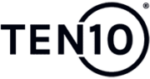Designing a WordPress website can be a rewarding process, but it’s easy to fall into common pitfalls that can negatively impact your site’s performance, usability, and overall success. By being aware of these mistakes and knowing how to avoid them, you can create a professional and effective website that meets your goals. This guide will help you identify common WordPress design mistakes and provide practical advice on how to prevent them.
Quick Start Guide
Overcomplicating the Design:
Simplicity is key. Avoid cluttered layouts and excessive use of elements that can overwhelm visitors.
Ignoring Mobile Responsiveness:
Ensure your site looks good and functions well on all devices, including smartphones and tablets.
Neglecting Site Speed:
Slow loading times can drive visitors away. Optimise images and use caching plugins to improve site speed.
Poor Navigation:
A confusing or overly complex menu can frustrate users. Keep navigation simple and intuitive.
Lack of Consistent Branding:
Inconsistent use of colors, fonts, and logos can make your site look unprofessional. Maintain a cohesive brand identity across all pages.
Forgetting to Optimise for SEO:
Ignoring SEO best practices can make it difficult for users to find your site. Use proper headings, meta descriptions, and alt text for images.
Not Testing on Multiple Browsers:
Your site might look great on one browser but not on another. Test across different browsers to ensure a consistent experience.
Overloading with Plugins:
Too many plugins can slow down your site and cause conflicts. Only use plugins that are essential for your site’s functionality.
Further Reading
Overcomplicating the Design
One of the most common mistakes in WordPress design is overcomplicating the layout and design elements. While it might be tempting to use every feature available, adding too many elements can overwhelm visitors and detract from the user experience. Simplicity is key to effective web design.
Solution: Focus on clean, simple designs that highlight your content. Use white space effectively to make your content stand out and ensure that the most important information is easy to find. For example, a homepage with a simple layout, clear call-to-action buttons, and minimal distractions is more likely to engage users than a cluttered page with too many competing elements.
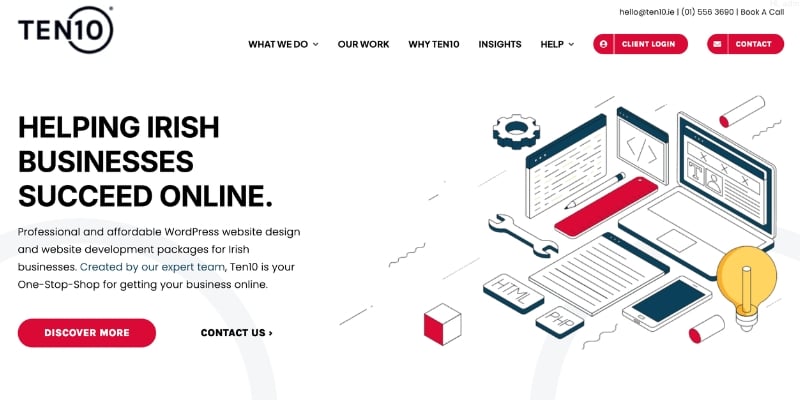
Ignoring Mobile Responsiveness
With more people accessing the internet via mobile devices, it’s crucial that your WordPress site is fully responsive. A website that looks great on a desktop but fails to function properly on a smartphone can alienate a significant portion of your audience.
Solution: Choose a responsive theme or use a plugin that ensures your site adjusts automatically to different screen sizes. Test your site on various devices, including smartphones and tablets, to ensure that it provides a seamless experience across all platforms. For example, check that menus are easy to navigate, images scale correctly, and text is readable on smaller screens.
Neglecting Site Speed
Site speed is a critical factor in both user experience and SEO. Slow-loading pages can frustrate visitors and cause them to leave your site, resulting in higher bounce rates and lower search engine rankings.
Solution: Optimise your site’s performance by compressing images, using a caching plugin, and minimising the use of heavy scripts. Tools like Imagify can help compress images without sacrificing quality, while caching plugins like LiteSpeed or WP Rocket can significantly reduce load times. Additionally, consider using a content delivery network (CDN) to serve your content more quickly to users around the world.
Poor Navigation
A website’s navigation is essential for guiding visitors to the information they need. If your site’s menu is confusing, overly complex, or hard to find, users may become frustrated and leave.
Solution: Keep your navigation simple and intuitive. Use clear, descriptive labels for menu items and organise them logically so that users can easily find what they’re looking for. For example, place your most important pages in the main menu and consider using dropdowns for related content. A well-organised navigation structure helps users explore your site effortlessly.
Lack of Consistent Branding
Inconsistent branding across your website can make it look unprofessional and disjointed. Visitors should be able to recognise your brand immediately, no matter which page they land on.
Solution: Maintain consistent use of colours, fonts, and logos throughout your site. Create a style guide that outlines your brand’s visual identity and stick to it across all pages. For example, if your brand colours are blue and white, ensure that these colours are used consistently in your headers, buttons, and other design elements. Consistency in branding helps build trust and makes your site look polished and professional.
Forgetting to Optimise for SEO
Search engine optimisation (SEO) is essential for driving traffic to your site, but it’s often overlooked during the design process. Without proper optimisation, your site may struggle to rank in search engine results, making it harder for users to find you.
Solution: Implement SEO best practices from the start. Use proper heading structures (H1, H2, H3) to organise your content, write compelling meta descriptions, and include alt text for all images. Tools like Yoast SEO can help guide you through optimising your content for search engines. For example, using relevant keywords in your headings and throughout your content can improve your site’s visibility on search engines.
Not Testing on Multiple Browsers
Your website might look and function perfectly on the browser you use most, but it’s important to remember that your visitors may use different browsers. A site that doesn’t perform well on one browser can lead to a poor user experience and lost visitors.
Solution: Test your website across multiple browsers, including Chrome, Firefox, Opera, Safari, and Edge. Make sure that all elements display correctly and that the site functions as intended on each browser. Tools like BrowserStack can help you test your site across different browsers and devices, ensuring a consistent experience for all users.
Overloading with Plugins
Plugins add valuable functionality to your WordPress site, but using too many can slow down your site and create conflicts between plugins. This can lead to performance issues and even cause your site to crash.
Solution: Only install plugins that are essential for your site’s functionality and regularly review the plugins you have installed. Deactivate and delete any plugins that you no longer need. For example, if you have multiple plugins for similar functions, such as SEO or caching, choose the one that works best and remove the others. Keeping your plugin list lean and essential helps maintain your site’s performance and stability.
Frequently Asked Questions
A simple design is better because it reduces clutter and allows visitors to focus on your content. It also improves user experience by making navigation easier and ensuring that the most important information stands out.
You can make your site mobile-responsive by choosing a responsive theme or using a plugin that adjusts your site for different screen sizes. Testing your site on various devices is also crucial to ensure a seamless experience across platforms.
Improving site speed can be achieved by optimising images, using a caching plugin, and minimising heavy scripts. Tools like Imagify and LiteSpeed can help with these optimisations.
Consistent branding can be achieved by maintaining uniform use of colors, fonts, and logos across all pages. Creating and following a style guide can help ensure that your site’s visual identity remains cohesive.
Absolutely. Our expert team of WordPress Designers and Developers work together to ensure your site is designed/built to be responsive across all devices and browsers, while still achieving impressive site speeds and consistent branding.
Best practices for SEO include using proper heading structures, writing meta descriptions, including alt text for images, and using relevant keywords. Plugins like Yoast SEO can guide you through the optimization process.