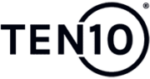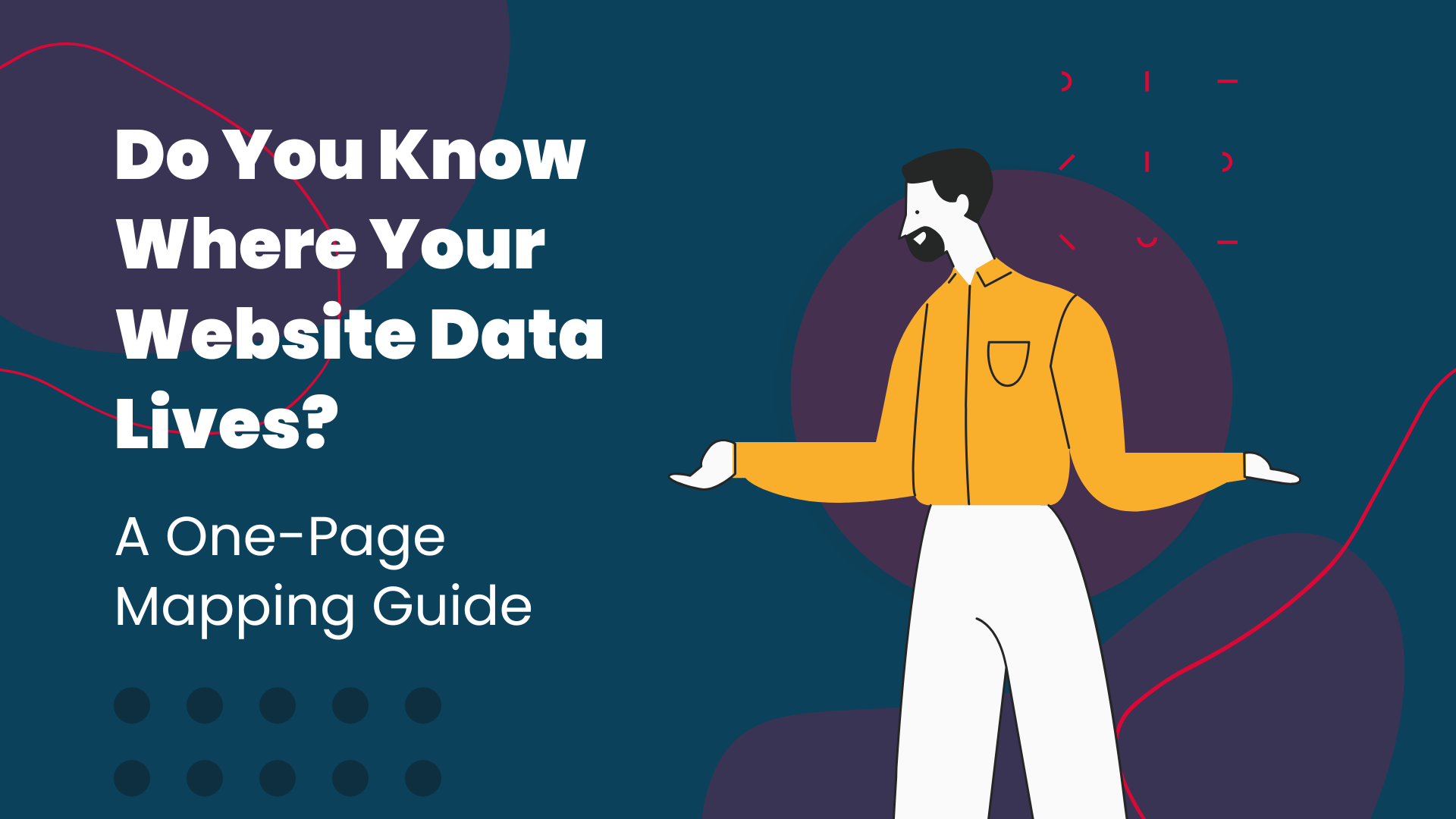Do You Know Where Your Website Data Lives?
Most businesses assume they know where their website data is stored until they try to document it. What begins as a simple exercise quickly reveals scattered systems, forgotten integrations and a surprising number of places where sensitive information flows. Modern websites are not single containers. They are ecosystems. They collect form submissions, process analytics, connect with marketing tools, sync with CRMs, transfer files, trigger automations and interact with third party platforms that your team may not remember configuring.
During a redesign or rebuild, an agency might help you gain better visibility. But as time passes and tools evolve, your data locations multiply again. This is how businesses lose track of where customer details, analytics records, email lists and configuration files actually live. Without a clear map, you expose yourself to security weaknesses, compliance risks and operational inefficiencies. You cannot protect what you cannot see.
Creating a one page website data map is one of the simplest and most valuable exercises you can complete. It gives you clarity about what data your website collects, where it goes, who can access it and which systems store it. This single document becomes a reference point that strengthens security, streamlines operations and supports better decision making as your digital presence grows.
Businesses often underestimate the complexity of their data environment. A typical site touches your hosting panel, CMS, analytics tools, CRM, form platforms, payment gateways, automation systems and a variety of third party services. Each one stores something. Each one creates an access point. Each one needs management.
Without a data map, it becomes difficult to answer critical questions such as:
• Where do form submissions go before they reach the CRM?
• Which systems have customer email addresses stored?
• Which third party tools have access to your traffic or behaviour data?
• How many platforms contain copies of old user information?
• Which accounts need to be secured if staff members leave?
A data map reveals gaps, duplications and blind spots. It also shows where access needs to be revoked, where outdated tools should be removed and where sensitive information requires additional protection. For teams preparing for growth, audits, digital transformation or ISO alignment, this map is invaluable.
Begin by listing every point where your website collects information. This includes form submissions, newsletter signups, account registrations, checkout flows, downloads, job application pages, internal search data and tracking scripts.
Many teams assume only the contact form gathers data, but most websites have several information inputs. Pop up builders, chat widgets, lead magnets, calculators, surveys and quote estimators often store data independently. Once listed, note exactly what type of data each input collects. This will help you understand sensitivity levels later.
Next, follow the path of each input. Your contact form might send data to your CMS, a CRM, an inbox, an automation tool and a backup log. Your newsletter signup may feed into an email marketing platform, an analytics goal and an API endpoint. Your checkout might link to payment processors, fulfilment partners and accounting tools.
Document every destination. This is where most teams begin to see how many systems their website interacts with. For each destination, record what data is stored, how long it remains there and whether it is duplicated anywhere else.
Once you have traced the flow of your data, the next step is to create a full list of every system that stores information connected to your website. This typically includes your CMS database, the hosting environment, DNS management tools, analytics platforms, and any tag management system that collects behavioural data.
It also extends to your CRM, marketing automation platforms, email marketing software, form builder dashboards, payment processors, cloud storage accounts, code repositories, backup tools, plugin dashboards and customer support platforms that integrate with your site. As you document each one, confirm what type of data it holds, whether it stores personal details, behavioural analytics, operational settings or sensitive information, and how long that data remains accessible. This gives you a clear view of how widely your information is distributed and where attention is required to reduce risk.
A data map is not complete until you understand who can access what. Systems accumulate users over time. Contractors retain permissions, old employees remain active and outdated apps keep API access even when no longer used.
Record the individuals, roles and third party tools with access to each data location. This will help you identify access that must be removed, reduced or restructured. It also clarifies which systems need stronger controls or stricter permissions.
The final part of the exercise involves tightening your ecosystem. With your map complete, look for platforms that duplicate functionality, tools that store redundant copies of data and integrations that are no longer essential. Removing unnecessary tools increases security and operational cleanliness.
Where possible, reduce the number of systems that store customer data. Fewer storage points mean fewer vulnerabilities and a simpler governance structure. If a platform still needs to exist for functionality but should not store data, adjust its settings or access accordingly.
Your final map should fit on one page and clearly outline:
• every input where data enters your system
• every destination where that data travels
• every platform where data stays
• every person and system with access
• the sensitivity level for each data type
• gaps, risks and areas where access must be removed
This document becomes a powerful asset. It supports onboarding, audits, security planning, access management and future redesign decisions. It also gives leadership confidence that the business understands and controls its digital environment.
Conclusion
A website data map is one of the most valuable exercises a business can perform. In a single page, you gain clarity about where your data lives, how it moves and who can access it. This clarity strengthens security, improves governance and prevents the slow accumulation of digital risk.
If you want help creating a structured, accurate data map or need a full audit of your digital environment, Ten10 can provide a clear framework that reveals exactly how your information flows.
Share This Story, Choose Your Platform!
Do You Know Where Your Website Data Lives?
Most businesses assume they know where their website data is stored until they try to document it. What begins as a simple exercise quickly reveals scattered systems, forgotten integrations and a surprising number of places where sensitive information flows. Modern websites are not single containers. They are ecosystems. They collect form submissions, process analytics, connect with marketing tools, sync with CRMs, transfer files, trigger automations and interact with third party platforms that your team may not remember configuring.
During a redesign or rebuild, an agency might help you gain better visibility. But as time passes and tools evolve, your data locations multiply again. This is how businesses lose track of where customer details, analytics records, email lists and configuration files actually live. Without a clear map, you expose yourself to security weaknesses, compliance risks and operational inefficiencies. You cannot protect what you cannot see.
Creating a one page website data map is one of the simplest and most valuable exercises you can complete. It gives you clarity about what data your website collects, where it goes, who can access it and which systems store it. This single document becomes a reference point that strengthens security, streamlines operations and supports better decision making as your digital presence grows.
Businesses often underestimate the complexity of their data environment. A typical site touches your hosting panel, CMS, analytics tools, CRM, form platforms, payment gateways, automation systems and a variety of third party services. Each one stores something. Each one creates an access point. Each one needs management.
Without a data map, it becomes difficult to answer critical questions such as:
• Where do form submissions go before they reach the CRM?
• Which systems have customer email addresses stored?
• Which third party tools have access to your traffic or behaviour data?
• How many platforms contain copies of old user information?
• Which accounts need to be secured if staff members leave?
A data map reveals gaps, duplications and blind spots. It also shows where access needs to be revoked, where outdated tools should be removed and where sensitive information requires additional protection. For teams preparing for growth, audits, digital transformation or ISO alignment, this map is invaluable.
Begin by listing every point where your website collects information. This includes form submissions, newsletter signups, account registrations, checkout flows, downloads, job application pages, internal search data and tracking scripts.
Many teams assume only the contact form gathers data, but most websites have several information inputs. Pop up builders, chat widgets, lead magnets, calculators, surveys and quote estimators often store data independently. Once listed, note exactly what type of data each input collects. This will help you understand sensitivity levels later.
Next, follow the path of each input. Your contact form might send data to your CMS, a CRM, an inbox, an automation tool and a backup log. Your newsletter signup may feed into an email marketing platform, an analytics goal and an API endpoint. Your checkout might link to payment processors, fulfilment partners and accounting tools.
Document every destination. This is where most teams begin to see how many systems their website interacts with. For each destination, record what data is stored, how long it remains there and whether it is duplicated anywhere else.
Once you have traced the flow of your data, the next step is to create a full list of every system that stores information connected to your website. This typically includes your CMS database, the hosting environment, DNS management tools, analytics platforms, and any tag management system that collects behavioural data.
It also extends to your CRM, marketing automation platforms, email marketing software, form builder dashboards, payment processors, cloud storage accounts, code repositories, backup tools, plugin dashboards and customer support platforms that integrate with your site. As you document each one, confirm what type of data it holds, whether it stores personal details, behavioural analytics, operational settings or sensitive information, and how long that data remains accessible. This gives you a clear view of how widely your information is distributed and where attention is required to reduce risk.
A data map is not complete until you understand who can access what. Systems accumulate users over time. Contractors retain permissions, old employees remain active and outdated apps keep API access even when no longer used.
Record the individuals, roles and third party tools with access to each data location. This will help you identify access that must be removed, reduced or restructured. It also clarifies which systems need stronger controls or stricter permissions.
The final part of the exercise involves tightening your ecosystem. With your map complete, look for platforms that duplicate functionality, tools that store redundant copies of data and integrations that are no longer essential. Removing unnecessary tools increases security and operational cleanliness.
Where possible, reduce the number of systems that store customer data. Fewer storage points mean fewer vulnerabilities and a simpler governance structure. If a platform still needs to exist for functionality but should not store data, adjust its settings or access accordingly.
Your final map should fit on one page and clearly outline:
• every input where data enters your system
• every destination where that data travels
• every platform where data stays
• every person and system with access
• the sensitivity level for each data type
• gaps, risks and areas where access must be removed
This document becomes a powerful asset. It supports onboarding, audits, security planning, access management and future redesign decisions. It also gives leadership confidence that the business understands and controls its digital environment.
Conclusion
A website data map is one of the most valuable exercises a business can perform. In a single page, you gain clarity about where your data lives, how it moves and who can access it. This clarity strengthens security, improves governance and prevents the slow accumulation of digital risk.
If you want help creating a structured, accurate data map or need a full audit of your digital environment, Ten10 can provide a clear framework that reveals exactly how your information flows.