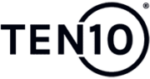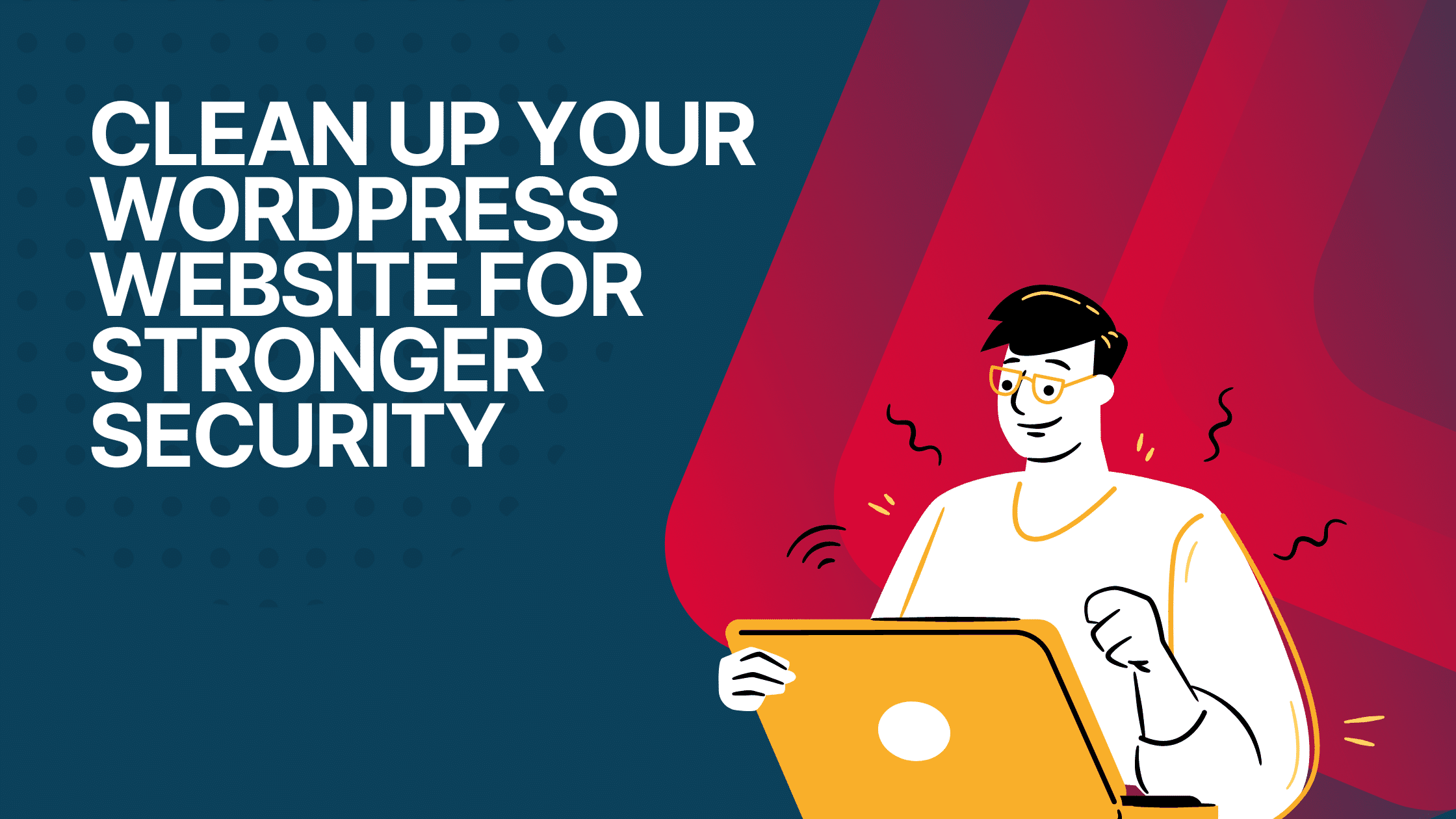Introduction
Security is an essential aspect of maintaining a successful online presence. As a website owner, it is your responsibility to protect sensitive information and keep your site visitors safe from cyber threats. WordPress is a popular choice for building and managing websites, but with its widespread use comes an increased risk of security vulnerabilities. The WordPress security team continually works to address these issues, but it’s crucial for website owners to take proactive measures to secure their own websites. This article will outline various steps to help you strengthen your website’s security and keep your data safe.
Keep your software up-to-date
Ensuring that your WordPress site, plugins, and themes are up-to-date is one of the easiest ways to minimize security risks. WordPress regularly releases updates that fix security issues, patch vulnerabilities, and add new features. By updating your core WordPress files, WordPress plugins, and themes, you can protect your site from known vulnerabilities and reduce the risk of being targeted by hackers. SmartHost.ie offers automatic updates for the latest version of WordPress and its components, ensuring that your site is always up-to-date.
To ensure your website remains secure, monitor the WordPress news, as well as your hosting provider, for updates and announcements. You can also enable automatic updates for the latest version of WordPress and its components, or use tools like WP CLI (WordPress Command Line Interface) to manage updates through the command line.
Choose a secure web host
Selecting a reliable hosting provider with a strong focus on security is crucial for protecting your website. SmartHost offers free LetsEncrypt SSL/TLS certificates for encrypted data transmission and provides a secure environment for your WordPress site. We also support a wide range of WordPress plugins, offer automatic backups, and have a great reputation in the WordPress community.
When comparing hosting providers, consider factors such as how many WordPress plugins they support, the availability of automatic backups, and their reputation in the WordPress community. A secure and reliable host will not only protect your website but also enhance its performance and availability on search engines.
Implement strong authentication measures
Implementing secure user authentication is essential for protecting your website from unauthorized access. Start by securing your WP-admin login page with a unique and complex password. SmartHost encourages all user accounts to follow strong password policies and consider implementing two-factor authentication (2FA) for added security.
Limit the number of login attempts to prevent brute-force attacks and consider using a WordPress plugin to monitor and block suspicious security activity. Additionally, disable XML-RPC functionality if it’s not needed, as it can expose your site to potential attacks.
Regularly monitor and analyze website traffic
Using website analytics tools, regularly monitor and analyze your website’s traffic to detect and respond to WordPress security threats. Identifying and mitigating Distributed Denial of Service (DDoS) attacks can help maintain your website’s availability and performance.
Monitor your website for suspicious activity, such as numerous failed login attempts, and block malicious IP addresses. Regularly perform keyword research to identify popular search terms that could attract hackers, and stay informed about current security risks affecting web applications.
Harden your website code
To minimize WordPress security vulnerabilities in your website’s code, validate user input and protect against SQL injection and cross-site scripting (XSS) attacks. Implement secure coding practices and use security plugins to scan your site for vulnerabilities.
When using third-party components like WordPress plugins and themes, ensure they are updated and maintained by reputable developers. Disable or remove any unused plugins and themes, as they can leave your site vulnerable to security problems.
Secure file and database permissions
Ensure proper file permissions are set for sensitive files, such as your wp-config.php file, and restrict access to your WP admin area. Regularly review and update access control lists (ACLs) to maintain a secure environment.
Create a child theme for your WordPress site to preserve your customizations during updates, and avoid modifying core WordPress files, which could create security vulnerabilities. Keep visually appealing visual content and essential functionality separate from your core files to minimize potential security risks.
Implement a Web Application Firewall (WAF)
A Web Application Firewall (WAF) can protect your website from common threats and attack vectors. Choose the right WAF for your website based on your specific security needs and ensure it is properly configured to maximize its effectiveness in protecting your website.
WAFs can block malicious traffic, such as SQL injection and XSS attacks, before it reaches your site, reducing the chances of a successful breach. By filtering out harmful requests, a WAF helps to maintain your website’s performance and availability for legitimate users.
Regularly backup your website
Regular backups are essential for recovering from data loss and security incidents. SmartHost offers a backup solution that fits your website’s needs and storage requirements, ensuring that your backups are stored securely to prevent unauthorized access and tampering.
Schedule automatic backups regularly, and test your backup and restoration process periodically to ensure it works as expected. By maintaining up-to-date backups, you can quickly recover your website in case of a security breach or data loss.
Educate yourself and your team on website security best practices
Stay informed about emerging WordPress security threats and trends to maintain a strong defence against potential attacks. Foster a culture of security awareness within your organization, and provide regular security training for your team to ensure they understand best practices and are equipped to handle potential threats.
Participate in the WordPress community to learn from others and stay current on the latest WordPress security developments. Share your experiences and knowledge to help others strengthen their website security and contribute to a safer online environment.
Perform regular security audits
Assess your website’s security posture regularly to identify areas of improvement and proactively address potential vulnerabilities. Perform regular security audits using tools like vulnerability scanners and penetration testing to identify and fix security issues before they can be exploited.
Consider partnering with a professional WordPress security firm for a thorough assessment of your website’s security. These experts can provide valuable insights and recommendations to help you maintain a robust defence against cyber threats.
Conclusion
Maintaining a secure WordPress site requires ongoing vigilance and commitment to best practices. By following the steps outlined above and choosing SmartHost as your hosting provider, you can significantly improve your website’s security and protect your sensitive information and site visitors from potential threats. Lets the Team at Ten10 look after your WordPress website with a Care Plan. You can rest assured that all aspects of security and performance are in safe hands
Remember that website security is a continuous process, and staying informed about the latest trends and vulnerabilities is essential to ensure a safe and secure online environment.
Share This Story, Choose Your Platform!
Introduction
Security is an essential aspect of maintaining a successful online presence. As a website owner, it is your responsibility to protect sensitive information and keep your site visitors safe from cyber threats. WordPress is a popular choice for building and managing websites, but with its widespread use comes an increased risk of security vulnerabilities. The WordPress security team continually works to address these issues, but it’s crucial for website owners to take proactive measures to secure their own websites. This article will outline various steps to help you strengthen your website’s security and keep your data safe.
Keep your software up-to-date
Ensuring that your WordPress site, plugins, and themes are up-to-date is one of the easiest ways to minimize security risks. WordPress regularly releases updates that fix security issues, patch vulnerabilities, and add new features. By updating your core WordPress files, WordPress plugins, and themes, you can protect your site from known vulnerabilities and reduce the risk of being targeted by hackers. SmartHost.ie offers automatic updates for the latest version of WordPress and its components, ensuring that your site is always up-to-date.
To ensure your website remains secure, monitor the WordPress news, as well as your hosting provider, for updates and announcements. You can also enable automatic updates for the latest version of WordPress and its components, or use tools like WP CLI (WordPress Command Line Interface) to manage updates through the command line.
Choose a secure web host
Selecting a reliable hosting provider with a strong focus on security is crucial for protecting your website. SmartHost offers free LetsEncrypt SSL/TLS certificates for encrypted data transmission and provides a secure environment for your WordPress site. We also support a wide range of WordPress plugins, offer automatic backups, and have a great reputation in the WordPress community.
When comparing hosting providers, consider factors such as how many WordPress plugins they support, the availability of automatic backups, and their reputation in the WordPress community. A secure and reliable host will not only protect your website but also enhance its performance and availability on search engines.
Implement strong authentication measures
Implementing secure user authentication is essential for protecting your website from unauthorized access. Start by securing your WP-admin login page with a unique and complex password. SmartHost encourages all user accounts to follow strong password policies and consider implementing two-factor authentication (2FA) for added security.
Limit the number of login attempts to prevent brute-force attacks and consider using a WordPress plugin to monitor and block suspicious security activity. Additionally, disable XML-RPC functionality if it’s not needed, as it can expose your site to potential attacks.
Regularly monitor and analyze website traffic
Using website analytics tools, regularly monitor and analyze your website’s traffic to detect and respond to WordPress security threats. Identifying and mitigating Distributed Denial of Service (DDoS) attacks can help maintain your website’s availability and performance.
Monitor your website for suspicious activity, such as numerous failed login attempts, and block malicious IP addresses. Regularly perform keyword research to identify popular search terms that could attract hackers, and stay informed about current security risks affecting web applications.
Harden your website code
To minimize WordPress security vulnerabilities in your website’s code, validate user input and protect against SQL injection and cross-site scripting (XSS) attacks. Implement secure coding practices and use security plugins to scan your site for vulnerabilities.
When using third-party components like WordPress plugins and themes, ensure they are updated and maintained by reputable developers. Disable or remove any unused plugins and themes, as they can leave your site vulnerable to security problems.
Secure file and database permissions
Ensure proper file permissions are set for sensitive files, such as your wp-config.php file, and restrict access to your WP admin area. Regularly review and update access control lists (ACLs) to maintain a secure environment.
Create a child theme for your WordPress site to preserve your customizations during updates, and avoid modifying core WordPress files, which could create security vulnerabilities. Keep visually appealing visual content and essential functionality separate from your core files to minimize potential security risks.
Implement a Web Application Firewall (WAF)
A Web Application Firewall (WAF) can protect your website from common threats and attack vectors. Choose the right WAF for your website based on your specific security needs and ensure it is properly configured to maximize its effectiveness in protecting your website.
WAFs can block malicious traffic, such as SQL injection and XSS attacks, before it reaches your site, reducing the chances of a successful breach. By filtering out harmful requests, a WAF helps to maintain your website’s performance and availability for legitimate users.
Regularly backup your website
Regular backups are essential for recovering from data loss and security incidents. SmartHost offers a backup solution that fits your website’s needs and storage requirements, ensuring that your backups are stored securely to prevent unauthorized access and tampering.
Schedule automatic backups regularly, and test your backup and restoration process periodically to ensure it works as expected. By maintaining up-to-date backups, you can quickly recover your website in case of a security breach or data loss.
Educate yourself and your team on website security best practices
Stay informed about emerging WordPress security threats and trends to maintain a strong defence against potential attacks. Foster a culture of security awareness within your organization, and provide regular security training for your team to ensure they understand best practices and are equipped to handle potential threats.
Participate in the WordPress community to learn from others and stay current on the latest WordPress security developments. Share your experiences and knowledge to help others strengthen their website security and contribute to a safer online environment.
Perform regular security audits
Assess your website’s security posture regularly to identify areas of improvement and proactively address potential vulnerabilities. Perform regular security audits using tools like vulnerability scanners and penetration testing to identify and fix security issues before they can be exploited.
Consider partnering with a professional WordPress security firm for a thorough assessment of your website’s security. These experts can provide valuable insights and recommendations to help you maintain a robust defence against cyber threats.
Conclusion
Maintaining a secure WordPress site requires ongoing vigilance and commitment to best practices. By following the steps outlined above and choosing SmartHost as your hosting provider, you can significantly improve your website’s security and protect your sensitive information and site visitors from potential threats. Lets the Team at Ten10 look after your WordPress website with a Care Plan. You can rest assured that all aspects of security and performance are in safe hands
Remember that website security is a continuous process, and staying informed about the latest trends and vulnerabilities is essential to ensure a safe and secure online environment.