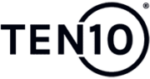How to Audit and Remove Old Website Access After a Launch
Launching a new website feels like crossing a finish line, but in reality it marks the beginning of a crucial phase that many businesses overlook. Once the site is live, the focus often shifts to celebrating the achievement, promoting the new experience and tracking early performance. Yet behind the scenes, old access rights, outdated credentials and forgotten third party permissions continue to linger. These remnants create silent weaknesses that can undermine the security and ownership of your digital assets long after launch.
In the fast moving digital environment, access control is not something you set and forget. During any web project countless hands touch your systems: developers, designers, hosting teams, copywriters, freelancers, plugin vendors and marketing tools. Most of them need temporary access to complete their tasks, but temporary often becomes permanent simply because no one circles back to remove it. This is how businesses end up with former contractors still inside their CMS, unused plugins holding active privileges or external service providers retaining entry points they no longer require.
Cleaning up access after a launch is not only a security best practice but also a governance requirement. It ensures your team retains full ownership, reduces the risk of accidental changes, prevents unauthorised access, and maintains the integrity of your new site. The guide below walks you through the essential steps for securing your digital environment once the excitement of launch begins to settle.
Before you can clean up access, you need a complete map of where access exists. Modern websites are never standalone assets. They connect to hosting dashboards, DNS settings, analytics platforms, CRM tools, payment gateways, email marketing software, plugin accounts and more. During the build, your agency or freelancers may have created temporary accounts or used credentials provided at short notice.
Create an inventory of all systems related to your website. This includes domain management, hosting control panels, CMS user accounts, email marketing tools, file storage platforms, form builders, design libraries, code repositories, integrations and API connections. Only when you have visibility across the full ecosystem can you begin to remove access safely and confidently.
Every website project generates a collection of temporary logins. Developers may create staging accounts, designers may need access to the CMS, copywriters may need a preview environment and external testers may be granted provisional credentials. Once the site is live these accounts become unnecessary but remain active unless manually removed.
Work through your inventory and revoke all credentials that are no longer required. This includes former agency access if the project has concluded, freelance contractor logins, shared accounts created for convenience, testing credentials and expired collaborator invitations. Restrict admin privileges to your internal leadership team only. Everyone else should be granted the minimum level of access needed for their ongoing role.
The principle is simple. If someone does not need access today, they should not have access at all.
A launch is the perfect moment to reset all passwords connected to your site. Throughout the build phase credentials may have been exchanged by email or shared quickly to keep momentum. Even when the process is managed carefully, the number of people handling sensitive details increases risk.
Reset passwords for hosting, CMS admin accounts, FTP or SFTP, DNS providers, database access, email routing panels, marketing tools and any third party integrations. Ensure all new credentials are stored within a secure, centralised password manager rather than scattered across personal devices or email threads.
A clean password reset acts as a security reset. It removes old knowledge, reduces exposure and ensures only the right people retain access.
Most teams experiment with tools during a rebuild or redesign. Marketing evaluates new platforms, developers test staging utilities, and plugins are installed for temporary functionality. Once the site goes live, many of these integrations remain, even if they no longer serve a purpose.
Unused tools create risk. They sometimes hold active permissions, outdated API keys or unnecessary admin roles. Review all plugins, marketing apps, analytics add ons and external services connected to your site. Remove anything no longer needed. For tools that remain, ensure access is limited and API keys are regenerated after launch.
This cleanup not only improves security but also enhances performance, since every active integration touches your site in some way.
Long projects can blur ownership lines. Perhaps an agency registered a plugin license on your behalf, or a freelancer set up an analytics property using their account. This is common during builds but problematic after launch, because it means a core asset technically belongs to someone outside your organisation.
Verify that you own and control:
• the domain
• hosting accounts
• DNS configurations
• CMS admin accounts
• analytics properties
• tag manager containers
• payment gateways
• marketing tools
• code repositories
• plugin and theme licenses
• content libraries
• email signup tools
• form builders
• security tools
Transfer ownership wherever necessary. The business funding the website should be the business that holds the keys.
Once the cleanup is complete, document the new access hierarchy. Clearly list who has access, what level they have, and why they need it. This reduces confusion, prevents accidental privilege creeping, and helps future onboarding happen in a controlled, structured way.
A recorded hierarchy also protects you during internal changes. When employees change roles or leave the organisation, you can remove their access efficiently without searching through scattered accounts or inherited settings.
Security and access control are ongoing responsibilities. As your team grows, new tools appear and integrations evolve; your access structure will naturally change. Introduce a quarterly audit to ensure that only active team members and approved partners retain access.
During these check-ins, remove outdated accounts, review permissions, rotate passwords where necessary, retire old tools and ensure the governance structure reflects how your organisation operates today.
Quarterly reviews prevent the slow buildup of digital clutter and keep your website secure long after launch day.
Conclusion
A successful website launch does not end with a new design or improved user experience. It ends when your business has full control of every system, tool and credential connected to your digital presence. Removing old access, revoking third party credentials, resetting passwords, auditing integrations and confirming ownership form the foundation of a secure and well governed website.
If you want a structured post launch access cleanup or need help auditing your digital environment, Ten10 can provide a clear, organised process that protects your assets and gives you complete confidence in your website’s security.
Share This Story, Choose Your Platform!
How to Audit and Remove Old Website Access After a Launch
Launching a new website feels like crossing a finish line, but in reality it marks the beginning of a crucial phase that many businesses overlook. Once the site is live, the focus often shifts to celebrating the achievement, promoting the new experience and tracking early performance. Yet behind the scenes, old access rights, outdated credentials and forgotten third party permissions continue to linger. These remnants create silent weaknesses that can undermine the security and ownership of your digital assets long after launch.
In the fast moving digital environment, access control is not something you set and forget. During any web project countless hands touch your systems: developers, designers, hosting teams, copywriters, freelancers, plugin vendors and marketing tools. Most of them need temporary access to complete their tasks, but temporary often becomes permanent simply because no one circles back to remove it. This is how businesses end up with former contractors still inside their CMS, unused plugins holding active privileges or external service providers retaining entry points they no longer require.
Cleaning up access after a launch is not only a security best practice but also a governance requirement. It ensures your team retains full ownership, reduces the risk of accidental changes, prevents unauthorised access, and maintains the integrity of your new site. The guide below walks you through the essential steps for securing your digital environment once the excitement of launch begins to settle.
Before you can clean up access, you need a complete map of where access exists. Modern websites are never standalone assets. They connect to hosting dashboards, DNS settings, analytics platforms, CRM tools, payment gateways, email marketing software, plugin accounts and more. During the build, your agency or freelancers may have created temporary accounts or used credentials provided at short notice.
Create an inventory of all systems related to your website. This includes domain management, hosting control panels, CMS user accounts, email marketing tools, file storage platforms, form builders, design libraries, code repositories, integrations and API connections. Only when you have visibility across the full ecosystem can you begin to remove access safely and confidently.
Every website project generates a collection of temporary logins. Developers may create staging accounts, designers may need access to the CMS, copywriters may need a preview environment and external testers may be granted provisional credentials. Once the site is live these accounts become unnecessary but remain active unless manually removed.
Work through your inventory and revoke all credentials that are no longer required. This includes former agency access if the project has concluded, freelance contractor logins, shared accounts created for convenience, testing credentials and expired collaborator invitations. Restrict admin privileges to your internal leadership team only. Everyone else should be granted the minimum level of access needed for their ongoing role.
The principle is simple. If someone does not need access today, they should not have access at all.
A launch is the perfect moment to reset all passwords connected to your site. Throughout the build phase credentials may have been exchanged by email or shared quickly to keep momentum. Even when the process is managed carefully, the number of people handling sensitive details increases risk.
Reset passwords for hosting, CMS admin accounts, FTP or SFTP, DNS providers, database access, email routing panels, marketing tools and any third party integrations. Ensure all new credentials are stored within a secure, centralised password manager rather than scattered across personal devices or email threads.
A clean password reset acts as a security reset. It removes old knowledge, reduces exposure and ensures only the right people retain access.
Most teams experiment with tools during a rebuild or redesign. Marketing evaluates new platforms, developers test staging utilities, and plugins are installed for temporary functionality. Once the site goes live, many of these integrations remain, even if they no longer serve a purpose.
Unused tools create risk. They sometimes hold active permissions, outdated API keys or unnecessary admin roles. Review all plugins, marketing apps, analytics add ons and external services connected to your site. Remove anything no longer needed. For tools that remain, ensure access is limited and API keys are regenerated after launch.
This cleanup not only improves security but also enhances performance, since every active integration touches your site in some way.
Long projects can blur ownership lines. Perhaps an agency registered a plugin license on your behalf, or a freelancer set up an analytics property using their account. This is common during builds but problematic after launch, because it means a core asset technically belongs to someone outside your organisation.
Verify that you own and control:
• the domain
• hosting accounts
• DNS configurations
• CMS admin accounts
• analytics properties
• tag manager containers
• payment gateways
• marketing tools
• code repositories
• plugin and theme licenses
• content libraries
• email signup tools
• form builders
• security tools
Transfer ownership wherever necessary. The business funding the website should be the business that holds the keys.
Once the cleanup is complete, document the new access hierarchy. Clearly list who has access, what level they have, and why they need it. This reduces confusion, prevents accidental privilege creeping, and helps future onboarding happen in a controlled, structured way.
A recorded hierarchy also protects you during internal changes. When employees change roles or leave the organisation, you can remove their access efficiently without searching through scattered accounts or inherited settings.
Security and access control are ongoing responsibilities. As your team grows, new tools appear and integrations evolve; your access structure will naturally change. Introduce a quarterly audit to ensure that only active team members and approved partners retain access.
During these check-ins, remove outdated accounts, review permissions, rotate passwords where necessary, retire old tools and ensure the governance structure reflects how your organisation operates today.
Quarterly reviews prevent the slow buildup of digital clutter and keep your website secure long after launch day.
Conclusion
A successful website launch does not end with a new design or improved user experience. It ends when your business has full control of every system, tool and credential connected to your digital presence. Removing old access, revoking third party credentials, resetting passwords, auditing integrations and confirming ownership form the foundation of a secure and well governed website.
If you want a structured post launch access cleanup or need help auditing your digital environment, Ten10 can provide a clear, organised process that protects your assets and gives you complete confidence in your website’s security.