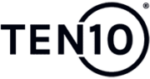Tech giants are switching to a new Website security passkey technology, a passwordless login method that is safer and more convenient.
Apple and Google are updating their web browsers and phone software towards the end of 2022 in order to implement website security passkey technology. And at Ten10, we are too!
Passwords pose a security risk, such as phishing, breaches, and stolen identities. They are also a hassle for users who have to remember multiple passwords. Passkeys reduce data security breaches and other vulnerabilities.
We are all moving to a passwordless future. This article explains the key differences between passwords and passkeys.
What is a passkey?
A Website security passkey is a new type of login credential, that removes the need to use passwords. Instead of keying a password to authenticate, biometric authentication is now required instead. This could be a fingerprint, facial recognition, a swipe pattern or a pin. Most people will be familiar with this type of authentication on their phones already.
Passkeys work only on the user’s device. To use a Passkey, the user will be presented with a QR code which they scan and then authenticate with Touch ID or Face ID on their phone or device.
The Web Authentication API security standard uses public-key cryptography to create passkeys. Every key is unique and encrypted with data to increase security. Think of it as a digital keycard.
What is a password?
A password is a string of characters that identifies the user during sign-on and is used in conjunction with a username. Passwords should be unique for each login and should only be known by the user.
Password lengths are subject to change and may include special characters, letters, and numbers. Businesses should have strong password policies and a time frame for regular updates.
One of the biggest issues with passwords is remembering multiple passwords and not reusing them. Security issues can arise from the fact that bad actors can gain access to multiple accounts with the same password when a user has used the same information on multiple systems.
Password managers are a great way to remember multiple passwords. They use one master password (or key) to pull the correct password out of a database to authenticate the login to the website or application. The password manager will then fill out the form to log in to the account, eliminating the need to remember multiple passwords. A password manager helps you remember passwords, but may not be completely secure if the master password is discovered.
How does a Passkey Work?
Bluetooth is the technology that website security passkey use and requires that the user is physically present in order to verify their identity.
After linking accounts and signing in, a push notification will be sent to the device via Bluetooth. The user must then unlock their device using a biometric authentication method such as a fingerprint, or a PIN to create a key that is related to the login.
Google’s Chrome password and Apple iCloud Keychain synchronise passkeys across multiple devices via the cloud. To use passkey technology, users will need to set it up on their device prior to use.
Passkeys are more secure than passwords, but how can they be?
Although passwords are the standard for sign-on, they are not necessarily the best option. People must remember their passwords and this makes it difficult to remember multiple different and complex passwords.
Cyber attacks and data breaches can also make passwords vulnerable. Phishing scams trick people into sharing their passwords on fraudulent websites.
Passkeys should be safer than passwords, as bad actors will need to have access to the device and its fingerprint, facial ID, or PIN in order to unlock it. They would also need to be within reach of a person’s Bluetooth device in order to use it. In addition, biometric authentication will prevent a thief from accessing information if someone loses their device.
Each passkey is unique and encrypted using strong encryption algorithms. Passwords that are not weak or easily guessed by the user shouldn’t be a concern..
Most people choose the same password to sign on to multiple sites and sign-ons. This means that if someone learns the password, they can gain access to multiple accounts. Passwords that are weak can make it difficult for both the user or the business to access their accounts.
Why is passwordless authentication being adopted by companies?
A Website security passkey is safer than passwords and may be easier for companies to use to prevent breaches. Apple, Google, and Microsoft have teamed up with the FIDO Alliance and the World Wide Web Consortium to ensure that passkeys work on multiple platforms. The FIDO Alliance has just released passkeys, a new technology.
According to the FIDO Alliance, password-only authentication can pose a security risk and can also be difficult for consumers. Consumers who reuse passwords are at greater risk of data breaches and identity theft. Even with two-factor authentication and password managers, passwords are still easily stolen. W3C and the FIDO Alliance have joined forces to make signing on easier and more secure.
Look out for more apps using Passkeys. Ten10 is an early adopter of the Passkey technology and can offer Passkey technology for access to the administration area of any WordPress website developed by us.
Share This Story, Choose Your Platform!
Tech giants are switching to a new Website security passkey technology, a passwordless login method that is safer and more convenient.
Apple and Google are updating their web browsers and phone software towards the end of 2022 in order to implement website security passkey technology. And at Ten10, we are too!
Passwords pose a security risk, such as phishing, breaches, and stolen identities. They are also a hassle for users who have to remember multiple passwords. Passkeys reduce data security breaches and other vulnerabilities.
We are all moving to a passwordless future. This article explains the key differences between passwords and passkeys.
What is a passkey?
A Website security passkey is a new type of login credential, that removes the need to use passwords. Instead of keying a password to authenticate, biometric authentication is now required instead. This could be a fingerprint, facial recognition, a swipe pattern or a pin. Most people will be familiar with this type of authentication on their phones already.
Passkeys work only on the user’s device. To use a Passkey, the user will be presented with a QR code which they scan and then authenticate with Touch ID or Face ID on their phone or device.
The Web Authentication API security standard uses public-key cryptography to create passkeys. Every key is unique and encrypted with data to increase security. Think of it as a digital keycard.
What is a password?
A password is a string of characters that identifies the user during sign-on and is used in conjunction with a username. Passwords should be unique for each login and should only be known by the user.
Password lengths are subject to change and may include special characters, letters, and numbers. Businesses should have strong password policies and a time frame for regular updates.
One of the biggest issues with passwords is remembering multiple passwords and not reusing them. Security issues can arise from the fact that bad actors can gain access to multiple accounts with the same password when a user has used the same information on multiple systems.
Password managers are a great way to remember multiple passwords. They use one master password (or key) to pull the correct password out of a database to authenticate the login to the website or application. The password manager will then fill out the form to log in to the account, eliminating the need to remember multiple passwords. A password manager helps you remember passwords, but may not be completely secure if the master password is discovered.
How does a Passkey Work?
Bluetooth is the technology that website security passkey use and requires that the user is physically present in order to verify their identity.
After linking accounts and signing in, a push notification will be sent to the device via Bluetooth. The user must then unlock their device using a biometric authentication method such as a fingerprint, or a PIN to create a key that is related to the login.
Google’s Chrome password and Apple iCloud Keychain synchronise passkeys across multiple devices via the cloud. To use passkey technology, users will need to set it up on their device prior to use.
Passkeys are more secure than passwords, but how can they be?
Although passwords are the standard for sign-on, they are not necessarily the best option. People must remember their passwords and this makes it difficult to remember multiple different and complex passwords.
Cyber attacks and data breaches can also make passwords vulnerable. Phishing scams trick people into sharing their passwords on fraudulent websites.
Passkeys should be safer than passwords, as bad actors will need to have access to the device and its fingerprint, facial ID, or PIN in order to unlock it. They would also need to be within reach of a person’s Bluetooth device in order to use it. In addition, biometric authentication will prevent a thief from accessing information if someone loses their device.
Each passkey is unique and encrypted using strong encryption algorithms. Passwords that are not weak or easily guessed by the user shouldn’t be a concern..
Most people choose the same password to sign on to multiple sites and sign-ons. This means that if someone learns the password, they can gain access to multiple accounts. Passwords that are weak can make it difficult for both the user or the business to access their accounts.
Why is passwordless authentication being adopted by companies?
A Website security passkey is safer than passwords and may be easier for companies to use to prevent breaches. Apple, Google, and Microsoft have teamed up with the FIDO Alliance and the World Wide Web Consortium to ensure that passkeys work on multiple platforms. The FIDO Alliance has just released passkeys, a new technology.
According to the FIDO Alliance, password-only authentication can pose a security risk and can also be difficult for consumers. Consumers who reuse passwords are at greater risk of data breaches and identity theft. Even with two-factor authentication and password managers, passwords are still easily stolen. W3C and the FIDO Alliance have joined forces to make signing on easier and more secure.
Look out for more apps using Passkeys. Ten10 is an early adopter of the Passkey technology and can offer Passkey technology for access to the administration area of any WordPress website developed by us.