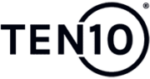At Ten10, we strive to make the payment process as simple and flexible as possible for our clients. Whether you prefer paying by card, bank transfer, or cheque, we have options available to suit your needs. Below, you’ll find a quick start guide on how to complete payments using our accepted methods, followed by a more detailed explanation of each method.
Quick Start Guide
Credit/Debit Card: Pay through the Ten10 Account. Go to Billing > My Invoices, select an unpaid invoice, choose Credit/Debit Card as the payment method, and click Pay Now.
Bank Transfer: Use the following bank details for payment:
- Account Name: SmartHost Web Services Ltd t/a Ten10
- Sort Code: 93-11-01
- Account Number: 63134062
- IBAN: IE29AIBK93110163134062
- BIC: AIBKIE2D
Cheque: Make cheques payable to SmartHost Web Services Ltd and mail them to Unit C3, Airside Enterprise Centre, Swords, Co. Dublin, K67 T9H9.
Postal Order: Postal orders should be made payable to SmartHost Web Services Ltd and sent to Unit C3, Airside Enterprise Centre, Swords, Co. Dublin, K67 T9H9.

Credit/Debit Card Payments
Paying by credit or debit card is one of the most convenient methods available at Ten10. All card payments can be processed securely through your Ten10 Account. Here’s how to do it:
- Log in to your Ten10 Account.
- Navigate to Billing > My Invoices.
- Select an unpaid invoice from the list.
- Change the payment method to Credit/Debit Card.
- Click Pay Now to complete the transaction.
This method is fast and allows you to settle your invoices immediately, ensuring no delays in project timelines or services. Once you’ve completed the payment, you will receive a confirmation email.
For clients who handle multiple invoices or prefer automated payments, using a credit or debit card through the portal is particularly advantageous. It ensures your payment is recorded immediately, helping you avoid service disruptions.

Bank Transfer Payments
For those who prefer direct payments from their bank accounts, Ten10 accepts bank transfers. Below are the bank details you’ll need to complete a transfer:
- Account Name: SmartHost Web Services Ltd t/a Ten10
- Sort Code: 93-11-01
- Account Number: 63134062
- IBAN: IE29AIBK93110163134062
- BIC: AIBKIE2D
When making a bank transfer, please ensure you include your invoice number or customer reference in the payment description. This helps us allocate your payment to the correct account without delay.
Bank transfers are a reliable option for businesses or individuals who prefer not to use cards for larger payments. However, please be aware that processing times may vary depending on your bank, and it could take a few days for the payment to be reflected in your Ten10 account. You will receive a confirmation email once the payment has been processed.

Cheque Payments
For clients who prefer traditional payment methods, Ten10 also accepts cheques. Please make your cheques payable to SmartHost Web Services Ltd and send them to the following address:
SmartHost Web Services Ltd
t/a Ten10
Unit C3, Airside Enterprise Centre
Swords
Co. Dublin, K67 T9H9
When sending a cheque, be sure to include your invoice number or customer reference with the payment. This helps us apply the payment to your account efficiently. Keep in mind that cheques take several days to clear, so please allow sufficient time for processing to avoid any delays.
Cheque payments are suitable for clients who prefer maintaining a physical record of their transactions or need to use company cheques for accounting purposes.
Postal Order Payments
Similar to cheques, postal orders are another accepted payment method at Ten10. If you prefer to use a postal order, make it payable to SmartHost Web Services Ltd and send it to the following address:
SmartHost Web Services Ltd
t/a Ten10
Unit C3, Airside Enterprise Centre
Swords
Co. Dublin, K67 T9H9
As with cheques, please include your invoice number or customer reference with the postal order. This will help us process your payment promptly and apply it to your account without delay. Postal orders may take several days to process, so please allow enough time for the payment to clear before your invoice due date.
Postal orders are a good alternative for clients who prefer not to use cheques but still want a physical method of payment.
Payment Security and Support
At Ten10, we prioritise the security of all transactions. Whether you’re paying by card, bank transfer, or cheque, rest assured that your payment information is handled with the highest level of security. All card payments are processed through secure, encrypted channels, and our team is always available to assist you with any payment-related queries.
If you encounter any issues or need further clarification on the payment methods, don’t hesitate to contact us at hello@ten10.ie, giving us a call on (01) 556 3690 or submitting a submission through our contact form here: https://ten10.ie/contact/
Frequently Asked Questions
We accept Credit/Debit Card, Bank Transfer, Cheque, and Postal Order.
Log in to the Ten10 Account, go to Billing > My Invoices, select an unpaid invoice, choose Credit/Debit Card as your payment method, and click Pay Now.
Use the following details:
– Account Name: SmartHost Web Services Ltd t/a Ten10
– Sort Code: 93-11-01
– Account Number: 63134062
– IBAN: IE29AIBK93110163134062
– BIC: AIBKIE2D
Yes, make cheques payable to SmartHost Web Services Ltd and mail them to Unit C3, Airside Enterprise Centre, Swords, Co. Dublin, K67 T9H9.
Yes, make postal orders payable to SmartHost Web Services Ltd and mail them to Unit C3, Airside Enterprise Centre, Swords, Co. Dublin, K67 T9H9.
Bank transfers typically take a few days, while cheques and postal orders also require several days to clear. Credit/debit card payments are processed immediately.