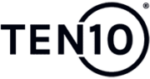Overview of Gravity Forms
Gravity Forms is a powerful and versatile plugin for WordPress websites, renowned for its ability to create complex and user-friendly forms. As a premier form builder, it offers website owners and developers the tools to construct custom forms tailored to their specific needs. This article delves into the core features of Gravity Forms and explores why it has become a staple in the toolkit of WordPress professionals, including us at Ten10.
Key Features of Gravity Forms
Easy Form Building
With its intuitive drag-and-drop interface, Gravity Forms makes it simple to create forms. Whether you’re looking to gather customer feedback, process orders, or register users for an event, Gravity Forms enables you to quickly assemble forms with various field types, including text inputs, drop downs, checkboxes, and more.
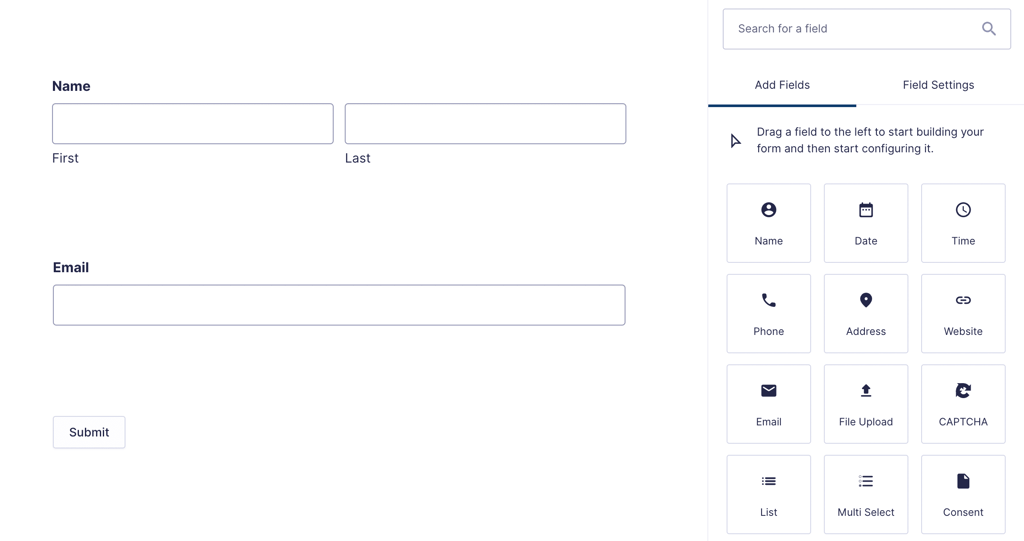
Advanced Fields and Functionality
Gravity Forms goes beyond basic form fields by offering advanced inputs like file uploads, CAPTCHA for security, and conditional logic. Conditional logic allows you to show or hide fields based on user selections, making your forms more interactive and tailored to the user’s needs.
Integration Capabilities
One of the reasons Gravity Forms is so valuable is its extensive integration capabilities. It can connect with a wide array of services and applications, including email marketing tools, payment gateways, and CRM systems. This connectivity enables seamless workflows, from collecting data to triggering actions in other software your business relies on.
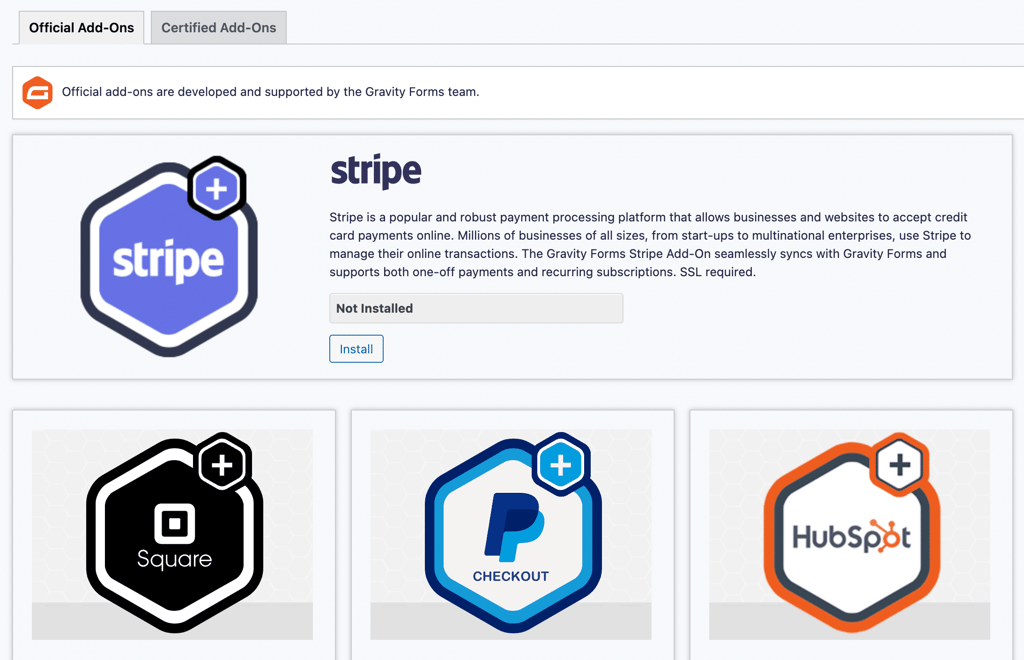
Customisation and Extensibility
Gravity Forms is designed to be highly customisable. With an array of hooks and filters, developers can extend its functionality, integrate custom add-ons, or tailor the forms to fit the unique style of any website. This flexibility ensures that Gravity Forms can meet the demands of nearly any project.
Security and Reliability
Security is paramount when handling user data. Gravity Forms is built with security in mind, offering features like entry encryption and spam protection. Regular updates and patches ensure that your forms remain secure against vulnerabilities.
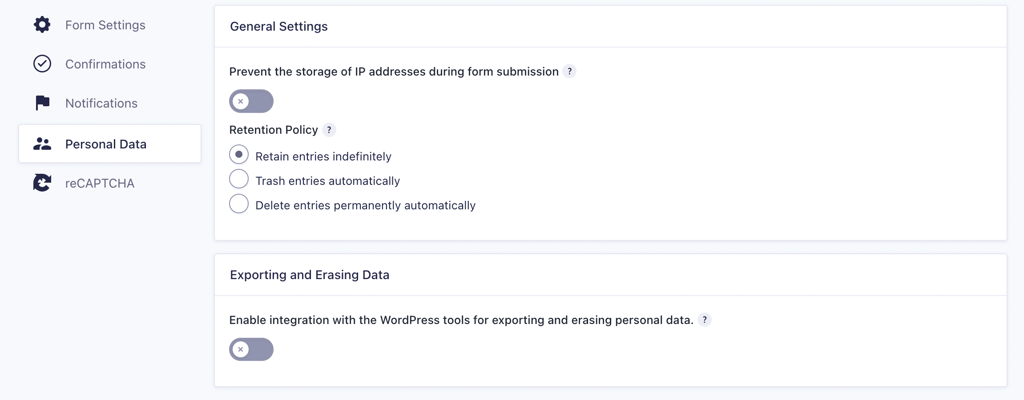
FAQ: Gravity Forms
Gravity Forms stands out due to its powerful form-building capabilities, extensive integration options, advanced functionality like conditional logic, and a focus on security and reliability. Its customisability and developer-friendly features make it a preferred choice for professional WordPress websites.
Yes, Gravity Forms can process payments directly through forms using add-ons for popular payment gateways like PayPal and Stripe. This makes it ideal for any website that requires payment processing capabilities, such as online stores or registration forms for paid events.
Absolutely. While Gravity Forms boasts advanced features for developers, it remains accessible for beginners thanks to its user-friendly interface. Building basic forms is straightforward, and there are plenty of resources and support available to help new users get started.
Gravity Forms integrates with a wide range of third-party services and applications through its extensive library of add-ons. This includes email marketing platforms like Mailchimp, CRM systems such as Salesforce, and even other WordPress plugins. These integrations allow for automated workflows that can save time and enhance efficiency.
Yes, Gravity Forms includes features that allow you to build surveys, quizzes, and even polls. With its advanced fields and conditional logic, you can create interactive quizzes that provide instant feedback or surveys that adapt based on user responses.