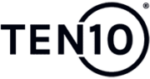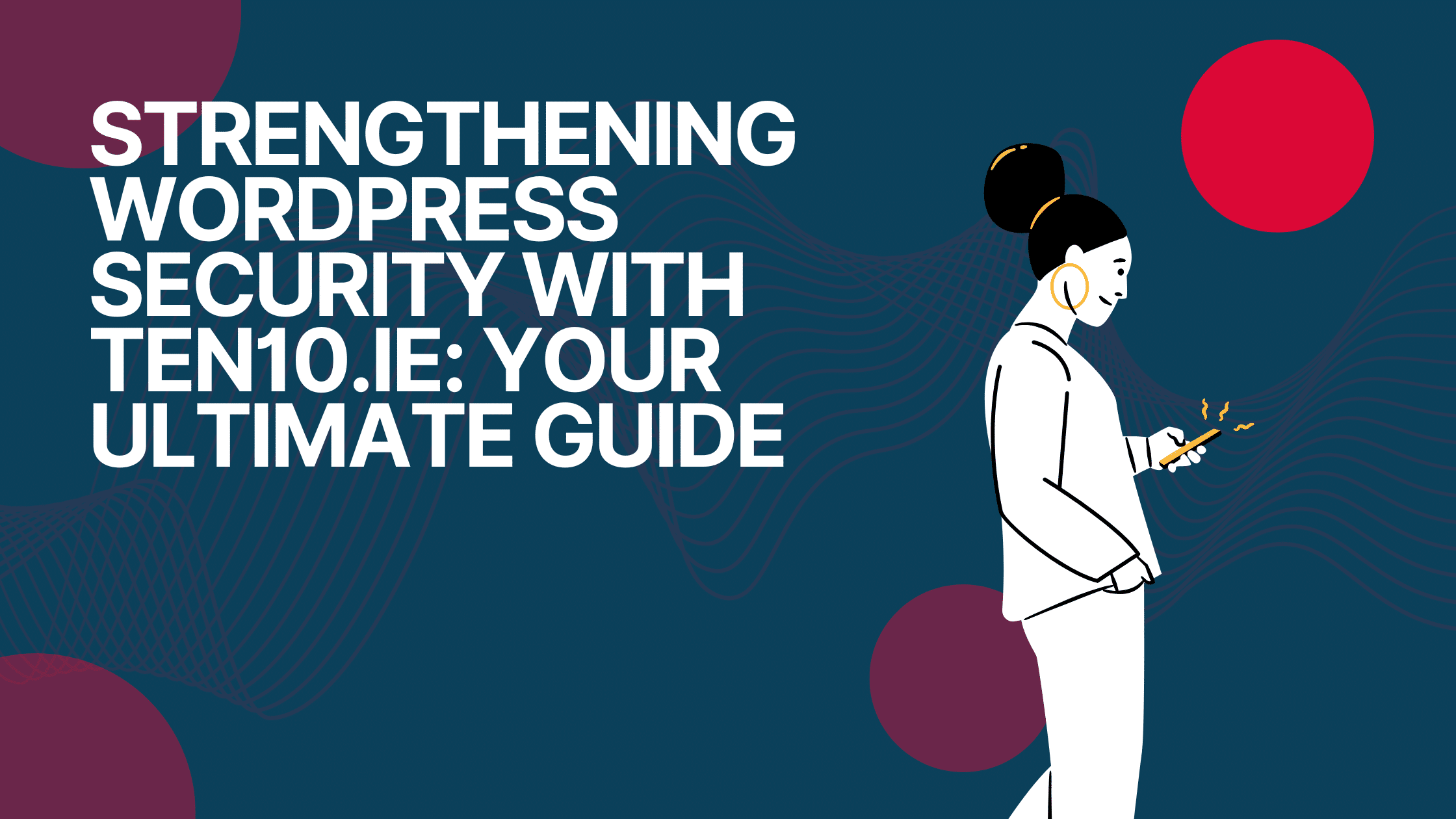Unveil the secrets to securing your WordPress website with expert insights from Ten10.ie. Discover the best practices, tools, and strategies to keep your site safe from cyber threats.
Introduction
Website security is critical in today’s digital landscape, with WordPress security issues posing a significant risk to businesses and users alike. WordPress, being the most popular content management system, is an attractive target for cybercriminals. Ten10.ie offers a comprehensive solution to WordPress management, maintenance, security, and backup. This article explores the common WordPress security issues, the best WordPress security plugins, and the advantages of partnering with Ten10.ie for a secure and robust WordPress site.
Common WordPress Security Issues
Brute force attacks, where cybercriminals attempt multiple login attempts to gain unauthorized access, are a constant issue for WordPress websites. Other significant threats include SQL injection, cross-site scripting (XSS), and malware infections. To protect your site from these security vulnerabilities, it is crucial to implement robust security measures and stay updated on the latest threats.
Best Practices for WordPress Security
To address basic WordPress security issues, ensure the use of strong passwords and enable two-factor authentication for an additional layer of login protection. Regularly update WordPress core, themes, and plugins to benefit from the latest security patches. Limit user access, enforce strong password policies, and perform frequent database backups to safeguard your site from potential data loss or breaches.
Implementing Strong Passwords
A strong password is a critical component of any robust security strategy. Strong passwords are complex, unique, and difficult for attackers to guess or crack. They typically consist of a mix of uppercase and lowercase letters, numbers, and special characters, with a minimum length of 12 characters. To implement strong passwords on your WordPress site, Ten10 recommends educating your users about password best practices and enforcing strict password policies. Consider using password managers to generate and securely store complex passwords, making it easier for users to maintain strong, unique credentials for each account. By implementing and promoting strong password practices, you can significantly reduce the risk of unauthorised access to your website and protect sensitive data.
Enabling Two-Factor Authentication (2FA)
Two-factor authentication (2FA) is an added layer of security that requires users to provide two separate forms of identification when logging into an account. In addition to entering a password, users must also provide a unique code, typically generated by an authentication app or received via SMS. This added step makes it much more challenging for cybercriminals to gain unauthorised access, even if they have the correct password. To enable 2FA on your WordPress site, Ten10 recommends using popular WordPress security plugins that offer this feature, such as Wordfence Security, iThemes Security (see below), or installing a dedicated 2FA plugin. By enabling 2FA, you can significantly enhance the security of your website and protect user accounts from being compromised.
Regularly Updating WordPress Core, Themes, and Plugins
Keeping your WordPress core, themes, and plugins up-to-date is essential for maintaining a secure website. Updates often include security patches and bug fixes that address vulnerabilities, reducing the risk of cyberattacks. However, managing updates can be time-consuming and complex, especially for businesses with limited resources or technical expertise. Ten10’s Care Plan offers a comprehensive solution, taking care of all your WordPress updates for you. Our team of experts ensures that your site is always up-to-date with the latest security enhancements and best practices. By choosing the Ten10 Care Plan, you can focus on your core business activities while enjoying peace of mind, knowing that your website is secure and well-maintained.
WordPress Security Plugins Recommended by Ten10.ie
There are several free WordPress security plugins available to enhance your site’s security features. Some of the best WordPress security plugins include Wordfence Security, Sucuri Security, iThemes Security, and All In One WP Security & Firewall. These WordPress security plugins offer various features, such as brute force protection, file integrity monitoring, malware scanning, and web application firewall.
Let’s look at each of these WordPress security plugins in more detail:
-
Wordfence Security plugin
Ten10 highly recommends Wordfence Security, a popular WordPress security plugin that provides real-time protection and malware scanning capabilities. The plugin offers features like login protection, brute force attack prevention, and file integrity monitoring to ensure your site remains secure. With its premium version, you gain access to advanced features, such as country blocking, real-time IP blacklisting, and more frequent malware scan updates, further strengthening your website’s security.
-
Sucuri Security plugin
Another top recommendation by Ten10, Sucuri Security is a comprehensive WordPress security plugin that offers both free and premium services. The plugin provides malware scanning, file integrity monitoring, and security hardening to protect your site from various threats. The premium version includes a powerful web application firewall (WAF) to safeguard against SQL injection, XSS attacks, and DDoS attacks, as well as professional malware removal and customer support for added peace of mind.
-
iThemes Security plugin
iThemes Security is a versatile WordPress security plugin that focuses on preventing brute force attacks and securing user credentials. The plugin offers essential features such as strong password enforcement, two-factor authentication, and database backups. The premium version enhances your site’s security with advanced features like malware scanning, security logs, and HTTP error logging, making it a reliable choice for businesses looking to bolster their WordPress security.
-
All In One WP Security & Firewall
Another popular security plugin is the All In One WP Security & Firewall plugin, which provides a comprehensive range of security features to protect your WordPress site. This plugin offers essential security measures, such as login protection, basic firewall rules, and file integrity monitoring. The One WP Security plugin also includes advanced security features like IP blocking, security tester modules, and database backups. With its user-friendly interface and robust security measures, All In One WP Security & Firewall is an excellent choice for enhancing your website’s security.
While there is a free version available for some of these plugins, we always recommend the commercial, premium version.
Advanced Security Measures
To further protect your site, consider investing in advanced security features. Implement an SSL certificate to encrypt data transmission, and use a web application firewall to safeguard against SQL injection and XSS attacks. Integrate a Content Delivery Network (CDN) to filter malicious traffic and prevent DDoS attacks. Regularly monitor server logs to detect suspicious activity and promptly address security issues.
All WordPress websites managed by Ten10 have an SSL installed for maximum site security (An SSL certificate can also boost your SEO rankings).
Maintaining Comprehensive Backups
One crucial aspect of WordPress security that cannot be overlooked is the need for comprehensive backups. Regularly backing up your website’s data, including files and databases, ensures that you can quickly recover from a security breach or any other unexpected event. Ten10 recommends implementing a backup strategy that includes both on-site and off-site storage. Off-site backups provide an additional layer of protection by ensuring that your data is safe even in the case of a physical disaster or server failure. By partnering with Ten10, you can benefit from expert guidance in setting up and managing a reliable backup strategy, giving you peace of mind that your website’s data is secure and easily recoverable when needed.
Ten10.ie’s WordPress Security Services
Ten10.ie provides a comprehensive solution to WordPress security, including security audits, ongoing monitoring and maintenance, and incident response and recovery. These services are provided as part of our WordPress Care Plans. With their expertise, you can ensure your WordPress site remains secure, up-to-date, and compliant with industry standards. They offer customized security solutions that cater to your business’s unique needs and requirements.
By partnering with Ten10.ie, you will have access to a wide range of WordPress security tools, including premium versions of popular WordPress security plugins. Their team of experts can help you select the best WordPress security plugin for your site, implement security hardening measures, and ensure your site is protected from brute force attacks, malware infections, and other threats.
Conclusion
In conclusion, addressing WordPress security issues proactively is crucial for safeguarding your website, users, and business reputation. By following best practices, utilizing trusted security plugins, and implementing advanced security measures, you can significantly reduce risks. Partnering with Ten10.ie for a comprehensive security solution ensures that your WordPress site remains protected from evolving threats and provides you with peace of mind.
Share This Story, Choose Your Platform!
Unveil the secrets to securing your WordPress website with expert insights from Ten10.ie. Discover the best practices, tools, and strategies to keep your site safe from cyber threats.
Introduction
Website security is critical in today’s digital landscape, with WordPress security issues posing a significant risk to businesses and users alike. WordPress, being the most popular content management system, is an attractive target for cybercriminals. Ten10.ie offers a comprehensive solution to WordPress management, maintenance, security, and backup. This article explores the common WordPress security issues, the best WordPress security plugins, and the advantages of partnering with Ten10.ie for a secure and robust WordPress site.
Common WordPress Security Issues
Brute force attacks, where cybercriminals attempt multiple login attempts to gain unauthorized access, are a constant issue for WordPress websites. Other significant threats include SQL injection, cross-site scripting (XSS), and malware infections. To protect your site from these security vulnerabilities, it is crucial to implement robust security measures and stay updated on the latest threats.
Best Practices for WordPress Security
To address basic WordPress security issues, ensure the use of strong passwords and enable two-factor authentication for an additional layer of login protection. Regularly update WordPress core, themes, and plugins to benefit from the latest security patches. Limit user access, enforce strong password policies, and perform frequent database backups to safeguard your site from potential data loss or breaches.
Implementing Strong Passwords
A strong password is a critical component of any robust security strategy. Strong passwords are complex, unique, and difficult for attackers to guess or crack. They typically consist of a mix of uppercase and lowercase letters, numbers, and special characters, with a minimum length of 12 characters. To implement strong passwords on your WordPress site, Ten10 recommends educating your users about password best practices and enforcing strict password policies. Consider using password managers to generate and securely store complex passwords, making it easier for users to maintain strong, unique credentials for each account. By implementing and promoting strong password practices, you can significantly reduce the risk of unauthorised access to your website and protect sensitive data.
Enabling Two-Factor Authentication (2FA)
Two-factor authentication (2FA) is an added layer of security that requires users to provide two separate forms of identification when logging into an account. In addition to entering a password, users must also provide a unique code, typically generated by an authentication app or received via SMS. This added step makes it much more challenging for cybercriminals to gain unauthorised access, even if they have the correct password. To enable 2FA on your WordPress site, Ten10 recommends using popular WordPress security plugins that offer this feature, such as Wordfence Security, iThemes Security (see below), or installing a dedicated 2FA plugin. By enabling 2FA, you can significantly enhance the security of your website and protect user accounts from being compromised.
Regularly Updating WordPress Core, Themes, and Plugins
Keeping your WordPress core, themes, and plugins up-to-date is essential for maintaining a secure website. Updates often include security patches and bug fixes that address vulnerabilities, reducing the risk of cyberattacks. However, managing updates can be time-consuming and complex, especially for businesses with limited resources or technical expertise. Ten10’s Care Plan offers a comprehensive solution, taking care of all your WordPress updates for you. Our team of experts ensures that your site is always up-to-date with the latest security enhancements and best practices. By choosing the Ten10 Care Plan, you can focus on your core business activities while enjoying peace of mind, knowing that your website is secure and well-maintained.
WordPress Security Plugins Recommended by Ten10.ie
There are several free WordPress security plugins available to enhance your site’s security features. Some of the best WordPress security plugins include Wordfence Security, Sucuri Security, iThemes Security, and All In One WP Security & Firewall. These WordPress security plugins offer various features, such as brute force protection, file integrity monitoring, malware scanning, and web application firewall.
Let’s look at each of these WordPress security plugins in more detail:
-
Wordfence Security plugin
Ten10 highly recommends Wordfence Security, a popular WordPress security plugin that provides real-time protection and malware scanning capabilities. The plugin offers features like login protection, brute force attack prevention, and file integrity monitoring to ensure your site remains secure. With its premium version, you gain access to advanced features, such as country blocking, real-time IP blacklisting, and more frequent malware scan updates, further strengthening your website’s security.
-
Sucuri Security plugin
Another top recommendation by Ten10, Sucuri Security is a comprehensive WordPress security plugin that offers both free and premium services. The plugin provides malware scanning, file integrity monitoring, and security hardening to protect your site from various threats. The premium version includes a powerful web application firewall (WAF) to safeguard against SQL injection, XSS attacks, and DDoS attacks, as well as professional malware removal and customer support for added peace of mind.
-
iThemes Security plugin
iThemes Security is a versatile WordPress security plugin that focuses on preventing brute force attacks and securing user credentials. The plugin offers essential features such as strong password enforcement, two-factor authentication, and database backups. The premium version enhances your site’s security with advanced features like malware scanning, security logs, and HTTP error logging, making it a reliable choice for businesses looking to bolster their WordPress security.
-
All In One WP Security & Firewall
Another popular security plugin is the All In One WP Security & Firewall plugin, which provides a comprehensive range of security features to protect your WordPress site. This plugin offers essential security measures, such as login protection, basic firewall rules, and file integrity monitoring. The One WP Security plugin also includes advanced security features like IP blocking, security tester modules, and database backups. With its user-friendly interface and robust security measures, All In One WP Security & Firewall is an excellent choice for enhancing your website’s security.
While there is a free version available for some of these plugins, we always recommend the commercial, premium version.
Advanced Security Measures
To further protect your site, consider investing in advanced security features. Implement an SSL certificate to encrypt data transmission, and use a web application firewall to safeguard against SQL injection and XSS attacks. Integrate a Content Delivery Network (CDN) to filter malicious traffic and prevent DDoS attacks. Regularly monitor server logs to detect suspicious activity and promptly address security issues.
All WordPress websites managed by Ten10 have an SSL installed for maximum site security (An SSL certificate can also boost your SEO rankings).
Maintaining Comprehensive Backups
One crucial aspect of WordPress security that cannot be overlooked is the need for comprehensive backups. Regularly backing up your website’s data, including files and databases, ensures that you can quickly recover from a security breach or any other unexpected event. Ten10 recommends implementing a backup strategy that includes both on-site and off-site storage. Off-site backups provide an additional layer of protection by ensuring that your data is safe even in the case of a physical disaster or server failure. By partnering with Ten10, you can benefit from expert guidance in setting up and managing a reliable backup strategy, giving you peace of mind that your website’s data is secure and easily recoverable when needed.
Ten10.ie’s WordPress Security Services
Ten10.ie provides a comprehensive solution to WordPress security, including security audits, ongoing monitoring and maintenance, and incident response and recovery. These services are provided as part of our WordPress Care Plans. With their expertise, you can ensure your WordPress site remains secure, up-to-date, and compliant with industry standards. They offer customized security solutions that cater to your business’s unique needs and requirements.
By partnering with Ten10.ie, you will have access to a wide range of WordPress security tools, including premium versions of popular WordPress security plugins. Their team of experts can help you select the best WordPress security plugin for your site, implement security hardening measures, and ensure your site is protected from brute force attacks, malware infections, and other threats.
Conclusion
In conclusion, addressing WordPress security issues proactively is crucial for safeguarding your website, users, and business reputation. By following best practices, utilizing trusted security plugins, and implementing advanced security measures, you can significantly reduce risks. Partnering with Ten10.ie for a comprehensive security solution ensures that your WordPress site remains protected from evolving threats and provides you with peace of mind.