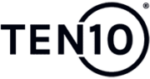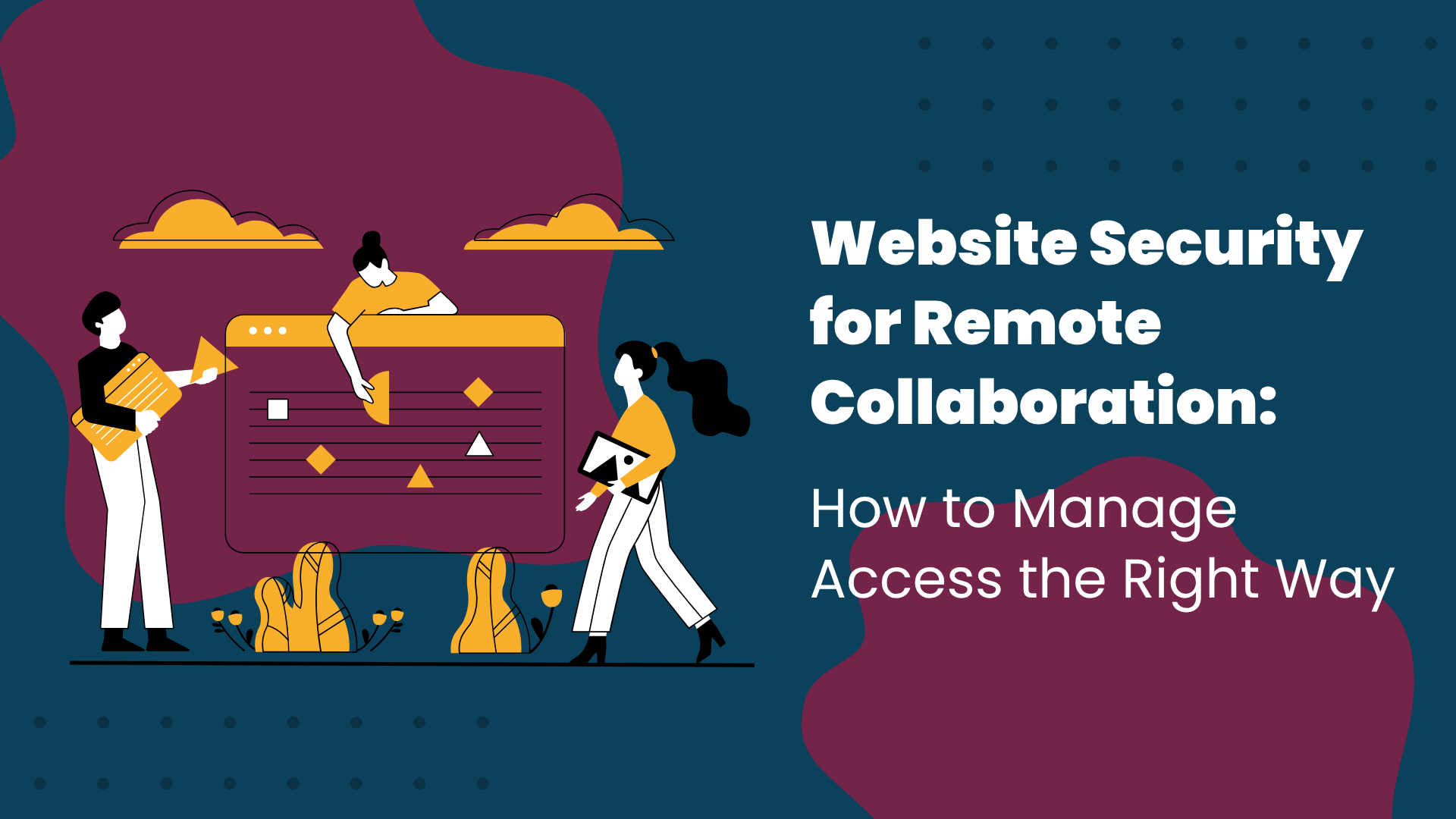How to Manage Access the Right Way
As businesses grow, it becomes natural to bring in freelancers, contractors and distributed team members to support digital projects. Designers, developers, copywriters, marketing specialists and technical partners all contribute value from different locations and through different devices. Remote collaboration helps companies scale quickly, but it also introduces new security risks that rarely appear when all work happens inside a single office. Every shared login, every temporary file, every integration request and every new tool expands your digital footprint. The more people who touch your systems, the more important it becomes to control how access is granted, monitored and eventually removed.
Many businesses underestimate this risk because the day to day collaboration feels informal. A freelancer may ask for the CMS password to publish content, a contractor may request server access to update code, or a remote team member might sync files through a personal device. These actions are common, but they create invisible vulnerabilities that grow over time. A single shared login can expose customer data. An old contractor account can remain unlocked for months. A personal laptop used to access sensitive systems can become an entry point for threats. Without structured processes, casual collaboration becomes a security liability.
Reducing these risks requires more than trust. It requires procedures, documentation and a clear framework that controls who enters your environment, what they can access and how long that access remains active. This guide gives you a practical, action focused approach to securing your work with freelancers and remote teams.
Security always begins before the project starts. The moment you allow external contributors into your digital ecosystem, you create a junction point that must be handled deliberately. Before granting any access, define a structured access framework that outlines the systems involved, the level of access required for each role and the naming conventions you will use. This prevents ad hoc decisions and reduces the chance of shortcuts.
Each freelancer or remote collaborator should receive a unique user account rather than sharing generic logins. Shared credentials create confusion, eliminate traceability and make your security posture fragile. When everyone has their own account, you retain visibility and can remove access instantly when the collaboration ends. This framework becomes the foundation for responsible access management moving forward.
One of the most effective ways to reduce security risk is to grant the least amount of access required for the task at hand. A designer may only need access to a staging environment, not the live server. A writer may need CMS editor access but never full admin rights. A developer updating the front end may not require database entry. When access levels remain tightly controlled, the surface area for risk narrows significantly.
Always document who has access, why they have it and when that access was granted. This documentation should be stored centrally, shared with project leads and reviewed regularly. Without documentation, access quickly becomes scattered. You lose track of older permissions, and outdated logins linger long after the work is complete.
Avoid sending passwords, tokens or sensitive files through email or chat applications. These channels are easily compromised and often accessed on personal devices that do not follow your security standards. Instead, use a secure password manager or encrypted transfer tool where credentials can be shared, rotated or revoked safely.
Similarly, ensure that collaborators use approved file storage systems rather than personal cloud folders. When files are stored in external, unmanaged locations, you lose control of your intellectual property. Centralised storage ensures that your material stays inside your environment and can be removed from access efficiently when the project concludes.
When teams operate remotely, the devices and networks they use have a direct impact on your security posture. A contractor working from a coffee shop may not consider the risks of using public WiFi to access your CMS. A freelancer may have outdated antivirus protection on their laptop. A remote teammate might store sensitive information unencrypted on a personal device.
Create a simple but firm policy outlining acceptable tools, device standards and working environments. Require up to date software, secure internet connections and password protected devices. These expectations should be communicated before onboarding so collaborators understand their responsibilities and the security level your organisation maintains.
It is common for businesses to forget to remove access after a contract ends. Weeks or months later, old accounts remain active across hosting dashboards, CMS platforms, analytics tools and internal systems. This creates unnecessary exposure and leaves your digital environment open to misuse, even unintentionally.
As part of your offboarding process, remove all accounts associated with the freelancer or team member. Reset passwords that were shared during the project. Review any API keys, integration tokens or plugin credentials that were used. Once their work is complete, no access should remain. This final step is one of the most important for ongoing security and often the most neglected.
A structured checklist ensures consistency. It helps project leads avoid improvising security procedures under pressure and gives freelancers a clear understanding of how your organisation handles access. The checklist should include pre-access requirements, onboarding steps, approved tools, documentation expectations, passwords or accounts created, and final offboarding actions.
A repeatable process not only improves security but also accelerates collaboration. When everyone knows the rules, projects run smoothly, and your environment remains controlled.
Conclusion
Freelancers and remote teams can accelerate digital work, but only when access is managed with structure and accountability. Without a clear process, permissions accumulate, credentials circulate through informal channels and your website becomes harder to protect. A disciplined approach built around unique accounts, documented permissions, secure devices, credential rotation and structured onboarding keeps your environment controlled and reduces the risk that external collaboration introduces.
If you want a web partner who treats security and governance as part of the build rather than an afterthought, Ten10 brings that standard by design. As an ISO 27001 certified agency, every project follows proven controls for access management, data handling and digital governance. We build websites with clear roles, clean permission structures and secure workflows that make long term collaboration safe and straightforward. When your digital ecosystem is set up the right way, your team and your partners can work with confidence.
Share This Story, Choose Your Platform!
How to Manage Access the Right Way
As businesses grow, it becomes natural to bring in freelancers, contractors and distributed team members to support digital projects. Designers, developers, copywriters, marketing specialists and technical partners all contribute value from different locations and through different devices. Remote collaboration helps companies scale quickly, but it also introduces new security risks that rarely appear when all work happens inside a single office. Every shared login, every temporary file, every integration request and every new tool expands your digital footprint. The more people who touch your systems, the more important it becomes to control how access is granted, monitored and eventually removed.
Many businesses underestimate this risk because the day to day collaboration feels informal. A freelancer may ask for the CMS password to publish content, a contractor may request server access to update code, or a remote team member might sync files through a personal device. These actions are common, but they create invisible vulnerabilities that grow over time. A single shared login can expose customer data. An old contractor account can remain unlocked for months. A personal laptop used to access sensitive systems can become an entry point for threats. Without structured processes, casual collaboration becomes a security liability.
Reducing these risks requires more than trust. It requires procedures, documentation and a clear framework that controls who enters your environment, what they can access and how long that access remains active. This guide gives you a practical, action focused approach to securing your work with freelancers and remote teams.
Security always begins before the project starts. The moment you allow external contributors into your digital ecosystem, you create a junction point that must be handled deliberately. Before granting any access, define a structured access framework that outlines the systems involved, the level of access required for each role and the naming conventions you will use. This prevents ad hoc decisions and reduces the chance of shortcuts.
Each freelancer or remote collaborator should receive a unique user account rather than sharing generic logins. Shared credentials create confusion, eliminate traceability and make your security posture fragile. When everyone has their own account, you retain visibility and can remove access instantly when the collaboration ends. This framework becomes the foundation for responsible access management moving forward.
One of the most effective ways to reduce security risk is to grant the least amount of access required for the task at hand. A designer may only need access to a staging environment, not the live server. A writer may need CMS editor access but never full admin rights. A developer updating the front end may not require database entry. When access levels remain tightly controlled, the surface area for risk narrows significantly.
Always document who has access, why they have it and when that access was granted. This documentation should be stored centrally, shared with project leads and reviewed regularly. Without documentation, access quickly becomes scattered. You lose track of older permissions, and outdated logins linger long after the work is complete.
Avoid sending passwords, tokens or sensitive files through email or chat applications. These channels are easily compromised and often accessed on personal devices that do not follow your security standards. Instead, use a secure password manager or encrypted transfer tool where credentials can be shared, rotated or revoked safely.
Similarly, ensure that collaborators use approved file storage systems rather than personal cloud folders. When files are stored in external, unmanaged locations, you lose control of your intellectual property. Centralised storage ensures that your material stays inside your environment and can be removed from access efficiently when the project concludes.
When teams operate remotely, the devices and networks they use have a direct impact on your security posture. A contractor working from a coffee shop may not consider the risks of using public WiFi to access your CMS. A freelancer may have outdated antivirus protection on their laptop. A remote teammate might store sensitive information unencrypted on a personal device.
Create a simple but firm policy outlining acceptable tools, device standards and working environments. Require up to date software, secure internet connections and password protected devices. These expectations should be communicated before onboarding so collaborators understand their responsibilities and the security level your organisation maintains.
It is common for businesses to forget to remove access after a contract ends. Weeks or months later, old accounts remain active across hosting dashboards, CMS platforms, analytics tools and internal systems. This creates unnecessary exposure and leaves your digital environment open to misuse, even unintentionally.
As part of your offboarding process, remove all accounts associated with the freelancer or team member. Reset passwords that were shared during the project. Review any API keys, integration tokens or plugin credentials that were used. Once their work is complete, no access should remain. This final step is one of the most important for ongoing security and often the most neglected.
A structured checklist ensures consistency. It helps project leads avoid improvising security procedures under pressure and gives freelancers a clear understanding of how your organisation handles access. The checklist should include pre-access requirements, onboarding steps, approved tools, documentation expectations, passwords or accounts created, and final offboarding actions.
A repeatable process not only improves security but also accelerates collaboration. When everyone knows the rules, projects run smoothly, and your environment remains controlled.
Conclusion
Freelancers and remote teams can accelerate digital work, but only when access is managed with structure and accountability. Without a clear process, permissions accumulate, credentials circulate through informal channels and your website becomes harder to protect. A disciplined approach built around unique accounts, documented permissions, secure devices, credential rotation and structured onboarding keeps your environment controlled and reduces the risk that external collaboration introduces.
If you want a web partner who treats security and governance as part of the build rather than an afterthought, Ten10 brings that standard by design. As an ISO 27001 certified agency, every project follows proven controls for access management, data handling and digital governance. We build websites with clear roles, clean permission structures and secure workflows that make long term collaboration safe and straightforward. When your digital ecosystem is set up the right way, your team and your partners can work with confidence.