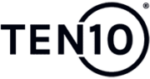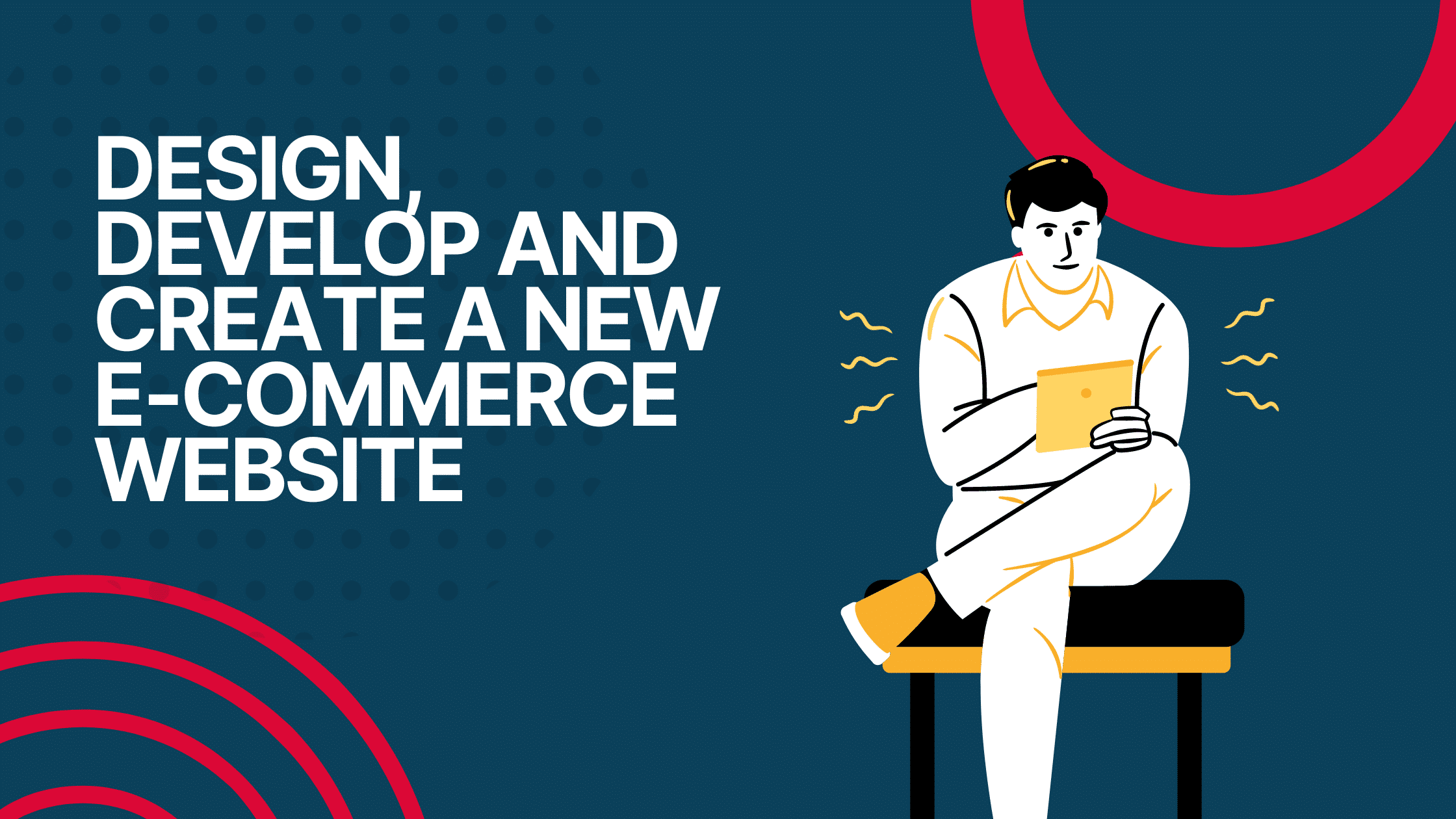Are you developing an ecommerce website? Our comprehensive guide takes you through the steps.
As a business owner, it is essential for you to stay ahead of the competition by having an online presence that meets the needs of today’s digital environment. If your company has not yet joined the eCommerce revolution, now is a great time to do so.
Ten10 is a full service digital agency and specialist ecommerce web design and development company. Ten10 will design, build and develop a great ecommerce website that gives your customers a fantastic online shopping experience.
Designing and developing an effective eCommerce website requires knowledge in various disciplines including UI/UX design, web development frameworks, project management and more. All while ensuring that security measures are in place and customer service levels are met. This article will provide you with key insights into the process of successfully designing and building an ecommerce website tailored to suit your unique needs, and for a reasonable budget.
Building an eCommerce website that optimises sales requires thorough research and planning. Factors to consider include:
- A seamless customer experience
- Site security
- Choosing the right platform and payment gateway
- Setting up an effective inventory management system.
- Create webshop products with detailed descriptions and images.
- Incorporate a blog to increase website traffic, and build relationships with customers through content marketing.
There are a lot of moving pieces so it can take some time, but in the end, it’s worth the effort when buyers have an easy-to-navigate storefront that provides them with all the information they need to make informed decisions and secure purchases.
Let’s explore four of the most important elements when creating an eCommerce website:
Choosing the right platform for your online store
When looking to create a new ecommerce website, there are numerous options available. Each has it’s own strengths and weaknesses. Two of the most popular ecommerce platforms include Shopify and WordPress WooCommerce.
These ecommerce platforms provide a wide variety of features, including:
- custom domain names
- drag-and-drop design tools
- content management systems for creating web pages
- analytics for tracking customer behaviour.
Shopify is known for its ease of use when setting up an ecommerce site. WordPress allows users to customise the look and feel of their stores through plugins and themes. Both systems also provide access to a wide range of payment gateways.
Ultimately, it comes down to choosing the platform that best meets your needs in terms of features, usability, and cost.
What are the key features needed for a successful eCommerce site?
A successful ecommerce business website should offer a variety of features that allow customers to easily purchase products and services. Key features of an effective ecommerce website include :
- intuitive navigation
- secure payment processing
- products category pages
- customisable shopping cart functionality
- the ability to search within the catalogue
- detailed product descriptions
- customer reviews and ratings
- a blog or content management system for promoting deals and events
- promotional tools such as coupons and discounts
- marketing analytics to track customer behaviour.
All these features will help ensure that customers have a positive shopping experience and keep coming back.
Understanding WordPress WooCommerce
WordPress Woocommerce is a great option for those looking to create an ecommerce website design. The platform offers a wide range of features that make it easy to build an online store and manage the entire sales process.
WordPress makes it easy to set up custom domains, drag-and-drop website design tools, content management systems for creating web pages, and analytics for tracking customer behaviour. It also provides access to a multitude of plugins and themes that allow you to customise the look and feel of your store. Additionally, the platform’s payment gateway integration makes it easy to accept payments from a variety of sources.
All in all, WordPress Woocommerce is one of the best options for setting up an ecommerce website quickly and easily.
Key elements you should consider when building your WordPress ecommerce store
Building a successful ecommerce website with WordPress requires just the right amount of elements.
First, it’s important to focus on the user experience. This means developing design templates for easy navigation, short loading times, and a responsive graphic design that works well on different devices.
Second, you should ensure that customers have secure payment options available to them.
Third, make sure to include product categorisation and filtering on your site so that users can find what they’re looking for.
Fourth, incorporate promotional tools such as coupons and discounts to encourage sales.
Finally, use analytics to track customer behaviour and optimise your store accordingly. Following these best practices will help you create an effective and profitable ecommerce website using WordPress. Let’s investigate these in more detail.
Easy Navigation
Designing an easy-to-navigate ecommerce website with Woocommerce is key to providing customers with a great user experience. The first step is to organise your product category pages into clear, logical structures.
You can also add filtering options and search bars to help customers quickly find what they’re looking for.
For example, you can add price sliders so users can narrow down their choices based on budget.
You should include descriptive options such as size and colour filters so users can make more informed decisions when viewing products.
Finally, ensure that the checkout process is streamlined and secure – use reliable payment gateways and have a concise summary page at the end of the checkout process to provide customers with an accurate overview of their purchase before making the final decision.
Following these best practices will help create an easy-to-navigate ecommerce solutions:
Short loading times
Ecommerce website solutions depend on short loading times, which are essential for creating a great user experience. Implementing the right strategies can help you reduce the amount of time it takes for your site’s pages to load.
The first step is to optimise your images – make sure that image files are compressed, are optimised for the web, and are no larger than necessary.
Secondly, use a content delivery network (CDN) to distribute static content such as images and JavaScript libraries; this will ensure faster loading times for visitors across different locations.
Third, try to minimise redirects and enable browser caching whenever possible. Finally, enable gzip compression; this will compress large files and allow them to be downloaded faster by browsers.
Following these best practices can significantly improve loading times on your ecommerce website.
Design your store with a responsive design
Creating a WordPress ecommerce website with a responsive design is essential for providing customers with an enjoyable shopping experience.
To start, choose a theme and template from WordPress’s extensive library that allows you to easily customise the look of your website with minimal effort.
When customising your theme, ensure that it works well with both desktop and mobile devices. You should also take into consideration how the website will appear on multiple sized screens.
Additionally, optimise images and scripts to reduce loading times – this will make sure that shoppers can quickly browse products without any hiccoughs. Finally, keep an eye on performance by testing how the site reacts on different browsers and devices.
Customisation opportunities
When creating an ecommerce website with WooCommerce, you have a number of customisation opportunities available to you.
Firstly, you can customise the home page and product listings by adding images, videos, banners and more.
Secondly, you can customise the checkout process to ensure that it aligns with your brand’s aesthetic.
Thirdly, you can set up different payment methods and gateways such as PayPal, Stripe and Apple Pay.
Additionally, you can adjust the appearance of your store using pre-built themes as well as custom plugins and code.
Finally, you can add additional features and functionalities by leveraging third-party applications such as Google Analytics or MailChimp. With these customisation options, you can create an ecommerce website that is tailored to your business’s needs.
What about the design differences between B2C and B2B Ecommerce Sites
When it comes to designing an ecommerce website, there are distinct differences between B2C (Business to Consumer) and B2B (Business to Business) sites. These differences should be taken into consideration when creating your website as they can influence user experience and overall success.
For B2C sites, the focus should be on making the shopping experience as easy and enjoyable as possible. This can be achieved by having an intuitive site design with engaging product descriptions and visuals – such as producing high quality photos and videos – that help customers make informed decisions.
Additionally, B2C sites should prioritise quick loading times and showcase customer reviews to increase trust in the brand. Furthermore, it is also important for B2C sites to have responsive capabilities as more shoppers are now using their mobile device for online shopping.
On the other hand, B2B sites should focus on providing corporate customers with a straightforward buying process which includes streamlined navigation, simplified checkout options and personalised pricing plans in order to cater to their unique needs.
Moreover, since larger orders are often placed by businesses on B2B sites, it is important for these websites to have high-level organisation tools such as custom filtering options so that enterprise shoppers can quickly locate products they need without any hassle.
Similarly, these sites should also offer features such as bulk ordering capabilities that allow large companies to purchase stock in one simple transaction.
Overall, it is important to recognise the key design differences between a B2C site and a B2B site when building an ecommerce website so that both consumer and business customers can have the most efficient shopping experience possible. Let’s take a look at what this means design-wise.
Differences in customer intent.
There are many distinct differences between B2B (Business to Business) and B2C (Business to Customer) ecommerce, including customer intent. Understanding the different intentions of customers on each type of site can help you create an effective ecommerce strategy and provide the best possible user experience.
For B2C sites, customers are often looking for convenience and price comparisons in order to find the right product at the right price. Customers also prioritise fast delivery times when shopping on B2C sites.
Furthermore, shoppers typically have a low tolerance for errors or difficulties during their purchase journey as well as a desire for an exciting and engaging website design that drives brand loyalty.
Conversely, customers who shop on B2B sites are typically more informed about what they need from their purchase and are driven mainly by finding quality products with efficient delivery times at competitive prices.
This is because customers typically want to buy in bulk or need custom products/services for their business needs.
Furthermore, since corporate buyers place orders more often than individual shoppers, it is important for B2B websites to offer advanced order management tools such as automated reporting capabilities so that businesses can keep track of all their purchases easily.
Additionally, advanced website security measures should be taken when dealing with larger commercial transactions.
Ultimately, understanding the differences in customer intent between B2B and B2C ecommerce customers is essential when creating an effective ecommerce strategy in order to provide users with the most positive shopping experience possible.
Purchase process.
B2B (Business to Business) and B2C (Business to Customer) ecommerce sites require different approaches when it comes to designing their purchase processes. Understanding these differences is essential in order to create a successful online store and provide customers with the best possible shopping experience.
For B2C sites, the focus should be on providing consumers with an easy, fast and enjoyable buying journey by simplifying the checkout process as much as possible. This can be done by offering a variety of payment options and streamlining navigation so that customers don’t have to spend too much time searching for products and checking out.
Additionally, providing pre-sale customer support such as live chat or FAQs can also help customers have a smoother shopping experience.
On the other hand, B2B sites require more advanced order management capabilities since businesses often place larger orders than individual shoppers.
Features such as bulk ordering capabilities or custom filtering options should be offered in order to meet the needs of enterprise customers that may need specific products or services for their business operations.
Furthermore, B2B websites should also offer secure payment methods with encryption services to protect sensitive information during the purchase process.
Overall, recognising the key differences between a B2C site’s purchase process and a B2B site’s purchase process is essential when creating an effective ecommerce strategy in order to provide users with a seamless shopping experience.
User experience.
User experience (UX) is an essential component of any ecommerce web design strategy, and there are some distinct differences between the UX approaches needed for B2B (Business to Business) and B2C (Business to Customer) ecommerce websites.
Understanding these differences can help website owners create an effective strategy that provides users with the best possible experience during their purchase journey.
For B2C websites, user experience should focus on convenience and engagement. This means providing users with a wide selection of products as well as making it easy to navigate and filter search results.
Additionally, providing pre-sale customer support such as live chat or FAQs can also help customers have a smoother shopping experience. Furthermore, website design should be attractive and engaging in order to drive brand loyalty and encourage repeat customers.
In comparison, B2B websites typically require more advanced features in order to meet the needs of corporate customers who often need custom products/services or place bulk orders at once.
Features such as bulk ordering capabilities or custom filtering options should be offered in order to ensure that businesses can find what they’re looking for quickly and easily. Additionally, security measures should also be taken when dealing with larger commercial transactions so that sensitive information remains safe during the purchase process.
Ultimately, understanding the key differences between a B2C site’s user experience approach and a B2B site’s user experience approach is essential when creating an effective ecommerce website design strategy in order to provide users with the most positive shopping experience possible.
What are Advantages of Using WordPress for Designing an ecommerce website
WordPress is one of the most popular content management systems (CMS) on the market, and it provides several advantages when used for an ecommerce website design. It’s user-friendly interface makes it easy to create and customise a site without having any coding knowledge.
Additionally, there are numerous plugins that can be added to expand the functionality of the site and give users more control over their web store.
Furthermore, WordPress also provides great security features for protecting customer data and preventing hacking attempts.
WordPress also offers many modern design options so users can create a unique look for their site that reflects their brand image. There are many themes available that range from simple designs to more complex layouts tailored to specific business needs. Additionally, users also have access to third-party templates or they can hire designers/developers to build out custom designs as well.
Moreover, WordPress offers reliable hosting solutions which makes it easier for businesses to manage their sites with minimal downtime or technical difficulties.
For those who need help managing their websites, WordPress offers community support forums where experienced developers can provide assistance and advice on troubleshooting issues. Ten10 creates top irish e commerce websites, and can build the perfect site to allow your business to sell online.
WordPress provides many advantages when used for an ecommerce website design such as user-friendly setup options, customisable designs, plugins to extend functionality, reliable hosting and community support all of which make it desirable choice for businesses in need of a digital storefront. Lets explore these in more detail
Why use WordPress with WooCommerce as your ecommerce platform of choice
Design flexibility
Using WordPress to create an eCommerce website is a great way to start to sell products online, but there are many factors to consider when selecting this platform. One of the most important aspects of any website design is flexibility, and this is especially true when it comes to eCommerce sites.
The Importance of Design Flexibility
Design flexibility plays a huge role in creating a successful eCommerce website. It’s important to create a platform that customers enjoy navigating and keep them coming back for more purchases. This means you need to be able to provide the right balance between functionality and aesthetics – something which can be difficult if you’re not an experienced web designer or coder. With that said, even inexperienced developers can benefit from having some design tools at their disposal while working with WordPress.
Ensuring Optimum Design Flexibility
To ensure maximum flexibility with your WordPress-based eCommerce store, there are certain themes and plugins you’ll want to take advantage of.
Start by selecting a theme with customisable elements such as drag-and-drop page builders or sliders which allow you to create attractive visuals without knowing any coding languages.
Additionally, popular plugins like WooCommerce give users access to powerful features such as product listing pages, shopping carts, checkout options, and payment integrations – all elements needed when setting up an online store that compliments a brick and mortar store.
When done properly, design flexibility can help make your eCommerce site stand out from the competition.
By using different page layouts, fonts and colours effectively throughout your site it gives customers a unique experience they won’t find elsewhere when shopping online.
Additionally, adding extra plugins such as product comparison tools can make it easier for shoppers making decisions on what products they should buy – ultimately leading them closer toward completing a transaction on your store.
When setting up an eCommerce website with WordPress it’s essential to make sure you have enough design flexibility available in order to create the right balance between functionality and aesthetics that will keep customers interested in what products or services you have available on offer.
By taking advantage of certain themes and plugins as well as getting creative with presentation elements like colour palettes or font sizes will help set your oen online store apart from rivals while still providing an enjoyable experience for users browsing through your listings .
Finding the Right Ecommerce Themes for WooCommerce
Avada is one of the most popular WordPress theme builders available today and is a great choice for those looking to create an eCommerce website with this content management system. We have outlined below why Avada is the framework of choice for Ten10 ecommerce websites and why it’s such an ideal selection, what features come as part of the package, and how you can take advantage of these features to make your store stand out from the competition.
Why Avada Is An Ideal Choice For Ecommerce Websites
Avada was specifically designed for businesses that use WordPress and want to get their eCommerce website design up and running quickly without sacrificing design or functionality. With over 400 pre-built websites, users have plenty of options when it comes to finding a suitable presentation style and each site can be customised further using powerful tools such as Fusion Builder which gives users access to drag-and-drop page-building capabilities. The Avada Fusion Builder is the preferred framework for Ten10 web design, as it gives enormous flexibility in the design process, as well as an easy interface for store owners to manage their site once the ecommerce website development process has been completed. So, whether you need a store selling luxury products, toys, medical products, or indeed any other product, a Ten10 ecommerce store is the perfect choice.
What Features Come As Part Of The Package
When purchasing Avada, customers are given access to a variety of features which greatly improve the setup process for their eCommerce website. These include customer accounts that allow shoppers to save payment details for faster checkout, integrated product reviews with star ratings so customers can see other people’s opinions before making a purchase, sale monitors that display discounts taken as well as exclusive discounts created via coupon codes , and one-click installation components which makes setup much quicker than if done manually .
How To Make Your Store Stand Out From The Competition
Avada provides feature packed tools that enable online store owners to set themselves apart from others in their niche while still providing a great experience for customers visiting their website. Taking advantage of custom colour palettes, different font sizes or varying products gives shoppers something new and exciting every time they visit – all while increasing sales at the same time. Additionally, creating promotional materials like discount banners or highlighting featured products on your homepage are other ways to add extra appeal when shopping at your store .
Avada is a great tool for those wanting set up an eCommerce store based off WordPress quickly without compromising on design or functionality. By taking advantage of all features provided with this builder such as customer accounts, review systems or sale monitors you can make sure customers have everything they need when shopping at your store plus extra bits like custom fonts or promotional materials can also help increase ecommerce sales when done correctly.
Code free building blocks
Avada is one of the best code-free building tools for WordPress ecommerce stores. It comes with hundreds of pre-built websites and templates, allowing users to quickly customise their store for a unique look. With drag-and-drop page-building capabilities and powerful tools such as Fusion Builder, users can easily make adjustments from text to layout, colour palettes, font sizes, custom product pages, and more. It also includes features like customer accounts so shoppers can save payment details for faster checkout, integrated product reviews with star ratings so customers can see other people’s opinions before making a purchase, sale monitors that display discounts taken as well as exclusive discount codes created via coupon codes for extra ecommerce sales opportunities. Avada is a great choice for those seeking powerful and flexible code-free building tools for their WordPress ecommerce website design.
10-Step Checklist for your eCommerce website developer
An eCommerce website design can be a daunting task, as it requires careful consideration of various elements to create a successful store. To make the process easier, here’s a 10-step checklist to ensure you have all your bases covered when designing your eCommerce website:
- Research Your Target Audience: It’s important to understand who you are building the website for in order to determine what design elements should be included.
- Select A Platform: Choose a platform that best suits your needs and offers the functionality you require for your eCommerce website.
- Choose A Theme: Select a theme that properly reflects the identity and style of your brand, as this is key in creating a good first impression with customers.
- Source Quality Images: Make sure all images used across the website are high quality and reflect the brand’s overall message and voice.
- Set Up User Accounts: Enable customers to create user accounts or store their information so they don’t have to enter it every time they visit your site.
- Test Out Navigation Paths: Ensure all links work properly and customers can easily move between pages without any hassle or confusion.
- Add A Shopping Cart Functionality: Integrate shopping cart features into the design such as product recommendations, discounts offered or free shipping options available as these incentivise customers to purchase from your store. Management of shopping cart abandonment is also a key feature.
- Optimise For Mobile Devices: Optimise the mobile site version so that it fits properly on all devices and customers can easily browse through products without difficulty.
- Run Usability Tests : Test out how easy it is for people to navigate through your site by recruiting potential customers to try out the layout before you launch.
- Search engine optimization: Having great custom ecommerce websites is only the start. Search engine optimisation is a crucial component of ecommerce solutions. This topic is covered in our SEO article.
What website pages do you need to prepare for your ecommerce website design?
- Homepage.
- Category pages.
- Product landing pages.
- Checkout page.
- About us.
- On-site search engine.
- Account registration and login forms.
- Email subscription form.
- Legal requirements.
Let’s tackle all of these one by one.
Homepage
The homepage of a WordPress ecommerce website design should be designed for maximum impact and usability. The website design of the homepage should include an engaging and eye-catching hero graphic to draw the customer in and make them want to stay. Include clear calls to action that direct customers to products as well as any promotions or sales you might be running.
Your homepage should also feature:
- Product galleries
- Collections
- Relevant blog posts or videos
- Search functionality
- Easy navigation menus that can help customers find their way around your store with ease.
Showcase reviews and testimonials from other customers to boost confidence in your business and give potential buyers peace of mind when considering making a purchase. Finally, with any ecommerce homepage ensure you have a strong security policy so that customers can trust their data is safe when shopping on your site.
Category Pages
WordPress ecommerce category pages are essential for helping customers find the products they’re looking for. Design your category pages with a clear and intuitive navigation structure, so customers can easily browse through products to find what they need. Include relevant images and product descriptions, as well as sorting tools such as price and availability. Use filters to narrow down searches by size, colour, or other criteria. Cross-sell related products on each page, so that customers can see where else their money might be best spent. Make sure you have an easy checkout process as well, so that once customers have found what they’re looking for they don’t face any unnecessary delays in purchasing them.
Product pages
Product landing pages are one of the most important elements of any online store. These pages should include comprehensive product descriptions and attractive images and videos to really show off your products. Include customer reviews so potential buyers can feel confident about their purchase.
Make sure you list accurate specifications for each product, as well as the following details:
- Information about postage to avoid unexpected shipping costs
- delivery lead times
- warranties or guarantees
Your product page should also include an “add to cart” button so customers can quickly check out without navigating away from your page.
Your product page should feature:
- High-quality images of your product(s).
- Product specs: name, colour, sizes, prices, key features.
- Buy and save for later buttons.
- Detailed product description
- Social proof/customer reviews.
- Related products (upsells and cross-sells).
Finally, make sure you have a secure payment system in place so customers can safely enter their information when they checkout.
Checkout page
The Woocommerce Checkout page is the final step for customers before their purchase is complete. This page should be designed with the customer in mind, providing all necessary information clearly and concisely. The form fields should be easy to fill out and opt-in boxes should be clearly marked. Offer payment options such as credit card, bank transfer or PayPal, and provide detailed instructions on how each can be used. Allow customers to review their order summary one more time before they submit, so they can double cheque that all the details are correctly filled in, and include any relevant terms and conditions. Make sure you have secure checkout protocols in place so your customers’ information remains safe throughout the process.
About Us Page
A good ecommerce About Us page can help build trust with potential customers and provide them with an insight into the personality of your business. Use this page to explain why you started your business, what sets it apart from the competition, and any unique features you offer. Include images or videos to show off your products, staff, or workspace in a more personal way. List out any relevant awards or certifications you have received. Your About Us page should also include contact information so customers can easily get in touch if they have any questions or concerns. Ultimately, the goal is for people to feel confident about choosing your store for their purchasing needs.
On site search
On site search is an essential feature of any ecommerce business. It should allow customers to find the products they are looking for quickly, by entering a keyword or phrase. Make sure you implement autocomplete, so customers can see suggestions as soon as they start typing. You should also consider using filters and sorting options to help narrow down the results list. Finally, make sure the search bar is clearly visible on every page and highly accessible from any device. An effective on site search system will give your customers a smooth and convenient shopping experience, leading to increased customer satisfaction and loyalty.
Account registration and login forms
Web stores should have account registration forms that are easy to fill out and understand. Make sure the forms include all the necessary information, such as name, email address, and password. Ensure that the overall design of the form is user-friendly and aesthetically pleasing. Additionally, consider using a CAPTCHA to further protect against bots. Log-in forms should also be secure and straightforward – users should be able to log in quickly and easily with their existing credentials. Doing so will make customers feel welcomed and appreciated while increasing the user interface experience.
Email subscription form
Having an email subscription form on your ecommerce business store is a great way to reach and engage with potential customers. It allows you to send out promotional emails, product updates, discounts, and other related content. Make sure the form is easy to find and simple to fill out.
Consider having a sign-up bonus as well as adding social media links for more exposure. Utilise segmentation in order to further target specific subscribers with content relevant for them.
Finally, take advantage of automation tools to keep your emails timely and efficient. An email subscription form can be an invaluable tool for ecommerce stores looking to increase customer engagement and increase sales.
Legal requirements
Ireland has several legal requirements that ecommerce websites must adhere to. All businesses in Ireland must register with the Companies Registration Office. Companies must comply with the relevant regulations, such as those on consumer protection, advertising standards and data protection.
Ecommerce website owners should be aware of their obligations under the following Irish laws:
- Sale and Supply of Goods Act
- Consumer Protection Act.
Additionally, it’s important to make sure that any online payment methods you use comply with banking and international laws.
Finally, you should ensure that your website is GDPR compliant with up-to-date terms of use and privacy policies. By following these guidelines, an ecommerce store in Ireland can stay safe from any potential legal liabilities.
About Ten10
Ten10 is an Irish based web design and web development company. A specialist ecommerce website design company that will bring your online business to life. For design examples and ecommerce website examples, please view our portfolio.
Share This Story, Choose Your Platform!
Are you developing an ecommerce website? Our comprehensive guide takes you through the steps.
As a business owner, it is essential for you to stay ahead of the competition by having an online presence that meets the needs of today’s digital environment. If your company has not yet joined the eCommerce revolution, now is a great time to do so.
Ten10 is a full service digital agency and specialist ecommerce web design and development company. Ten10 will design, build and develop a great ecommerce website that gives your customers a fantastic online shopping experience.
Designing and developing an effective eCommerce website requires knowledge in various disciplines including UI/UX design, web development frameworks, project management and more. All while ensuring that security measures are in place and customer service levels are met. This article will provide you with key insights into the process of successfully designing and building an ecommerce website tailored to suit your unique needs, and for a reasonable budget.
Building an eCommerce website that optimises sales requires thorough research and planning. Factors to consider include:
- A seamless customer experience
- Site security
- Choosing the right platform and payment gateway
- Setting up an effective inventory management system.
- Create webshop products with detailed descriptions and images.
- Incorporate a blog to increase website traffic, and build relationships with customers through content marketing.
There are a lot of moving pieces so it can take some time, but in the end, it’s worth the effort when buyers have an easy-to-navigate storefront that provides them with all the information they need to make informed decisions and secure purchases.
Let’s explore four of the most important elements when creating an eCommerce website:
Choosing the right platform for your online store
When looking to create a new ecommerce website, there are numerous options available. Each has it’s own strengths and weaknesses. Two of the most popular ecommerce platforms include Shopify and WordPress WooCommerce.
These ecommerce platforms provide a wide variety of features, including:
- custom domain names
- drag-and-drop design tools
- content management systems for creating web pages
- analytics for tracking customer behaviour.
Shopify is known for its ease of use when setting up an ecommerce site. WordPress allows users to customise the look and feel of their stores through plugins and themes. Both systems also provide access to a wide range of payment gateways.
Ultimately, it comes down to choosing the platform that best meets your needs in terms of features, usability, and cost.
What are the key features needed for a successful eCommerce site?
A successful ecommerce business website should offer a variety of features that allow customers to easily purchase products and services. Key features of an effective ecommerce website include :
- intuitive navigation
- secure payment processing
- products category pages
- customisable shopping cart functionality
- the ability to search within the catalogue
- detailed product descriptions
- customer reviews and ratings
- a blog or content management system for promoting deals and events
- promotional tools such as coupons and discounts
- marketing analytics to track customer behaviour.
All these features will help ensure that customers have a positive shopping experience and keep coming back.
Understanding WordPress WooCommerce
WordPress Woocommerce is a great option for those looking to create an ecommerce website design. The platform offers a wide range of features that make it easy to build an online store and manage the entire sales process.
WordPress makes it easy to set up custom domains, drag-and-drop website design tools, content management systems for creating web pages, and analytics for tracking customer behaviour. It also provides access to a multitude of plugins and themes that allow you to customise the look and feel of your store. Additionally, the platform’s payment gateway integration makes it easy to accept payments from a variety of sources.
All in all, WordPress Woocommerce is one of the best options for setting up an ecommerce website quickly and easily.
Key elements you should consider when building your WordPress ecommerce store
Building a successful ecommerce website with WordPress requires just the right amount of elements.
First, it’s important to focus on the user experience. This means developing design templates for easy navigation, short loading times, and a responsive graphic design that works well on different devices.
Second, you should ensure that customers have secure payment options available to them.
Third, make sure to include product categorisation and filtering on your site so that users can find what they’re looking for.
Fourth, incorporate promotional tools such as coupons and discounts to encourage sales.
Finally, use analytics to track customer behaviour and optimise your store accordingly. Following these best practices will help you create an effective and profitable ecommerce website using WordPress. Let’s investigate these in more detail.
Easy Navigation
Designing an easy-to-navigate ecommerce website with Woocommerce is key to providing customers with a great user experience. The first step is to organise your product category pages into clear, logical structures.
You can also add filtering options and search bars to help customers quickly find what they’re looking for.
For example, you can add price sliders so users can narrow down their choices based on budget.
You should include descriptive options such as size and colour filters so users can make more informed decisions when viewing products.
Finally, ensure that the checkout process is streamlined and secure – use reliable payment gateways and have a concise summary page at the end of the checkout process to provide customers with an accurate overview of their purchase before making the final decision.
Following these best practices will help create an easy-to-navigate ecommerce solutions:
Short loading times
Ecommerce website solutions depend on short loading times, which are essential for creating a great user experience. Implementing the right strategies can help you reduce the amount of time it takes for your site’s pages to load.
The first step is to optimise your images – make sure that image files are compressed, are optimised for the web, and are no larger than necessary.
Secondly, use a content delivery network (CDN) to distribute static content such as images and JavaScript libraries; this will ensure faster loading times for visitors across different locations.
Third, try to minimise redirects and enable browser caching whenever possible. Finally, enable gzip compression; this will compress large files and allow them to be downloaded faster by browsers.
Following these best practices can significantly improve loading times on your ecommerce website.
Design your store with a responsive design
Creating a WordPress ecommerce website with a responsive design is essential for providing customers with an enjoyable shopping experience.
To start, choose a theme and template from WordPress’s extensive library that allows you to easily customise the look of your website with minimal effort.
When customising your theme, ensure that it works well with both desktop and mobile devices. You should also take into consideration how the website will appear on multiple sized screens.
Additionally, optimise images and scripts to reduce loading times – this will make sure that shoppers can quickly browse products without any hiccoughs. Finally, keep an eye on performance by testing how the site reacts on different browsers and devices.
Customisation opportunities
When creating an ecommerce website with WooCommerce, you have a number of customisation opportunities available to you.
Firstly, you can customise the home page and product listings by adding images, videos, banners and more.
Secondly, you can customise the checkout process to ensure that it aligns with your brand’s aesthetic.
Thirdly, you can set up different payment methods and gateways such as PayPal, Stripe and Apple Pay.
Additionally, you can adjust the appearance of your store using pre-built themes as well as custom plugins and code.
Finally, you can add additional features and functionalities by leveraging third-party applications such as Google Analytics or MailChimp. With these customisation options, you can create an ecommerce website that is tailored to your business’s needs.
What about the design differences between B2C and B2B Ecommerce Sites
When it comes to designing an ecommerce website, there are distinct differences between B2C (Business to Consumer) and B2B (Business to Business) sites. These differences should be taken into consideration when creating your website as they can influence user experience and overall success.
For B2C sites, the focus should be on making the shopping experience as easy and enjoyable as possible. This can be achieved by having an intuitive site design with engaging product descriptions and visuals – such as producing high quality photos and videos – that help customers make informed decisions.
Additionally, B2C sites should prioritise quick loading times and showcase customer reviews to increase trust in the brand. Furthermore, it is also important for B2C sites to have responsive capabilities as more shoppers are now using their mobile device for online shopping.
On the other hand, B2B sites should focus on providing corporate customers with a straightforward buying process which includes streamlined navigation, simplified checkout options and personalised pricing plans in order to cater to their unique needs.
Moreover, since larger orders are often placed by businesses on B2B sites, it is important for these websites to have high-level organisation tools such as custom filtering options so that enterprise shoppers can quickly locate products they need without any hassle.
Similarly, these sites should also offer features such as bulk ordering capabilities that allow large companies to purchase stock in one simple transaction.
Overall, it is important to recognise the key design differences between a B2C site and a B2B site when building an ecommerce website so that both consumer and business customers can have the most efficient shopping experience possible. Let’s take a look at what this means design-wise.
Differences in customer intent.
There are many distinct differences between B2B (Business to Business) and B2C (Business to Customer) ecommerce, including customer intent. Understanding the different intentions of customers on each type of site can help you create an effective ecommerce strategy and provide the best possible user experience.
For B2C sites, customers are often looking for convenience and price comparisons in order to find the right product at the right price. Customers also prioritise fast delivery times when shopping on B2C sites.
Furthermore, shoppers typically have a low tolerance for errors or difficulties during their purchase journey as well as a desire for an exciting and engaging website design that drives brand loyalty.
Conversely, customers who shop on B2B sites are typically more informed about what they need from their purchase and are driven mainly by finding quality products with efficient delivery times at competitive prices.
This is because customers typically want to buy in bulk or need custom products/services for their business needs.
Furthermore, since corporate buyers place orders more often than individual shoppers, it is important for B2B websites to offer advanced order management tools such as automated reporting capabilities so that businesses can keep track of all their purchases easily.
Additionally, advanced website security measures should be taken when dealing with larger commercial transactions.
Ultimately, understanding the differences in customer intent between B2B and B2C ecommerce customers is essential when creating an effective ecommerce strategy in order to provide users with the most positive shopping experience possible.
Purchase process.
B2B (Business to Business) and B2C (Business to Customer) ecommerce sites require different approaches when it comes to designing their purchase processes. Understanding these differences is essential in order to create a successful online store and provide customers with the best possible shopping experience.
For B2C sites, the focus should be on providing consumers with an easy, fast and enjoyable buying journey by simplifying the checkout process as much as possible. This can be done by offering a variety of payment options and streamlining navigation so that customers don’t have to spend too much time searching for products and checking out.
Additionally, providing pre-sale customer support such as live chat or FAQs can also help customers have a smoother shopping experience.
On the other hand, B2B sites require more advanced order management capabilities since businesses often place larger orders than individual shoppers.
Features such as bulk ordering capabilities or custom filtering options should be offered in order to meet the needs of enterprise customers that may need specific products or services for their business operations.
Furthermore, B2B websites should also offer secure payment methods with encryption services to protect sensitive information during the purchase process.
Overall, recognising the key differences between a B2C site’s purchase process and a B2B site’s purchase process is essential when creating an effective ecommerce strategy in order to provide users with a seamless shopping experience.
User experience.
User experience (UX) is an essential component of any ecommerce web design strategy, and there are some distinct differences between the UX approaches needed for B2B (Business to Business) and B2C (Business to Customer) ecommerce websites.
Understanding these differences can help website owners create an effective strategy that provides users with the best possible experience during their purchase journey.
For B2C websites, user experience should focus on convenience and engagement. This means providing users with a wide selection of products as well as making it easy to navigate and filter search results.
Additionally, providing pre-sale customer support such as live chat or FAQs can also help customers have a smoother shopping experience. Furthermore, website design should be attractive and engaging in order to drive brand loyalty and encourage repeat customers.
In comparison, B2B websites typically require more advanced features in order to meet the needs of corporate customers who often need custom products/services or place bulk orders at once.
Features such as bulk ordering capabilities or custom filtering options should be offered in order to ensure that businesses can find what they’re looking for quickly and easily. Additionally, security measures should also be taken when dealing with larger commercial transactions so that sensitive information remains safe during the purchase process.
Ultimately, understanding the key differences between a B2C site’s user experience approach and a B2B site’s user experience approach is essential when creating an effective ecommerce website design strategy in order to provide users with the most positive shopping experience possible.
What are Advantages of Using WordPress for Designing an ecommerce website
WordPress is one of the most popular content management systems (CMS) on the market, and it provides several advantages when used for an ecommerce website design. It’s user-friendly interface makes it easy to create and customise a site without having any coding knowledge.
Additionally, there are numerous plugins that can be added to expand the functionality of the site and give users more control over their web store.
Furthermore, WordPress also provides great security features for protecting customer data and preventing hacking attempts.
WordPress also offers many modern design options so users can create a unique look for their site that reflects their brand image. There are many themes available that range from simple designs to more complex layouts tailored to specific business needs. Additionally, users also have access to third-party templates or they can hire designers/developers to build out custom designs as well.
Moreover, WordPress offers reliable hosting solutions which makes it easier for businesses to manage their sites with minimal downtime or technical difficulties.
For those who need help managing their websites, WordPress offers community support forums where experienced developers can provide assistance and advice on troubleshooting issues. Ten10 creates top irish e commerce websites, and can build the perfect site to allow your business to sell online.
WordPress provides many advantages when used for an ecommerce website design such as user-friendly setup options, customisable designs, plugins to extend functionality, reliable hosting and community support all of which make it desirable choice for businesses in need of a digital storefront. Lets explore these in more detail
Why use WordPress with WooCommerce as your ecommerce platform of choice
Design flexibility
Using WordPress to create an eCommerce website is a great way to start to sell products online, but there are many factors to consider when selecting this platform. One of the most important aspects of any website design is flexibility, and this is especially true when it comes to eCommerce sites.
The Importance of Design Flexibility
Design flexibility plays a huge role in creating a successful eCommerce website. It’s important to create a platform that customers enjoy navigating and keep them coming back for more purchases. This means you need to be able to provide the right balance between functionality and aesthetics – something which can be difficult if you’re not an experienced web designer or coder. With that said, even inexperienced developers can benefit from having some design tools at their disposal while working with WordPress.
Ensuring Optimum Design Flexibility
To ensure maximum flexibility with your WordPress-based eCommerce store, there are certain themes and plugins you’ll want to take advantage of.
Start by selecting a theme with customisable elements such as drag-and-drop page builders or sliders which allow you to create attractive visuals without knowing any coding languages.
Additionally, popular plugins like WooCommerce give users access to powerful features such as product listing pages, shopping carts, checkout options, and payment integrations – all elements needed when setting up an online store that compliments a brick and mortar store.
When done properly, design flexibility can help make your eCommerce site stand out from the competition.
By using different page layouts, fonts and colours effectively throughout your site it gives customers a unique experience they won’t find elsewhere when shopping online.
Additionally, adding extra plugins such as product comparison tools can make it easier for shoppers making decisions on what products they should buy – ultimately leading them closer toward completing a transaction on your store.
When setting up an eCommerce website with WordPress it’s essential to make sure you have enough design flexibility available in order to create the right balance between functionality and aesthetics that will keep customers interested in what products or services you have available on offer.
By taking advantage of certain themes and plugins as well as getting creative with presentation elements like colour palettes or font sizes will help set your oen online store apart from rivals while still providing an enjoyable experience for users browsing through your listings .
Finding the Right Ecommerce Themes for WooCommerce
Avada is one of the most popular WordPress theme builders available today and is a great choice for those looking to create an eCommerce website with this content management system. We have outlined below why Avada is the framework of choice for Ten10 ecommerce websites and why it’s such an ideal selection, what features come as part of the package, and how you can take advantage of these features to make your store stand out from the competition.
Why Avada Is An Ideal Choice For Ecommerce Websites
Avada was specifically designed for businesses that use WordPress and want to get their eCommerce website design up and running quickly without sacrificing design or functionality. With over 400 pre-built websites, users have plenty of options when it comes to finding a suitable presentation style and each site can be customised further using powerful tools such as Fusion Builder which gives users access to drag-and-drop page-building capabilities. The Avada Fusion Builder is the preferred framework for Ten10 web design, as it gives enormous flexibility in the design process, as well as an easy interface for store owners to manage their site once the ecommerce website development process has been completed. So, whether you need a store selling luxury products, toys, medical products, or indeed any other product, a Ten10 ecommerce store is the perfect choice.
What Features Come As Part Of The Package
When purchasing Avada, customers are given access to a variety of features which greatly improve the setup process for their eCommerce website. These include customer accounts that allow shoppers to save payment details for faster checkout, integrated product reviews with star ratings so customers can see other people’s opinions before making a purchase, sale monitors that display discounts taken as well as exclusive discounts created via coupon codes , and one-click installation components which makes setup much quicker than if done manually .
How To Make Your Store Stand Out From The Competition
Avada provides feature packed tools that enable online store owners to set themselves apart from others in their niche while still providing a great experience for customers visiting their website. Taking advantage of custom colour palettes, different font sizes or varying products gives shoppers something new and exciting every time they visit – all while increasing sales at the same time. Additionally, creating promotional materials like discount banners or highlighting featured products on your homepage are other ways to add extra appeal when shopping at your store .
Avada is a great tool for those wanting set up an eCommerce store based off WordPress quickly without compromising on design or functionality. By taking advantage of all features provided with this builder such as customer accounts, review systems or sale monitors you can make sure customers have everything they need when shopping at your store plus extra bits like custom fonts or promotional materials can also help increase ecommerce sales when done correctly.
Code free building blocks
Avada is one of the best code-free building tools for WordPress ecommerce stores. It comes with hundreds of pre-built websites and templates, allowing users to quickly customise their store for a unique look. With drag-and-drop page-building capabilities and powerful tools such as Fusion Builder, users can easily make adjustments from text to layout, colour palettes, font sizes, custom product pages, and more. It also includes features like customer accounts so shoppers can save payment details for faster checkout, integrated product reviews with star ratings so customers can see other people’s opinions before making a purchase, sale monitors that display discounts taken as well as exclusive discount codes created via coupon codes for extra ecommerce sales opportunities. Avada is a great choice for those seeking powerful and flexible code-free building tools for their WordPress ecommerce website design.
10-Step Checklist for your eCommerce website developer
An eCommerce website design can be a daunting task, as it requires careful consideration of various elements to create a successful store. To make the process easier, here’s a 10-step checklist to ensure you have all your bases covered when designing your eCommerce website:
- Research Your Target Audience: It’s important to understand who you are building the website for in order to determine what design elements should be included.
- Select A Platform: Choose a platform that best suits your needs and offers the functionality you require for your eCommerce website.
- Choose A Theme: Select a theme that properly reflects the identity and style of your brand, as this is key in creating a good first impression with customers.
- Source Quality Images: Make sure all images used across the website are high quality and reflect the brand’s overall message and voice.
- Set Up User Accounts: Enable customers to create user accounts or store their information so they don’t have to enter it every time they visit your site.
- Test Out Navigation Paths: Ensure all links work properly and customers can easily move between pages without any hassle or confusion.
- Add A Shopping Cart Functionality: Integrate shopping cart features into the design such as product recommendations, discounts offered or free shipping options available as these incentivise customers to purchase from your store. Management of shopping cart abandonment is also a key feature.
- Optimise For Mobile Devices: Optimise the mobile site version so that it fits properly on all devices and customers can easily browse through products without difficulty.
- Run Usability Tests : Test out how easy it is for people to navigate through your site by recruiting potential customers to try out the layout before you launch.
- Search engine optimization: Having great custom ecommerce websites is only the start. Search engine optimisation is a crucial component of ecommerce solutions. This topic is covered in our SEO article.
What website pages do you need to prepare for your ecommerce website design?
- Homepage.
- Category pages.
- Product landing pages.
- Checkout page.
- About us.
- On-site search engine.
- Account registration and login forms.
- Email subscription form.
- Legal requirements.
Let’s tackle all of these one by one.
Homepage
The homepage of a WordPress ecommerce website design should be designed for maximum impact and usability. The website design of the homepage should include an engaging and eye-catching hero graphic to draw the customer in and make them want to stay. Include clear calls to action that direct customers to products as well as any promotions or sales you might be running.
Your homepage should also feature:
- Product galleries
- Collections
- Relevant blog posts or videos
- Search functionality
- Easy navigation menus that can help customers find their way around your store with ease.
Showcase reviews and testimonials from other customers to boost confidence in your business and give potential buyers peace of mind when considering making a purchase. Finally, with any ecommerce homepage ensure you have a strong security policy so that customers can trust their data is safe when shopping on your site.
Category Pages
WordPress ecommerce category pages are essential for helping customers find the products they’re looking for. Design your category pages with a clear and intuitive navigation structure, so customers can easily browse through products to find what they need. Include relevant images and product descriptions, as well as sorting tools such as price and availability. Use filters to narrow down searches by size, colour, or other criteria. Cross-sell related products on each page, so that customers can see where else their money might be best spent. Make sure you have an easy checkout process as well, so that once customers have found what they’re looking for they don’t face any unnecessary delays in purchasing them.
Product pages
Product landing pages are one of the most important elements of any online store. These pages should include comprehensive product descriptions and attractive images and videos to really show off your products. Include customer reviews so potential buyers can feel confident about their purchase.
Make sure you list accurate specifications for each product, as well as the following details:
- Information about postage to avoid unexpected shipping costs
- delivery lead times
- warranties or guarantees
Your product page should also include an “add to cart” button so customers can quickly check out without navigating away from your page.
Your product page should feature:
- High-quality images of your product(s).
- Product specs: name, colour, sizes, prices, key features.
- Buy and save for later buttons.
- Detailed product description
- Social proof/customer reviews.
- Related products (upsells and cross-sells).
Finally, make sure you have a secure payment system in place so customers can safely enter their information when they checkout.
Checkout page
The Woocommerce Checkout page is the final step for customers before their purchase is complete. This page should be designed with the customer in mind, providing all necessary information clearly and concisely. The form fields should be easy to fill out and opt-in boxes should be clearly marked. Offer payment options such as credit card, bank transfer or PayPal, and provide detailed instructions on how each can be used. Allow customers to review their order summary one more time before they submit, so they can double cheque that all the details are correctly filled in, and include any relevant terms and conditions. Make sure you have secure checkout protocols in place so your customers’ information remains safe throughout the process.
About Us Page
A good ecommerce About Us page can help build trust with potential customers and provide them with an insight into the personality of your business. Use this page to explain why you started your business, what sets it apart from the competition, and any unique features you offer. Include images or videos to show off your products, staff, or workspace in a more personal way. List out any relevant awards or certifications you have received. Your About Us page should also include contact information so customers can easily get in touch if they have any questions or concerns. Ultimately, the goal is for people to feel confident about choosing your store for their purchasing needs.
On site search
On site search is an essential feature of any ecommerce business. It should allow customers to find the products they are looking for quickly, by entering a keyword or phrase. Make sure you implement autocomplete, so customers can see suggestions as soon as they start typing. You should also consider using filters and sorting options to help narrow down the results list. Finally, make sure the search bar is clearly visible on every page and highly accessible from any device. An effective on site search system will give your customers a smooth and convenient shopping experience, leading to increased customer satisfaction and loyalty.
Account registration and login forms
Web stores should have account registration forms that are easy to fill out and understand. Make sure the forms include all the necessary information, such as name, email address, and password. Ensure that the overall design of the form is user-friendly and aesthetically pleasing. Additionally, consider using a CAPTCHA to further protect against bots. Log-in forms should also be secure and straightforward – users should be able to log in quickly and easily with their existing credentials. Doing so will make customers feel welcomed and appreciated while increasing the user interface experience.
Email subscription form
Having an email subscription form on your ecommerce business store is a great way to reach and engage with potential customers. It allows you to send out promotional emails, product updates, discounts, and other related content. Make sure the form is easy to find and simple to fill out.
Consider having a sign-up bonus as well as adding social media links for more exposure. Utilise segmentation in order to further target specific subscribers with content relevant for them.
Finally, take advantage of automation tools to keep your emails timely and efficient. An email subscription form can be an invaluable tool for ecommerce stores looking to increase customer engagement and increase sales.
Legal requirements
Ireland has several legal requirements that ecommerce websites must adhere to. All businesses in Ireland must register with the Companies Registration Office. Companies must comply with the relevant regulations, such as those on consumer protection, advertising standards and data protection.
Ecommerce website owners should be aware of their obligations under the following Irish laws:
- Sale and Supply of Goods Act
- Consumer Protection Act.
Additionally, it’s important to make sure that any online payment methods you use comply with banking and international laws.
Finally, you should ensure that your website is GDPR compliant with up-to-date terms of use and privacy policies. By following these guidelines, an ecommerce store in Ireland can stay safe from any potential legal liabilities.
About Ten10
Ten10 is an Irish based web design and web development company. A specialist ecommerce website design company that will bring your online business to life. For design examples and ecommerce website examples, please view our portfolio.