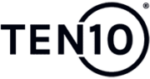As part of Ten10’s WordPress Care Plans, you can take advantage of small tasks to keep your website up-to-date and functioning at its best. Depending on your chosen care plan, you have access to a set number of small tasks each month, allowing our team of experts to assist you with minor updates and fixes. This guide will walk you through what small tasks are, how they can improve your website, and how you can request them.
Quick Start Guide
Small Tasks Overview:
Small tasks are jobs that can be completed by our expert team within 15 minutes. These tasks include updating content, installing plugins, making minor style tweaks, correcting text errors, and repairing broken pages.
WordPress Care Plans Include:
- WordPress Essentials Plan: 1 small task per month
- WordPress Enhanced Plan: 2 small tasks per month
- WordPress Ultimate Plan: 4 small tasks per month
Requesting a Small Task:
- Identify the small task you need assistance with.
- Email the task details to hello@ten10.ie.
- Our team will review, approve, and complete the task within your plan’s allowance.
Additional Development:
If the task requires more than 15 minutes to complete, it will be reviewed, and development work will be charged separately.
What Are Small Tasks?
Small tasks in our WordPress Care Plans are defined as jobs that can be completed by our team within a 15-minute window. These tasks are designed to help you maintain your website’s functionality, update content, or make minor visual tweaks without needing full development time. The main purpose of small tasks is to provide you with regular, ongoing maintenance and improvements to keep your website running smoothly.
Small tasks are part of every Ten10 WordPress Care Plan, with each plan providing a specific number of tasks per month:
- WordPress Essentials Plan: 1 small task per month.
- WordPress Enhanced Plan: 2 small tasks per month.
- WordPress Ultimate Plan: 4 small tasks per month.
This allowance helps you keep your website up-to-date without worrying about minor changes or improvements accumulating into large, complex jobs. Below are some examples of the types of small tasks you can request.
Examples of Small Tasks
Updating Website Content
Keeping your website’s content fresh and relevant is critical to engaging visitors and improving SEO. A small task may include updating homepage text, adding a new blog post, or changing contact information. For instance, if your business hours change, you can use a small task to update this information quickly on your website.
Installing Plugins
Adding new functionality to your website through plugins is a great way to enhance its capabilities. A small task can cover the installation of a plugin. While plugin configuration may require more extensive work, simple installations are typically handled within 15 minutes.
Minor Style Tweaks
Sometimes, small design adjustments can improve your website’s look and user experience. Small tasks such as adjusting font sizes, changing colours, or modifying margins can enhance the readability and visual appeal of your site. For example, if you want your text to stand out more, you could request a font size increase for certain sections of your site.
Fixing Typos and Text Corrections
Mistakes happen, and a typo or grammatical error can make your site look unprofessional. Small tasks include fixing these errors to ensure that your content looks polished and professional. You can request corrections for any text displayed on your site, from product descriptions to blog posts.
Repairing Broken Pages
If a page on your site fails to load or displays content incorrectly, it can damage user experience and credibility. A small task can include troubleshooting and fixing non-functioning pages to ensure that everything works as intended. For instance, if a link is broken or a page returns an error, you can use a small task to have it repaired.
Requesting a Small Task
Requesting a small task with Ten10 is simple and straightforward. Here’s how the process works:
- Identify the Task: Review your website and identify a task that can be completed within 15 minutes, such as updating content, making a small design tweak, or installing a plugin.
- Contact Us: Send an email to hello@ten10.ie with a detailed description of the small task you want our team to complete. Be as specific as possible to ensure our team can complete the task efficiently.
- Task Review: Once your request is received, our team will review the details. We will confirm that the task falls within the scope of a small task (i.e., it can be completed within 15 minutes).
- Task Completion: After approval, our team will complete the task within your plan’s small task allowance. You’ll be notified once the task is done.
Additional Development
If the task you request requires more than 15 minutes to complete, we will inform you that additional development work is required. In these cases, we’ll provide you with a quote, and any development work will be charged separately upon approval. This ensures that more complex tasks are handled with the necessary time and resources, while smaller tasks remain covered under your WordPress Care Plan.
For example, installing and configuring a complex plugin may take longer than 15 minutes, requiring custom development to integrate it into your website. In such cases, we will let you know the scope and cost before proceeding.
Frequently Asked Questions
A small task is any job that can be completed within 15 minutes. This includes tasks like updating website content, installing plugins, making minor style changes, fixing typos, and repairing broken pages.
The number of small tasks depends on your WordPress Care Plan:
WordPress Essentials Plan: 1 small task per month
WordPress Enhanced Plan: 2 small tasks per month
WordPress Ultimate Plan: 4 small tasks per month
To request a small task, email hello@ten10.ie with details about the task. Our team will review and approve the task if it meets the small task criteria.
If a task requires more than 15 minutes, it will require additional development work. We will review the task and provide you with a quote for any extra time or resources needed.
No, unused small tasks do not carry over to the next month. Each month, you receive a fresh allocation of tasks based on your WordPress Care Plan.