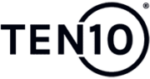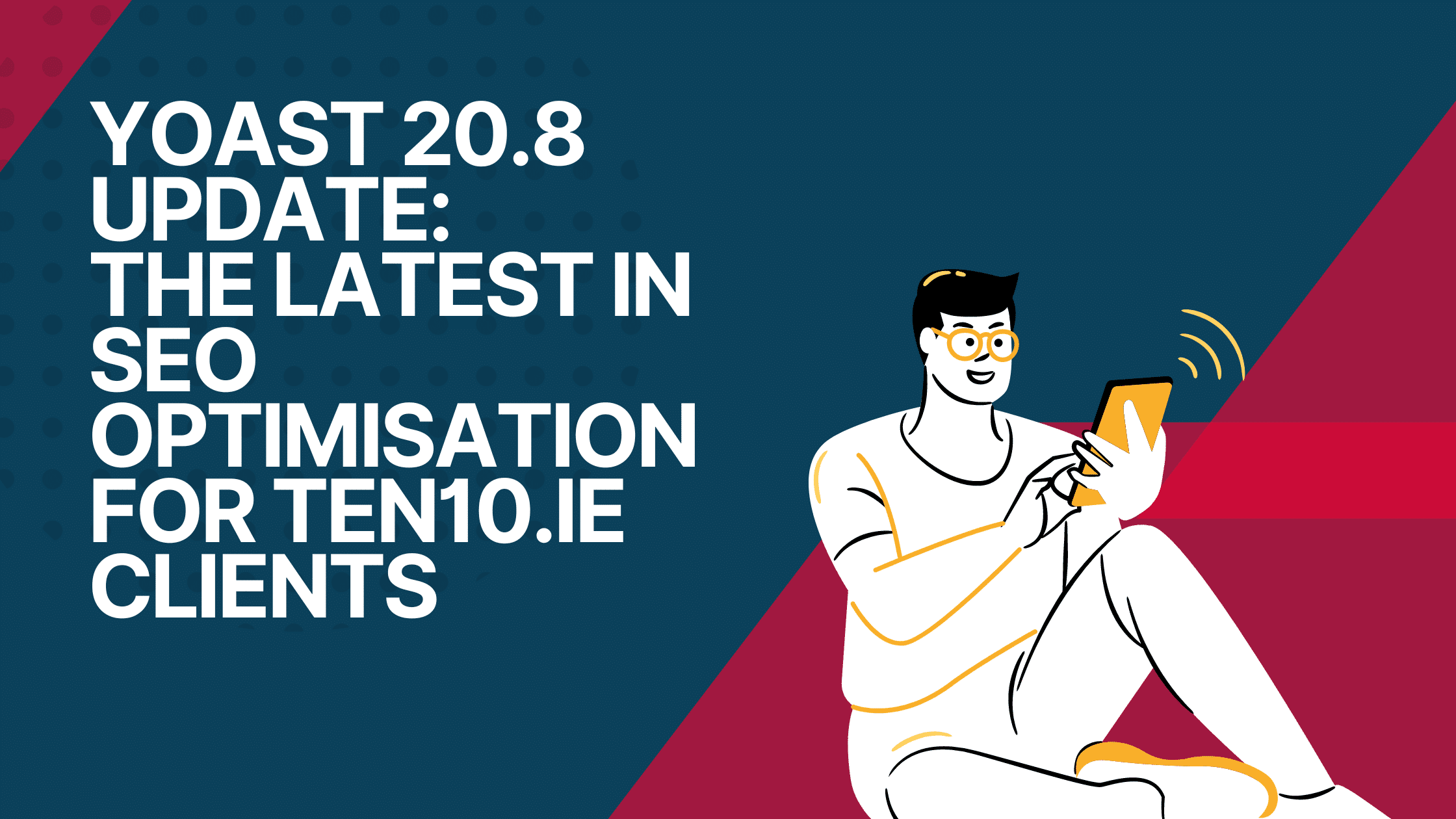In the ever-evolving world of SEO, the Yoast updates offer the latest tools and tactics, paramount to a website’s success.. The recent release of Yoast 20.8 brings exciting enhancements and bug fixes to the already robust SEO tool, and we are thrilled to announce that all Ten10.ie client websites on our WordPress Care Plan have been updated to this version.
Yoast is a leading SEO plugin for WordPress, designed to help website owners improve their site’s SEO. The Yoast SEO WordPress plugin offers a myriad of features to ensure your website is optimised for search engines. From adding Google Analytics to WordPress Yoast to helping with schema markup WordPress Yoast, and even facilitating the creation of a WordPress sitemap plugin Yoast, this comprehensive plugin is a crucial addition to any WordPress website.
What is Yoast SEO?
Yoast SEO is a powerful tool designed to improve your website’s visibility in search engines. It aids in optimising meta tags, generating sitemaps, improving site navigation, and much more. Yoast SEO helps to ensure your website is following the best practices of SEO, making it easier for search engines to crawl and index your site.
One of the key features of Yoast SEO is its page analysis functionality, which checks your content for SEO friendliness. It examines factors such as keyword density, readability, and link structure, providing you with actionable feedback to improve your content.
The New Features in Yoast Updates v.20.8
The latest release, Yoast 20.8, comes with several enhancements and bug fixes that improve the overall user experience. Here’s what’s new:
Improved Language Analysis
The update improves the keyphrase density assessment feedback, making it more comprehensive and valuable. It also improves the accuracy of content analysis by excluding texts within textarea tags from the analysis, ensuring more accurate results.
Monitoring Inclusive Language Scores
The new Yoast SEO Premium feature introduces a way to monitor your posts’ inclusive language scores. This addition helps to create more relevant and inclusive content that resonates better with a diverse audience. A new column in the post overview simplifies finding and improving your content in WordPress.
Bug Fixes
Yoast 20.8 resolves several issues in the indexable database system, making it more robust. It also fixes a bug where the SEO and Readability score icon would not display a sad emoji when the post was empty or there was no set keyphrase.
Security Fix in Local SEO
The Yoast team has enhanced the security of the Local SEO plugin, effectively addressing a security vulnerability identified by the WordPress security service Patchstack and the Yoast security/development team.
The Yoast 20.8 updates are available for free download, bringing these exciting improvements to your WordPress site.
The Benefits of the Ten10.ie WordPress Care Plan
At Ten10.ie, we understand the importance of keeping your website up-to-date and secure. That’s why we offer the WordPress Care Plan, a service designed to handle all your website maintenance needs.
Under this plan, we ensure your website is always running the latest version of WordPress and its plugins, including the Yoast SEO WordPress plugin. This means you’re always benefiting from the latest features and security fixes without having to worry about the technicalities of updating your site.
The WordPress Care Plan also includes regular security checks to safeguard your site from potential threats, as well as performance checks to keep your site running smoothly. Our dedicated team is always on hand to provide support, ensuring that any issues are dealt with promptly and efficiently.
By leaving the technical aspects of your website to us, you can focus on what you do best – running your business.
How to Install Yoast SEO Plugin in WordPress
If you’re not a Ten10.ie WordPress Care Plan customer yet and want to benefit from the latest Yoast SEO updates, here’s how you can install the Yoast SEO plugin in WordPress:
- Navigate to your WordPress dashboard.
- Go to ‘Plugins’ and then ‘Add New’.
- In the search bar, type ‘Yoast SEO’ and press Enter.
- Click ‘Install Now’ next to the Yoast SEO plugin.
- Once the plugin is installed, click ‘Activate’.
That’s it! You’ve now installed the Yoast SEO plugin in WordPress. You can now start benefiting from the powerful SEO tools that Yoast provides.
How to Use Yoast SEO in WordPress
Using Yoast SEO in WordPress is simple. The plugin provides a meta box on the edit page of your posts and pages. Here, you can add your focus keyword, meta description, and SEO title. Yoast SEO will then analyse your content and provide feedback on how to improve your SEO.
The plugin also helps you add Google Analytics to WordPress Yoast, allowing you to track your website’s performance. It even helps with schema markup WordPress Yoast, improving how search engines understand and display your content.
Get the Yoast SEO Premium Latest Version
For even more powerful SEO tools, consider upgrading to Yoast SEO Premium. With Yoast SEO Premium, you get access to advanced features such as internal linking suggestions, content insights, and the ability to export your SEO data.
The Yoast 20.8 updates are available in the Yoast SEO Premium download, allowing you to take full advantage of the latest enhancements and features.
Conclusion – Yoast Updates to version 20.8
The Yoast 20.8 update brings exciting enhancements to the SEO plugin, helping you create better content and improve your SEO. Rest assured, if you’re a Ten10.ie client on our WordPress Care Plan, we have updated your website to this latest version. You can enjoy these improvements without lifting a finger.
Remember, SEO is a continual process, and keeping your website up-to-date with the latest updates is crucial for maintaining your site’s SEO health.
Let the Ten10 WordPress Care Plan help you and provide peace of mind that experts are maintaining and optimising your site for SEO.
Don’t let the benefits of the latest Yoast updates slip by. Contact us today if you’re interested in joining our WordPress Care Plan.
Share This Story, Choose Your Platform!
In the ever-evolving world of SEO, the Yoast updates offer the latest tools and tactics, paramount to a website’s success.. The recent release of Yoast 20.8 brings exciting enhancements and bug fixes to the already robust SEO tool, and we are thrilled to announce that all Ten10.ie client websites on our WordPress Care Plan have been updated to this version.
Yoast is a leading SEO plugin for WordPress, designed to help website owners improve their site’s SEO. The Yoast SEO WordPress plugin offers a myriad of features to ensure your website is optimised for search engines. From adding Google Analytics to WordPress Yoast to helping with schema markup WordPress Yoast, and even facilitating the creation of a WordPress sitemap plugin Yoast, this comprehensive plugin is a crucial addition to any WordPress website.
What is Yoast SEO?
Yoast SEO is a powerful tool designed to improve your website’s visibility in search engines. It aids in optimising meta tags, generating sitemaps, improving site navigation, and much more. Yoast SEO helps to ensure your website is following the best practices of SEO, making it easier for search engines to crawl and index your site.
One of the key features of Yoast SEO is its page analysis functionality, which checks your content for SEO friendliness. It examines factors such as keyword density, readability, and link structure, providing you with actionable feedback to improve your content.
The New Features in Yoast Updates v.20.8
The latest release, Yoast 20.8, comes with several enhancements and bug fixes that improve the overall user experience. Here’s what’s new:
Improved Language Analysis
The update improves the keyphrase density assessment feedback, making it more comprehensive and valuable. It also improves the accuracy of content analysis by excluding texts within textarea tags from the analysis, ensuring more accurate results.
Monitoring Inclusive Language Scores
The new Yoast SEO Premium feature introduces a way to monitor your posts’ inclusive language scores. This addition helps to create more relevant and inclusive content that resonates better with a diverse audience. A new column in the post overview simplifies finding and improving your content in WordPress.
Bug Fixes
Yoast 20.8 resolves several issues in the indexable database system, making it more robust. It also fixes a bug where the SEO and Readability score icon would not display a sad emoji when the post was empty or there was no set keyphrase.
Security Fix in Local SEO
The Yoast team has enhanced the security of the Local SEO plugin, effectively addressing a security vulnerability identified by the WordPress security service Patchstack and the Yoast security/development team.
The Yoast 20.8 updates are available for free download, bringing these exciting improvements to your WordPress site.
The Benefits of the Ten10.ie WordPress Care Plan
At Ten10.ie, we understand the importance of keeping your website up-to-date and secure. That’s why we offer the WordPress Care Plan, a service designed to handle all your website maintenance needs.
Under this plan, we ensure your website is always running the latest version of WordPress and its plugins, including the Yoast SEO WordPress plugin. This means you’re always benefiting from the latest features and security fixes without having to worry about the technicalities of updating your site.
The WordPress Care Plan also includes regular security checks to safeguard your site from potential threats, as well as performance checks to keep your site running smoothly. Our dedicated team is always on hand to provide support, ensuring that any issues are dealt with promptly and efficiently.
By leaving the technical aspects of your website to us, you can focus on what you do best – running your business.
How to Install Yoast SEO Plugin in WordPress
If you’re not a Ten10.ie WordPress Care Plan customer yet and want to benefit from the latest Yoast SEO updates, here’s how you can install the Yoast SEO plugin in WordPress:
- Navigate to your WordPress dashboard.
- Go to ‘Plugins’ and then ‘Add New’.
- In the search bar, type ‘Yoast SEO’ and press Enter.
- Click ‘Install Now’ next to the Yoast SEO plugin.
- Once the plugin is installed, click ‘Activate’.
That’s it! You’ve now installed the Yoast SEO plugin in WordPress. You can now start benefiting from the powerful SEO tools that Yoast provides.
How to Use Yoast SEO in WordPress
Using Yoast SEO in WordPress is simple. The plugin provides a meta box on the edit page of your posts and pages. Here, you can add your focus keyword, meta description, and SEO title. Yoast SEO will then analyse your content and provide feedback on how to improve your SEO.
The plugin also helps you add Google Analytics to WordPress Yoast, allowing you to track your website’s performance. It even helps with schema markup WordPress Yoast, improving how search engines understand and display your content.
Get the Yoast SEO Premium Latest Version
For even more powerful SEO tools, consider upgrading to Yoast SEO Premium. With Yoast SEO Premium, you get access to advanced features such as internal linking suggestions, content insights, and the ability to export your SEO data.
The Yoast 20.8 updates are available in the Yoast SEO Premium download, allowing you to take full advantage of the latest enhancements and features.
Conclusion – Yoast Updates to version 20.8
The Yoast 20.8 update brings exciting enhancements to the SEO plugin, helping you create better content and improve your SEO. Rest assured, if you’re a Ten10.ie client on our WordPress Care Plan, we have updated your website to this latest version. You can enjoy these improvements without lifting a finger.
Remember, SEO is a continual process, and keeping your website up-to-date with the latest updates is crucial for maintaining your site’s SEO health.
Let the Ten10 WordPress Care Plan help you and provide peace of mind that experts are maintaining and optimising your site for SEO.
Don’t let the benefits of the latest Yoast updates slip by. Contact us today if you’re interested in joining our WordPress Care Plan.